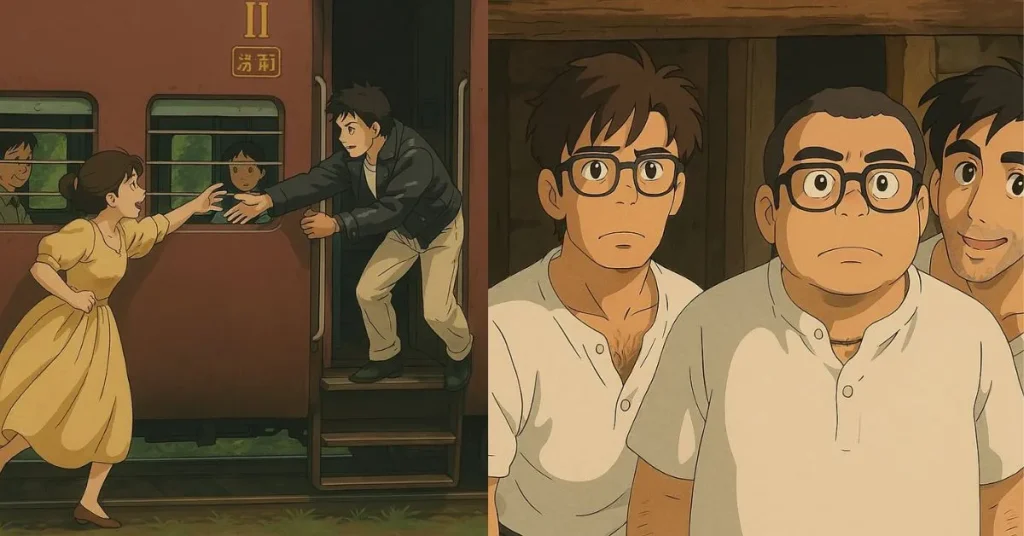I’ve been trying out different AI image generators that make amazing Ghibli-style art. I’m thrilled to share what I’ve found with you! If you love Studio Ghibli or anime art, you’ll find these tools amazing.
In this article, we’ll look at the best tools for creating anime-inspired art. Whether you want to express your creativity or just have fun, these free AI tools are great for you!
Key Takeaways
- Discover the top AI image generators that create Ghibli-style art
- Learn how to use these tools to create stunning anime-inspired art
- Explore the features and benefits of each tool
- Get started with creating your own Ghibli-style art today!
- Find the perfect tool to suit your creative needs
The Magic of Ghibli-Style Art
AI generators are making Studio Ghibli’s world come alive. Now, anyone can create stunning Ghibli-style art. Studio Ghibli’s films are known for their beautiful, hand-drawn animation and stories that spark the imagination. Their unique look has won fans all over the world.
Studio Ghibli’s style mixes fantasy and reality in a special way. This makes their art stand out in the world of anime.
What Makes Studio Ghibli’s Art Style Unique
Studio Ghibli’s art is famous for its detail and emotional depth. The studio’s love for hand-drawn animation adds a distinctive texture to their films. Hayao Miyazaki, co-founder, believes animation is key to our culture.
“The role of animation is to give a dream to people, and I believe it’s an important part of our culture.”
Why AI Generators Are Making Ghibli Art Accessible
AI generators are changing how we make Ghibli-style art. They offer tools for artists and fans to create high-quality, Ghibli-inspired images easily. These generators use advanced algorithms to capture the distinctive features of Ghibli’s art style.
Understanding AI Image Generation for Anime Art
The world of anime art has changed a lot thanks to AI image generation. Now, it’s easy to make stunning Ghibli-style images. This tech has improved a lot, allowing for high-quality anime art that really captures Studio Ghibli’s unique style.
AI image generation uses complex algorithms to learn from huge datasets of artwork. For Ghibli-style anime art, these algorithms focus on Studio Ghibli’s key elements. This includes vibrant colors, detailed backgrounds, and emotive character designs.
How AI Creates Ghibli-Style Images
AI makes Ghibli-style images by using neural networks trained on lots of Ghibli films and artwork. The quality of the images depends on the AI model, the training data, and the input prompts. For example, prompts with details about character expressions and background elements can lead to more accurate images.

What to Look for in a Quality Ghibli Generator
When picking an AI image generator for Ghibli-style anime art, there are important factors to consider. The table below shows key features to look for:
| Feature | Description | Importance Level |
|---|---|---|
| Customization Options | Ability to adjust parameters like color palette, character design, and background details. | High |
| Output Resolution | The clarity and detail of the generated images, measured in pixels. | High |
| User Interface | Ease of use and intuitiveness of the generator’s interface. | Medium |
| Training Data Quality | The diversity and quality of the dataset used to train the AI model. | High |
5 Best Free Ghibli Image Generators You Can Use Today
I tested many AI image generators and found the top 5 free tools for Ghibli-style art. These tools stand out for their quality, features, and how easy they are to use.
Selection Criteria for Our Top Picks
I looked at several important factors to choose the best. I focused on image quality, customization options, and user interface. The top picks deliver high-quality Ghibli images and let users customize their work.
Overview of Features and Capabilities

The top 5 free Ghibli image generators have cool features. They include text-to-image, style transfer, and . These features help users make unique Ghibli art, from characters to landscapes. With these tools, you can bring your anime art ideas to life.
1. Midjourney: Creating Stunning Ghibli Landscapes
Midjourney is a powerful tool for making amazing Ghibli-inspired landscapes. It can create high-quality images that show the unique style of Studio Ghibli.

Accessing Midjourney’s Free Tier
To start making Ghibli landscapes with Midjourney, first get to their free tier. Midjourney has a trial period where you can try it out for free. Just sign up on their site, and you can make a few images for free.
Step-by-Step Guide to Creating Ghibli Art
Creating Ghibli-style art with Midjourney is easy:
- Log in to your Midjourney account.
- Navigate to the image generation section.
- Enter a detailed prompt describing your desired Ghibli landscape.
- Adjust any available settings to fine-tune your result.
- Submit your prompt and wait for the AI to generate the image.
For example, you could use a prompt like “A serene forest scene with a winding path, inspired by the landscapes of ‘My Neighbor Totoro’.”
Best Prompts for Ghibli-Style Results
To get the best Ghibli-style results, your prompts should be detailed. Here are some tips:
- Mention specific Ghibli films or characters for inspiration.
- Describe the mood or atmosphere you want to capture.
- Include details about the environment, such as weather or time of day.
| Prompt Element | Example | Effect on Output |
|---|---|---|
| Ghibli Film Reference | “Inspired by ‘Spirited Away'” | Captures the film’s distinct style |
| Mood/Atmosphere | “Mystical and serene” | Sets the overall tone of the image |
| Environmental Details | “Sunset over a rolling hill” | Adds depth and context to the scene |
2. Stable Diffusion: Customizable Ghibli Character Creation
Stable Diffusion lets you create Ghibli-style characters in a new way. It offers many customization options. You can tweak different settings to make your characters unique.

Setting Up Stable Diffusion for Free
To begin with Stable Diffusion, you need to set it up. Luckily, you can do this for free. You can find free tools online or download software to use on your computer.
Crafting Perfect Character Prompts
Creating great Ghibli characters with Stable Diffusion starts with the right prompts. You need to know how the AI reads text. Use keywords like “watercolor” and “soft focus” to get closer to Ghibli’s look.
Try different prompt lengths and structures. Be descriptive and precise in your prompts. Mention what you want to see, like facial expressions or clothes.
Fine-Tuning Your Results
Stable Diffusion lets you tweak your results. Adjust settings like detail, color, and style. This way, you can make your images exactly how you want them.
Three More Free Options:
3. DALL-E: Quick Ghibli Sketches
I’ve found three free AI image generators that can make amazing Ghibli-style art. These are DALL-E, Bing Image Creator, and NightCafe. Each has special features that help you create beautiful Ghibli-inspired images.
DALL-E is great at making images from text prompts fast. It’s perfect for quick Ghibli-style sketches.
How to Use DALL-E for Free
To use DALL-E for free, go to the OpenAI website. Just type in your prompt, and DALL-E will create an image for you.
Best Ghibli-Style Prompts for DALL-E
For Ghibli-style images, try prompts like “a Ghibli-inspired landscape with a young girl and a wolf.” Or “a fantasy forest scene in the style of Studio Ghibli.”
4. Bing Image Creator: User-Friendly Option
Bing Image Creator is a powerful tool for Ghibli-style art. Its easy-to-use interface is great for both newbies and pros.
Getting Started with Bing Image Creator
Just visit the Bing Image Creator website and enter your prompt. You can then tweak settings to get the look you want.
Creating Ghibli Scenes Step-by-Step
For a Ghibli scene, prompt “a serene Japanese countryside with rolling hills and a small village.” Adjust settings for the style you prefer.
5. NightCafe: Social Sharing Features
NightCafe is not just an AI image generator. It’s also a community platform. You can create Ghibli-style art and share it with others.
NightCafe’s Free Credits System
NightCafe has a free credits system. You can make images without buying anything. You earn more credits by participating in the community.
Sharing Your Ghibli Creations
After making your Ghibli art, share it on NightCafe’s community feed. You’ll get feedback and inspiration from others.
Here’s a comparison of the three AI image generators:
| Feature | DALL-E | Bing Image Creator | NightCafe |
|---|---|---|---|
| Ease of Use | High | High | Medium |
| Ghibli Style Capability | High | High | High |
| Social Sharing | Low | Low | High |
| Free Credits/Usage | Yes | Yes | Yes, with earning potential |
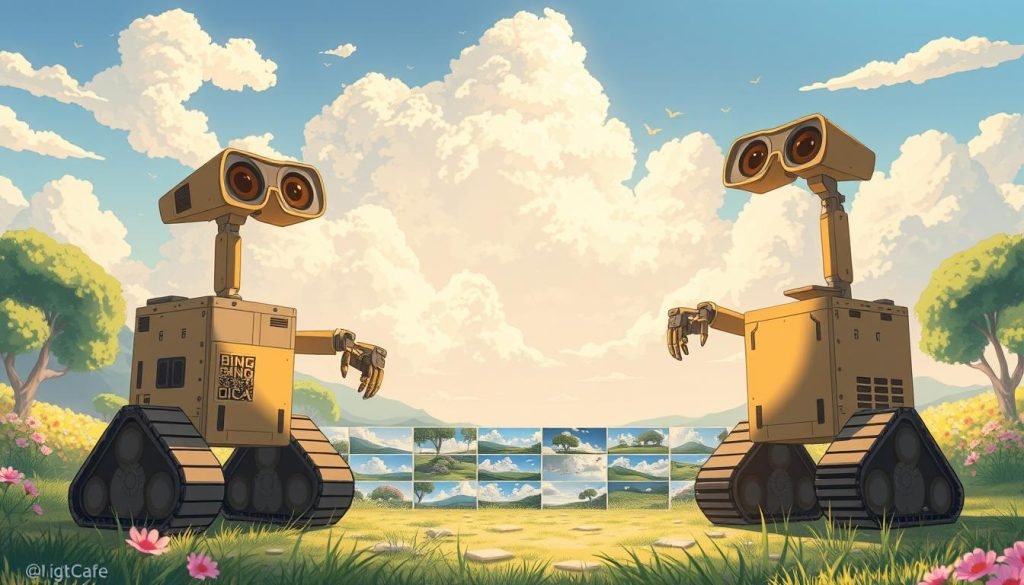
Wrap-Up: Which Ghibli Generator Is Right for You?
Now that we’ve looked at the top 5 free Ghibli image generators, it’s time to pick the best one for you. I’ve highlighted the main features and strengths of each tool. This should help you choose based on what you need and like.
When choosing the right AI tool, think about what you want to make. Do you want to create characters or landscapes? Midjourney is great for beautiful Ghibli landscapes. Stable Diffusion is top for customizing characters. DALL-E, Bing Image Creator, and NightCafe offer quick, easy options with different levels of control.
A Ghibli generator comparison shows each tool’s unique strengths. Midjourney is best for landscape lovers, and Stable Diffusion for character fans. Bing Image Creator is easy to use, and NightCafe is perfect for sharing your art.
In the end, the best AI for anime art depends on your goals. Try out these free Ghibli image generators. See which one inspires you and helps you create your dream art.
FAQ
What is a Ghibli image generator, and how does it work?
A Ghibli image generator is an AI tool that makes images like Studio Ghibli’s. It uses algorithms to understand Ghibli’s style and creates new images based on what you type.
Are the Ghibli image generators mentioned free to use?
Yes, the top 5 Ghibli image generators are free to use. Some offer premium features or subscriptions. You can create Ghibli-style art without paying with tools like Midjourney, Stable Diffusion, DALL-E, Bing Image Creator, and NightCafe.
Can I customize the output of these Ghibli image generators?
Yes, most Ghibli image generators let you customize. For example, Stable Diffusion lets you fine-tune your prompts to get the perfect Ghibli style.
How do I choose the best Ghibli image generator for my needs?
To pick the best Ghibli image generator, think about what you want to create. Look for generators that are good at what you need. Knowing what to look for can help you choose wisely.
Can I share the images created with these Ghibli generators on social media?
Yes, you can share your creations on social media with most Ghibli image generators. NightCafe makes it easy to share your Ghibli art. Always check the terms of service to know what you can do with your images.
What are some tips for crafting effective prompts for Ghibli image generators?
To make great prompts, know what Ghibli’s art style is like. Be specific about what you want to see. Try different prompts to get the Ghibli look you want with tools like Midjourney or DALL-E.
Are there any limitations to using AI-generated Ghibli art?
AI-generated Ghibli art is versatile but has limits. It might not always be perfect or match human art. Knowing these limits can help you get the best results.