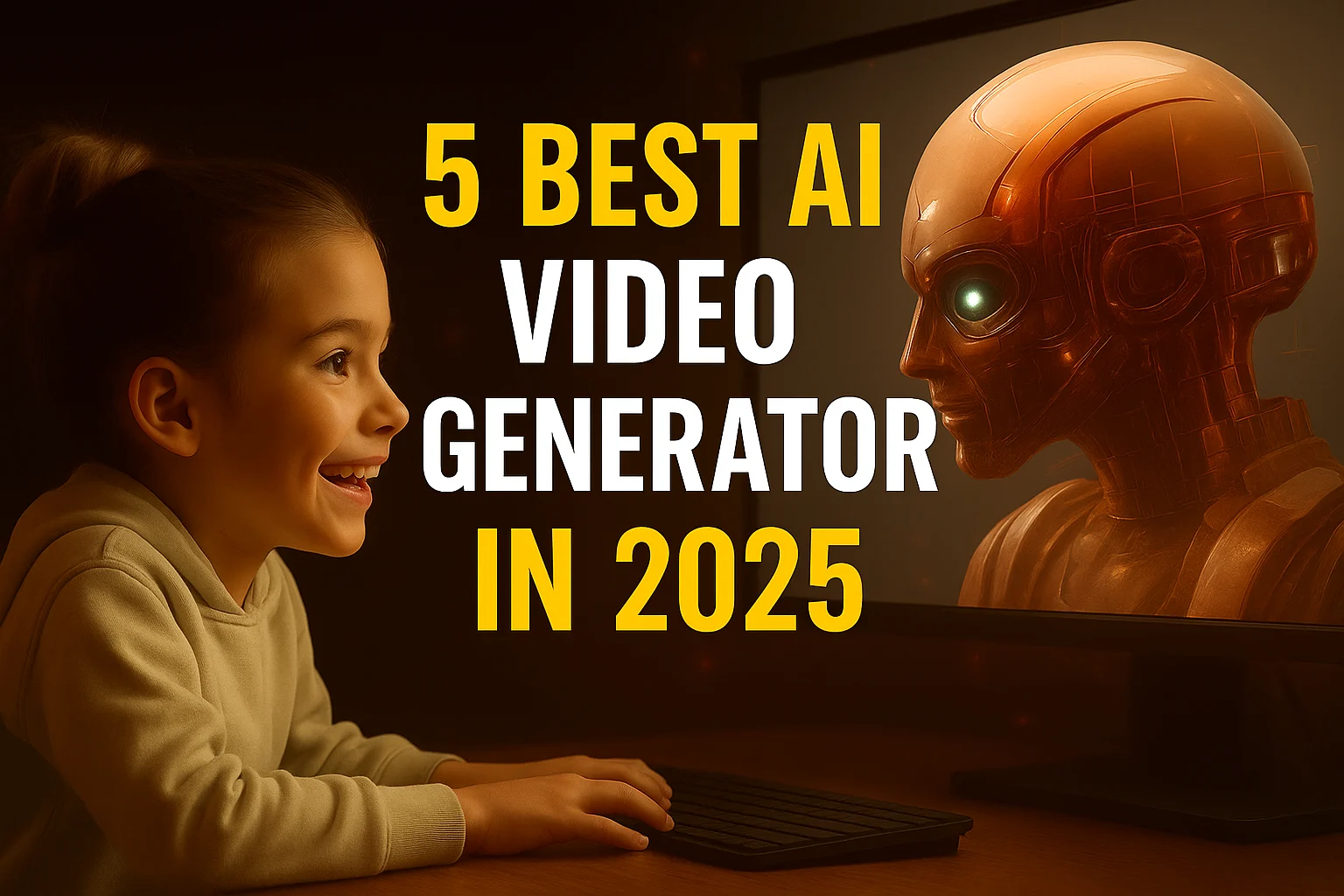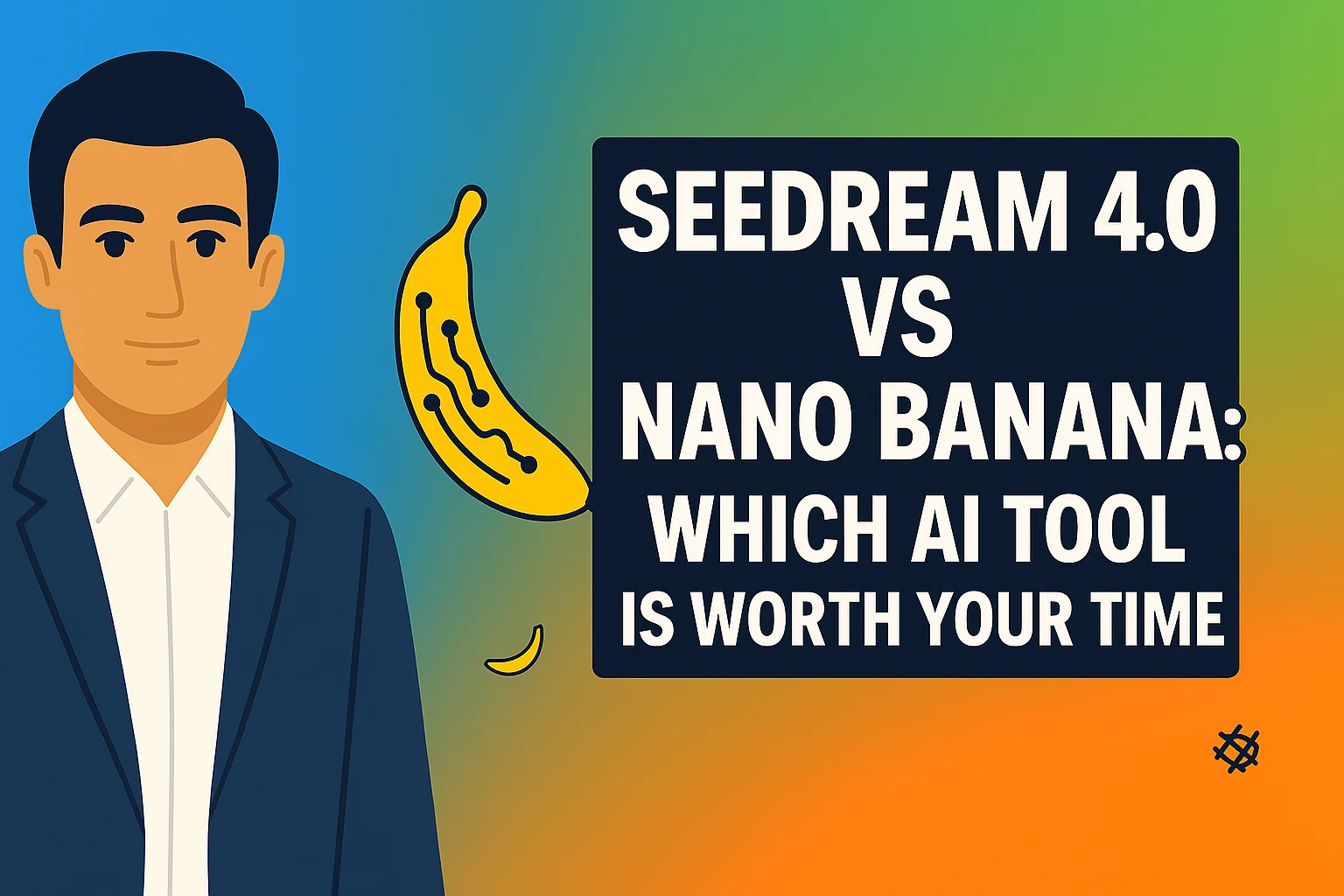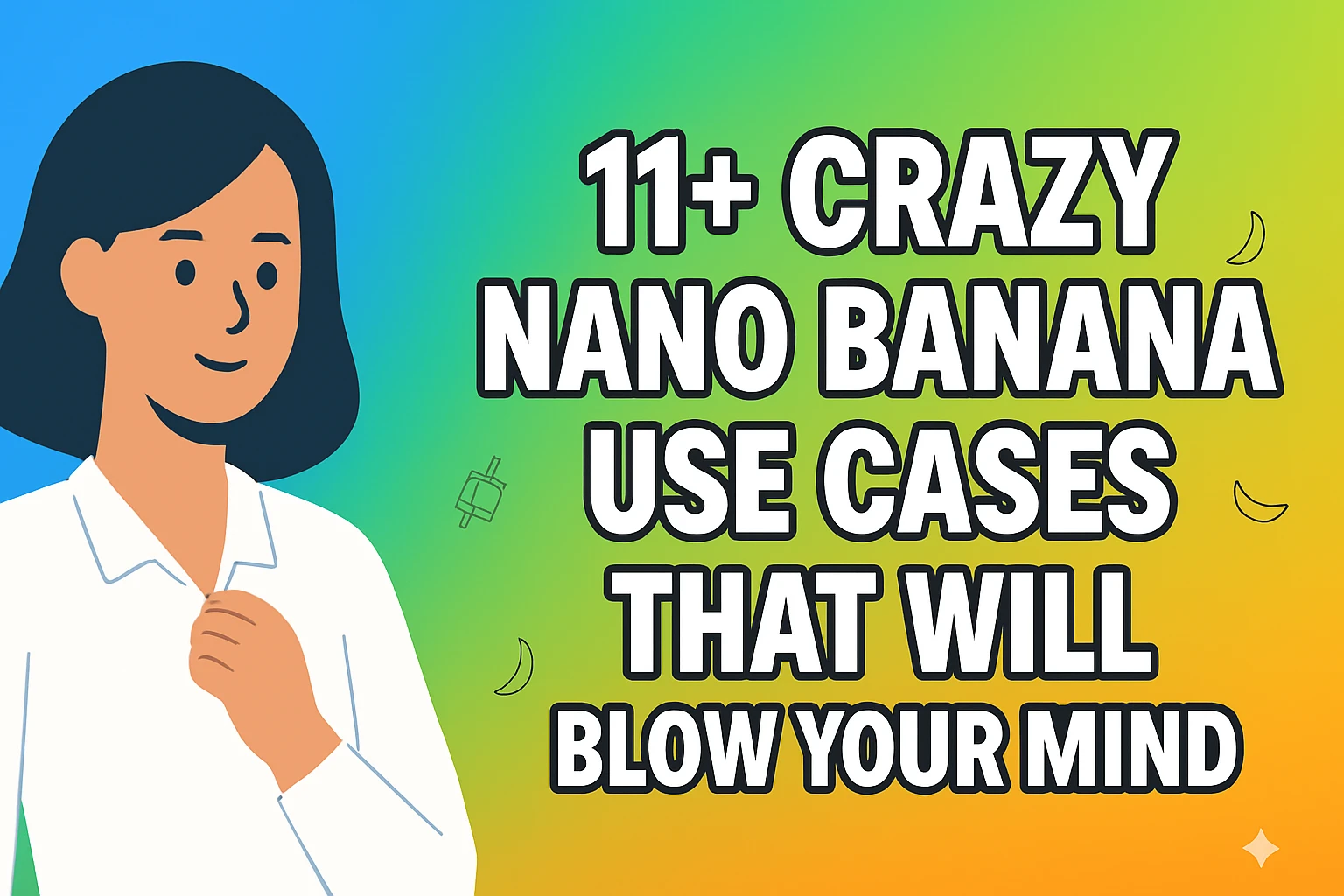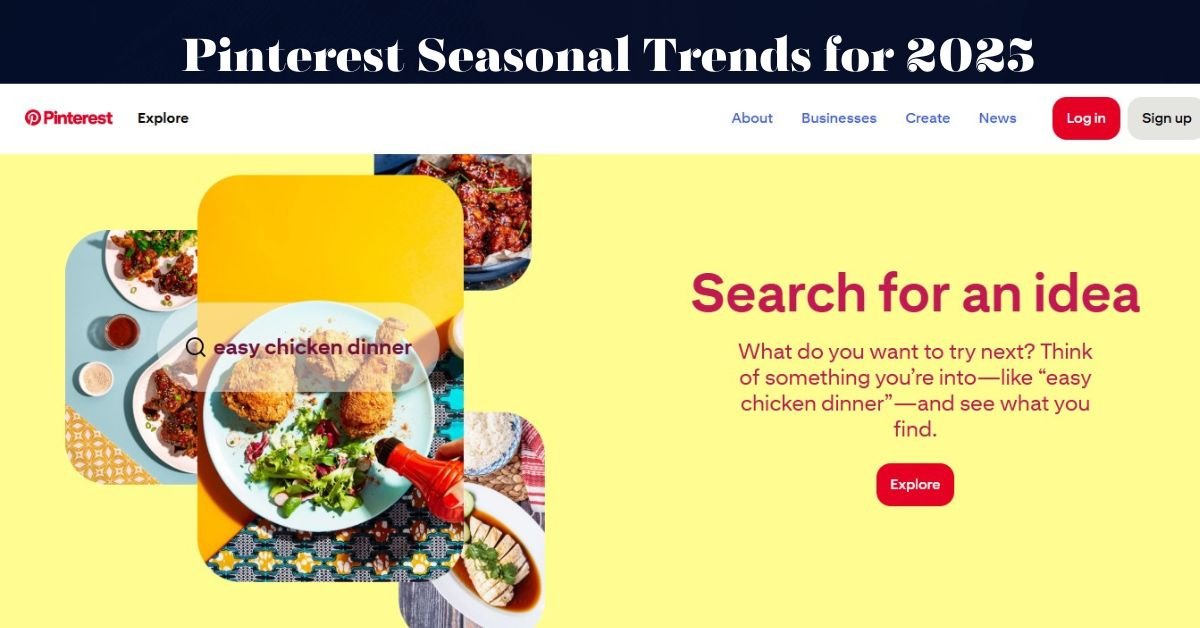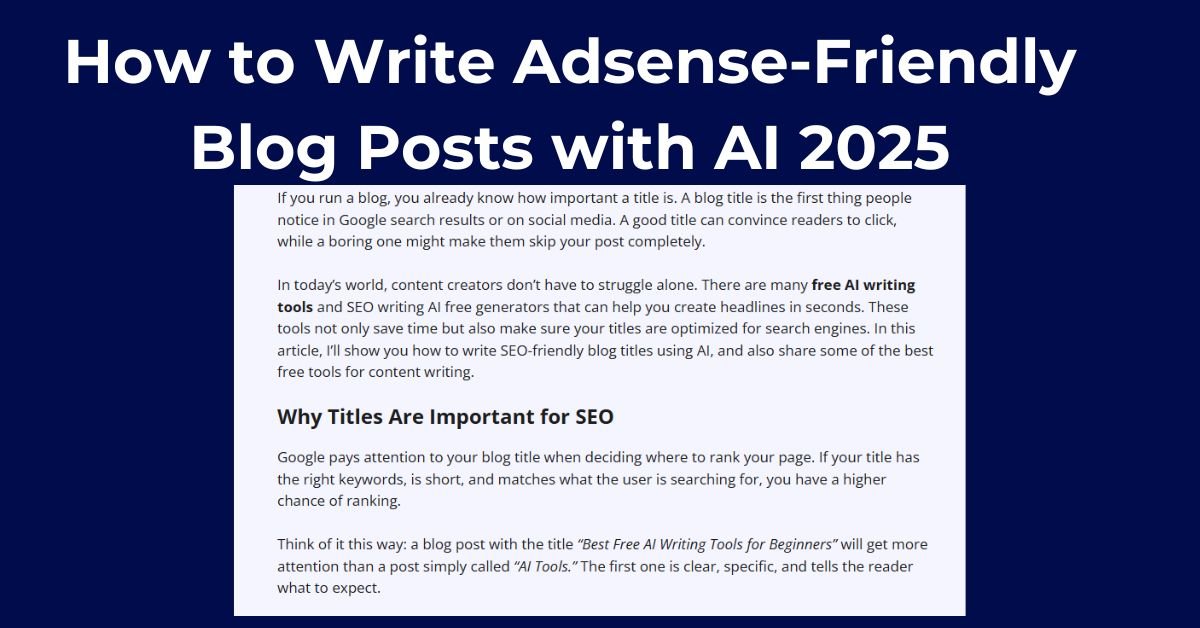Creating videos has become an essential part of our daily lives. Videos are a must whether for YouTube, Instagram, TikTok, Facebook, or even for business. But, making quality videos is not easy. Coming up with a concept, filming the video, and editing it just right takes time, effort, and creativity.
The good news is that now with the advent of Artificial Intelligence (AI) it has become a much easier and quicker process. These use AI-powered tools which help individuals create jaw-dropping videos, all without spending too much time or money. AI tools got you covered if you are a student, YouTuber, business owner, or just someone who finds making videos entertaining. So, in this article, we will look at some of the best AI video tools which can make your video-making journey smooth, full of fun and most importantly, professional.
What Makes an AI Video Tool Good?
The sign of a great AI video tool is one that saves you time while producing high-quality results. Most AI video tools are meant to help you with different stages of video creation, and they tend to fit into three categories:
- AI-Powered Video Editors: These applications utilize AI to streamline the video editing process with various intelligent features.
- Generative AI Tools: Video made from text, image, or basic prompts
- Video Tools for Productivity: Tools that allow you to repurpose your content across multiple platforms like YouTube, Instagram, TikTok, and so on.
Here are some of the criteria to consider when choosing the best AI video tools:
- Artificial Intelligence Functions: What is the AI tool capable of? Does it have smart editing, text-to-video, or automation capabilities?
- Video Quality: Does this tool allow for HD or 4K video production?
- User-friendly: Is the tool easy to get started with? Is a complete beginner able to use it?
- Customization: Can you tweak and personalize your videos within the tool?
- Features: What are the features which make it special?
So without further ado, let’s get into the best AI video tools on the market!
Best AI Video Generator Tools
1. Runway: Your video’s magic wand
Runway is a video creation tool that, powered by AI, for some feels like magic. It lets you make video clips just by typing what you want. You can say to the tool as an instruction, “I want a sunset beach scene with waves crashing on the shore”, and it can generate it for you!
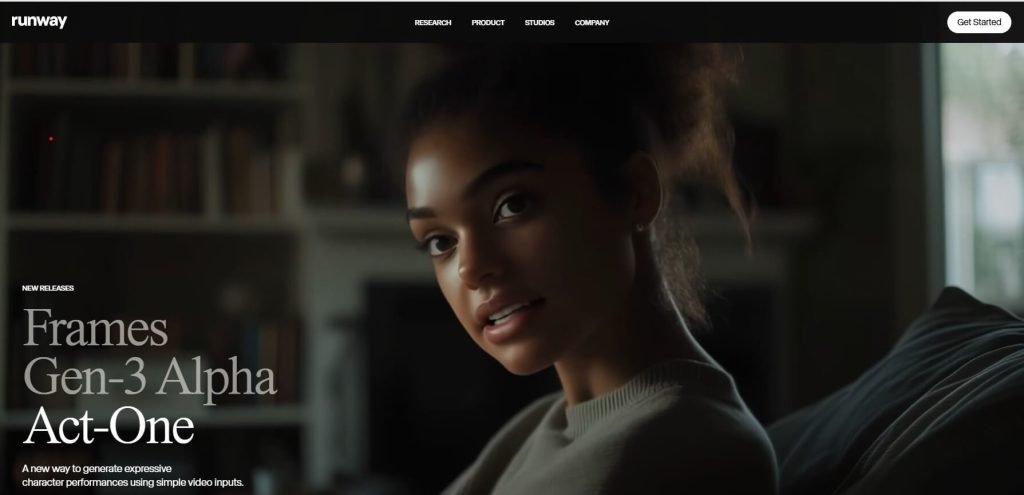
Cool Features:
- Gen-3 Alpha: Turn words into video prompts.
- Smart Editing: Remove backgrounds, add subtitles, and track motion.
- Runway Academy: Provides beginner step-by-step guides and tutorials.
Why You’ll Love It:
- It includes revolutionary AI features that simplify video creation.
- A lot of guides to help newbies learn fast.
Things to Keep in Mind:
- It can take a while to learn all of the nuances.
- Most features are offered in paid plans.
Pricing:
- Free plan with 125 credits.
- Paid plans begin at $15/month.
Runway is ideal for students and amateurs who want to achieve high-production video with little work.
2. Descript: Edit Your Videos As If They Are A Text Document
Descript turns video editing into a task as easy as editing a text document. It’s a fantastic aid for podcasters, teachers and anyone who deals in spoken content.
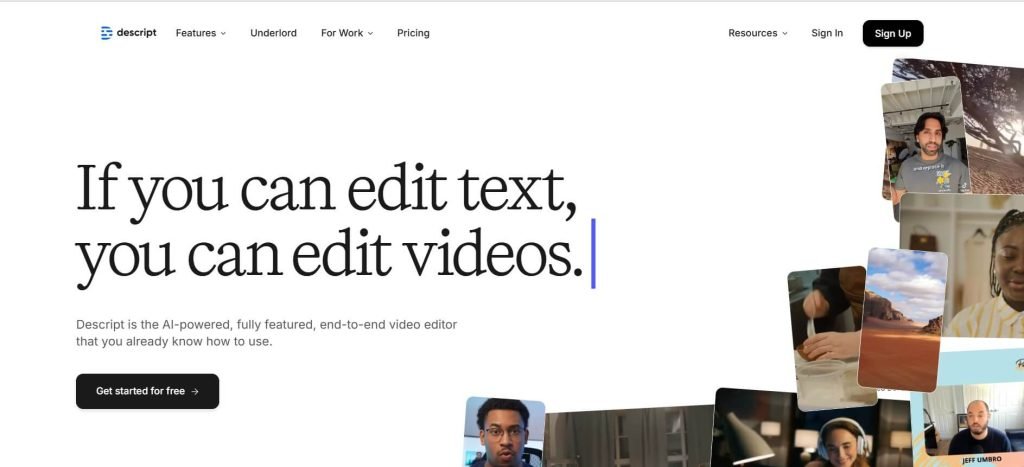
Cool Features:
- Edit by Text: Remove or reorder sections of your video by editing the transcript.
- Scene Split: Split your video into clear segments without any hiccups.
- Audio Repairs: Sharpen the audio and generate small clips for social media.
Why You’ll Love It:
- So easy to use, however especially for beginners.
- Provides fast and simple video editing.
Things to Keep in Mind:
- Transcriptions can never be 100% correct.
Pricing:
- 1 hour transcription for free plan
- Free templates, paid plans $19/month onwards.
Video editing is going to be very simple and ease for students, teachers, and podcaster so that Descript is best for them.
3. Wondershare Filmora: Traditional Editor with AI Functionality
Wondershare Filmora: Wondershare Filmora is a famous video editor that’s now gained some AI-powered features. Great for vloggers, small business owners, and students.
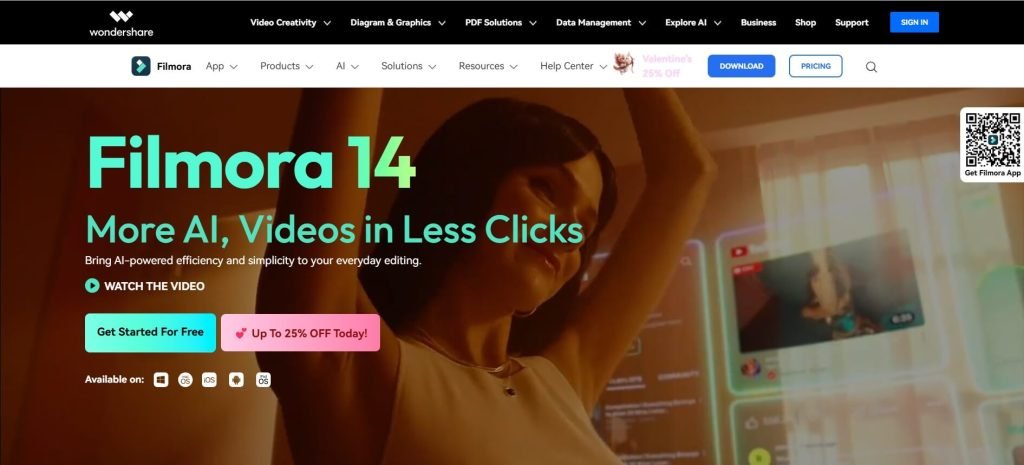
Cool Features:
- AI Tools: Background Removal, Motion Tracking, Audio Cleanup.
- Templates: Jumpstart your project with premade designs.
- Export directly: To YouTube, TikTok, and others.
Why You’ll Love It:
- Traditional editing & New AI Features
- Provides many matlab tutorials to learn.
Things to Keep in Mind:
- May run slow on old computers.
Pricing:
- Watermarks are added to videos in free version.
- Pricing: Paid plans start from $49.99/year
You will find it perfect if you are a student or beginner and just want a reliable and feature-rich film editor.
4. Synthesia: The AI Video Avatar Company
Synthesia allows you to generate videos with virtual avatars that say your script. Great for training videos, corporate presentations, or educational content.
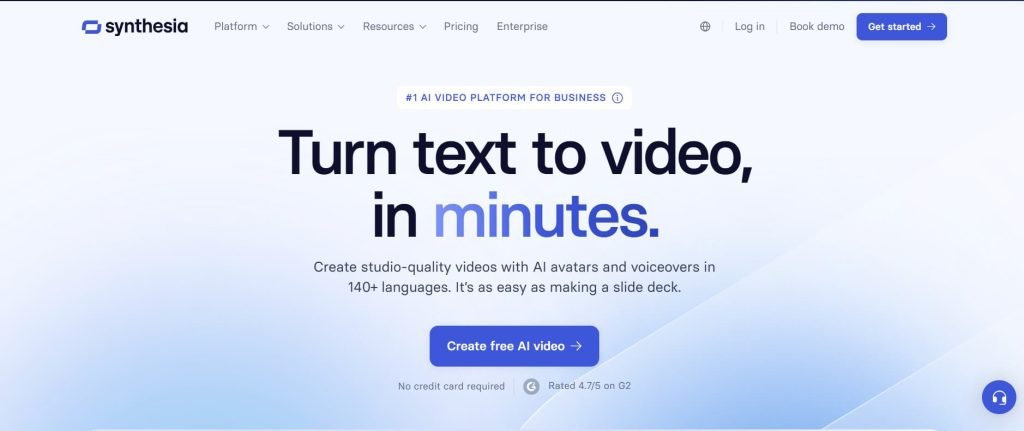
Cool Features:
- AI Avatars: Select from lifelike avatars to convey your message.
- Support for Multiple Languages: Make your videos multilingual by translating them.
- Custom Scenes: Include slides, graphics, and even clips of yourself.
Why You’ll Love It:
- All the avatars look professional and make your videos more human.
- Excellent choice for a global audience.
Things to Keep in Mind:
- On larger screens, avatars can appear a little stiff.
Pricing:
- The free plan allows 36 minutes of video a year.
- Pricing—Paid plans start from $29/month.
Synthesia is great for teachers and business professionals.
5. Lumen5: Turn Text into Videos
This is Lumen5 which allows you to transform your blog posts, articles, or scripts into beautiful videos. This can help marketers, students, and content creators to reuse their written content.
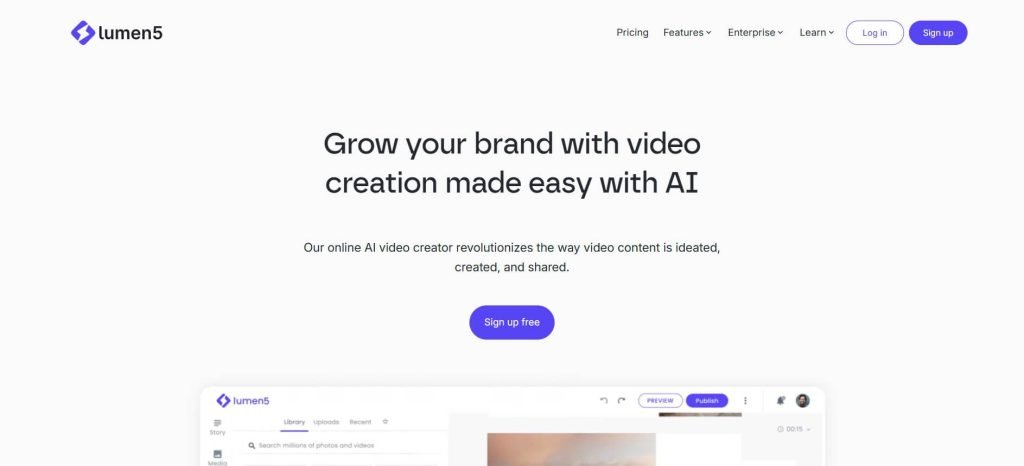
Cool Features:
- Text-to-Video: Transform written text into video forms
- Branding Add-ons: Maintain your videos’ uniform look as per the style of your brand.
- Drag-and-Drop Editor: An intuitive interface much like Canva.
Why You’ll Love It:
- Extremely easy and suitable for newbies.
- Great for social media content.
Things to Keep in Mind:
- Less creative control than more sophisticated editing tools.
Pricing:
- Free plan available.
- Paid plans begin from $29/month.
Overall, Lumen5 is great for marketers, students, blog writers that have little time to create the video contents.
Wrap-Up On Best AI Video Generator Tools
AI video creation tools changed the way we make videos. They speed up video production and make it easier and more accessible to everyone from students to beginners. They are great for school projects or for social media, even professional use.
So get started using these AI video tools now and see your video creation evolution! The future of video generation is here, and it’s thrilling!
Frequently Asked Questions
Q1. What are some popular AI video tools?
Some of the best AI video tools are — Runway, Descript, Wondershare Filmora, Synthesia, and Lumen5.
Q2. Are these tools beginner-friendly?
Yes, a lot of these tools are beginner-friendly, complete with helpful tutorials.
Q3. Am I able to make videos in a different language?
Yes! Some tools, such as Synthesia and Descript, offer functionality in more than one language.
Q4. Are AI tools going to be the demise of professional video editors?
Not entirely. AI tools are time-saving and ease the editing process, but they still require a professional editor to add the final touch.
Best AI Video Generator Tools: An Overview
| Tool Name | Features | Platforms | Pricing |
| Runway | Turn words into video prompts. | Web, iOS | Free plan: 125 credits. Paid plans: $15/month |
| Descript | Edit by Text: Remove or reorder sections of your video by editing the transcript. | Web, Windows, Mac | Free plan: 1-hour transcription Paid plans: $19/month |
| Wondershare Filmora | Background Removal, Motion Tracking, Audio Cleanup. | Windows, Mac, iOS, Android | Free plan: Contains a watermark Paid plans: $29/month |
| Synthesia | Select from lifelike avatars to convey your message. | Web | Free plan: 36 minutes of video a year Paid plans: $29/month |
| Lumen5 | Transform written text nto video forms | Web | Free plan: Contains a watermark Paid plans: $29/month |
Read More: