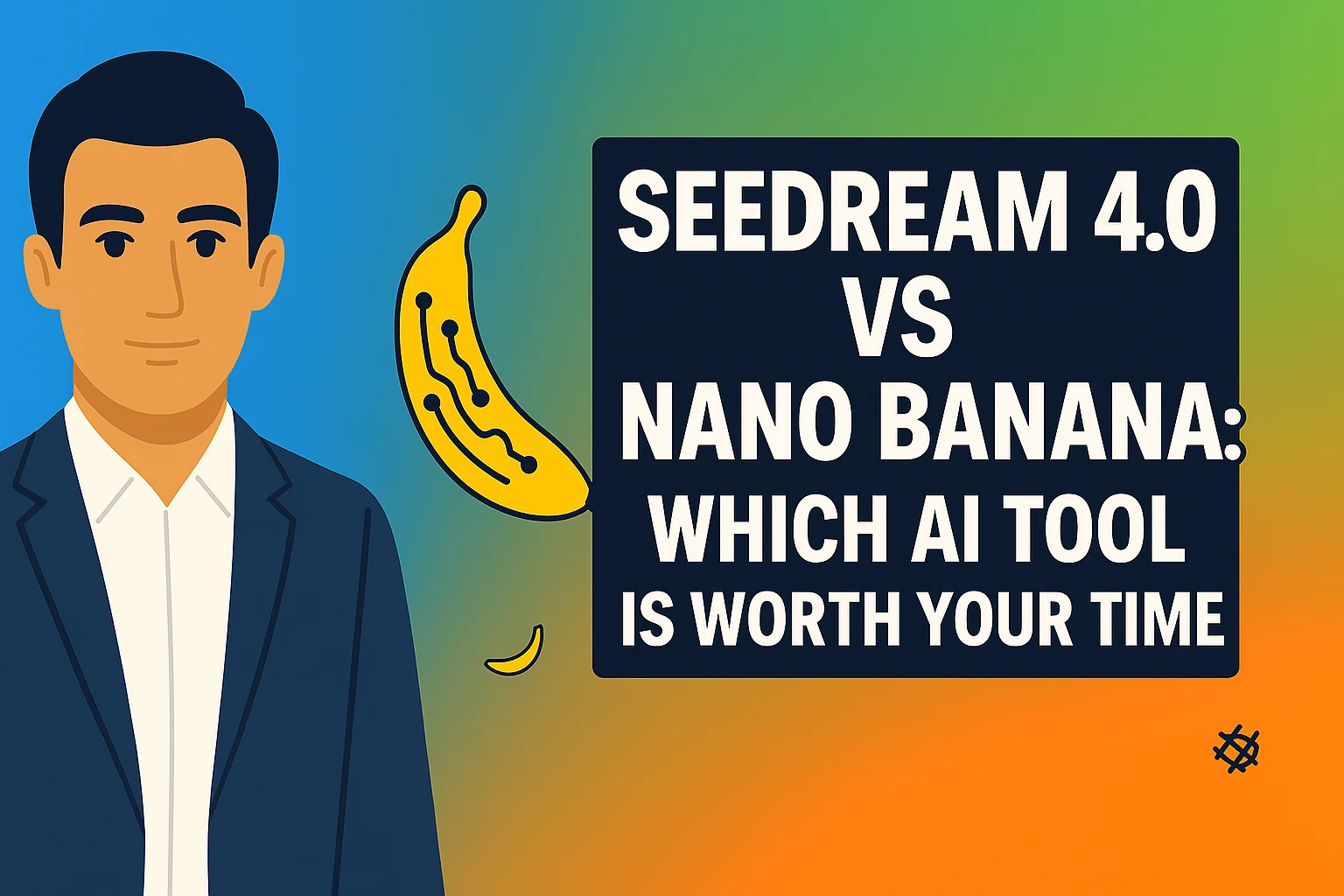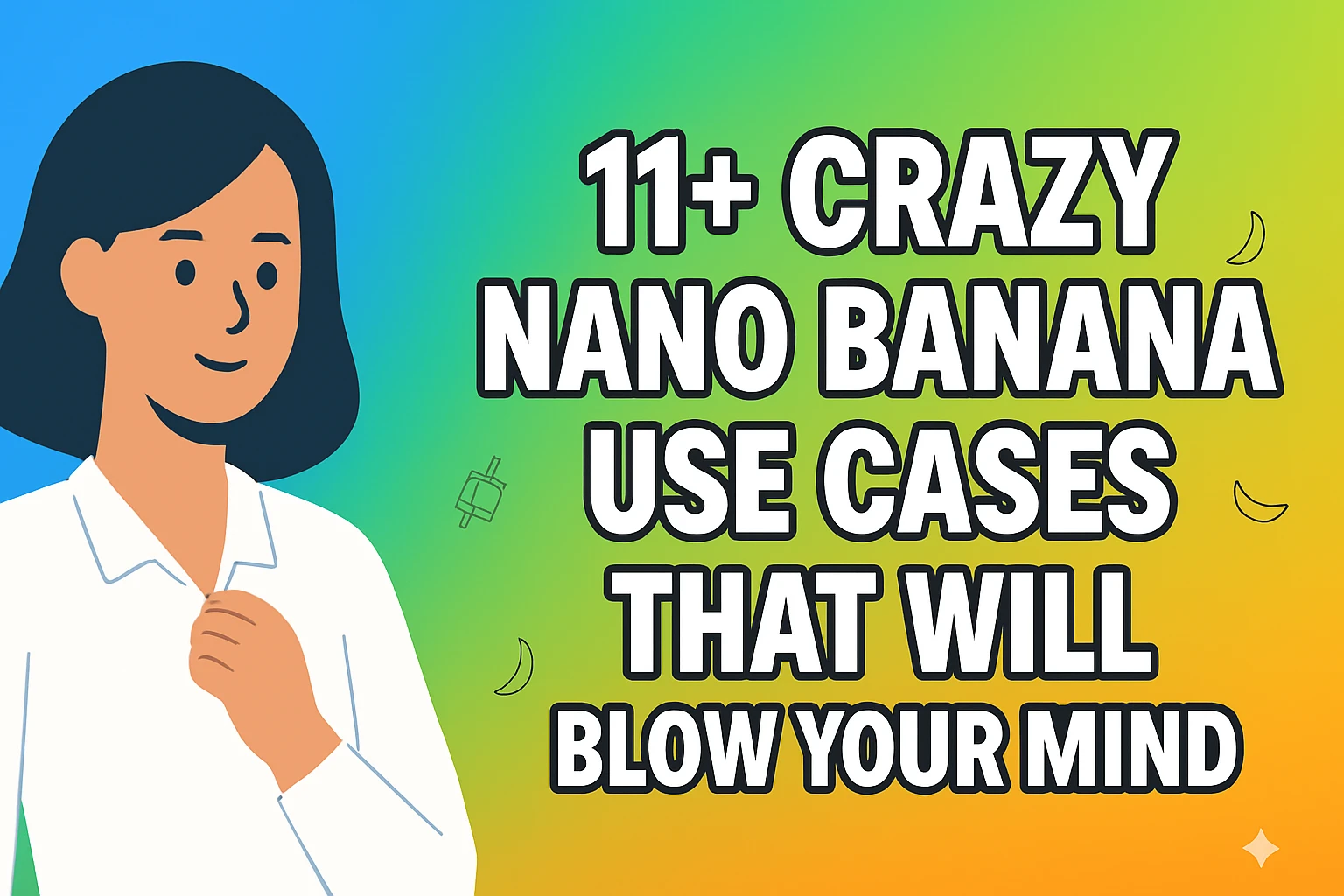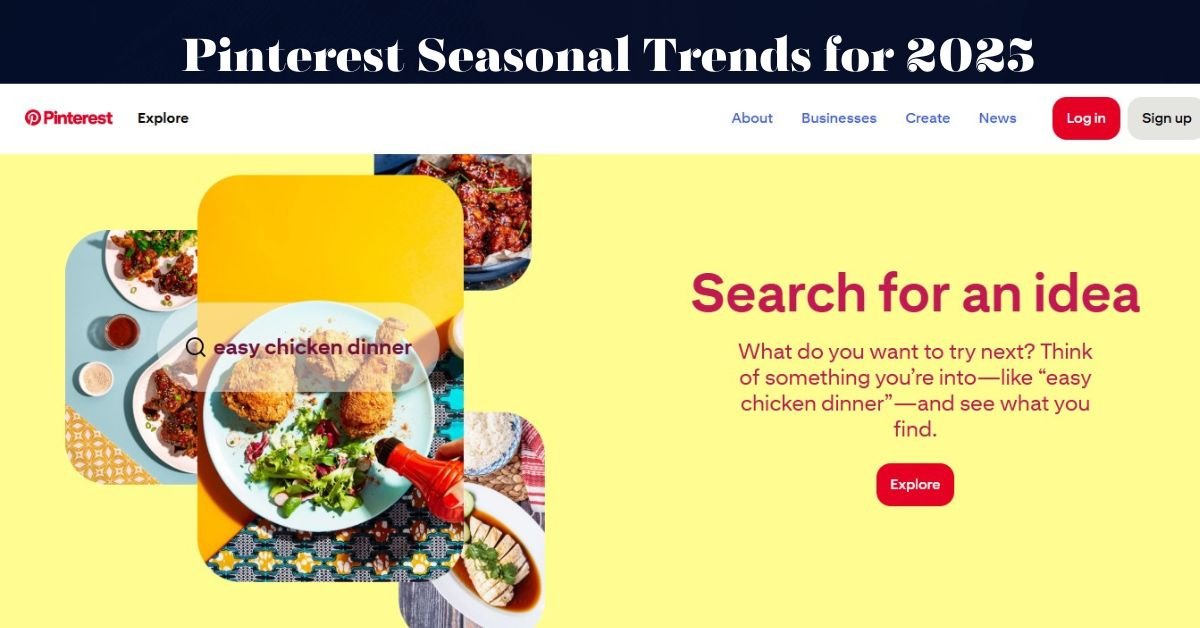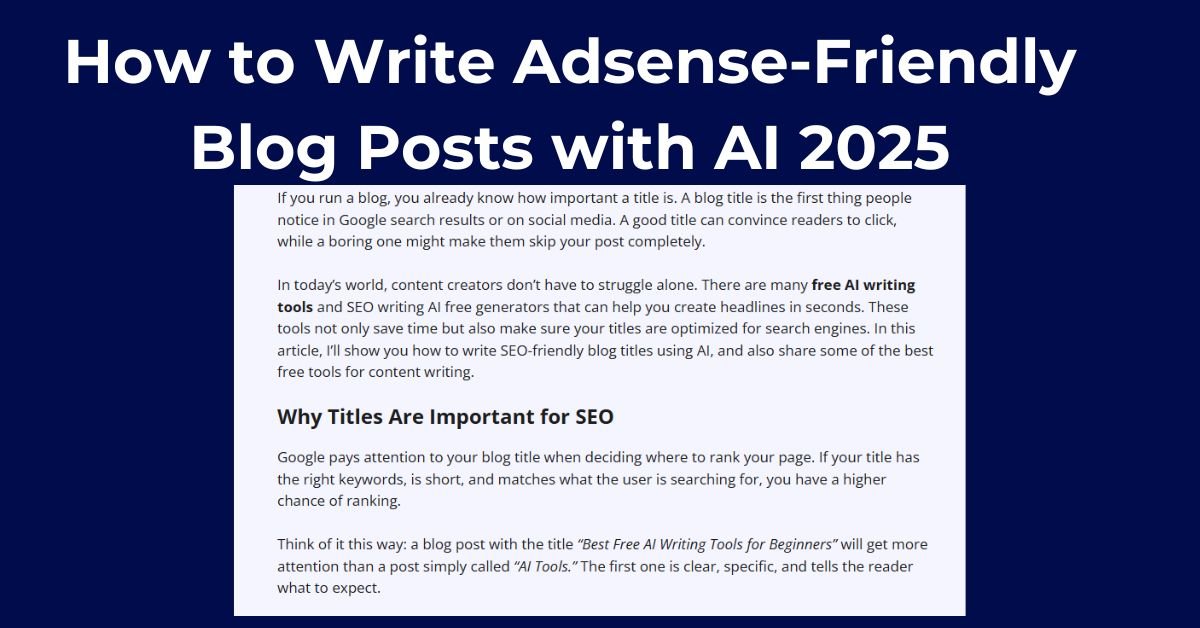I never imagined we’d get to this point, but searching on Google can feel like a hassle. Now you’re click-click-clicking through endless links, dodging ads, closing pop-ups — and still not finding what you want. So why not allow the heavy lifting to be done by AI?
AI-based search engines employ the same underlying technology that powers chatbots such as ChatGPT to spit out answers for you immediately – generating a response without requiring you to click through several pages. They search for the most relevant sources, distill the key information and serve it to you on a platter. It means you can ask complex questions and receive detailed answers instead of scrolling through endless rows of blue links; it’s essentially a personal research assistant.
Now players from Google to fledgling startups are adding AI to search, each taking its own tack on accuracy and reliability. My team and I put the major ones to the test to see which AI search engines are really worth using. Here’s what I found.
What is Good in an AI search engine?
Traditional search engines employ algorithms to rank a page based on keyword relevance, backlinks, content quality, engagement, and speed. When you search for something, the engine returns what it thinks are the most relevant outcomes.
AI search engines do even more. Rather than simply listing pages, they provide direct answers using AI models. These tools synthesize relevant sources, usually from which they cite text. They also have a better grasp of natural language, so even if your search isn’t a perfectly phrased question, they can still figure out what you’re looking for.
From a user standpoint, the experience is similar initially — you input a search query. But rather than spitting out a list of links, the AI actually provides an answer right on top. If you want more explanation, you can still scroll down and browsing the other sources. Some AI search engines can even handle follow-up questions, keeping track of the context of your previous search — something traditional search engines can’t do.
In search engine tests, I focused on whether they made the old search experience better. Those that needed extra steps, produced wonky results or had a clunky interface didn’t make the cut. In the end, three AI search engines really caught my eye.
Best AI Search Engines Glance
- Google AI Overviews – Best for the Latest Information
- Perplexity – The Best AI Search Experience
- Arc Search – Top Overall For AI-Powered Browsing
| Name | Features | Best For | Pricing |
| Google AI Overviews | Google blends AI with traditional search through its AI Overviews feature | Best for the Latest Information | Free; Gemini Advanced for $19.99/month |
| Perplexity | AI-first search engine built for conversational searching | The Best AI Search Experience | Most features are free; $20/month for premium features |
| Arc Search | “Browse for Me” feature to search, it collects information from multiple sources | Top Overall For AI-Powered Browsing | Arc Search is available at no cost for iOS and iPadOS. |
1. Google AI Overviews – Best for the Latest Information
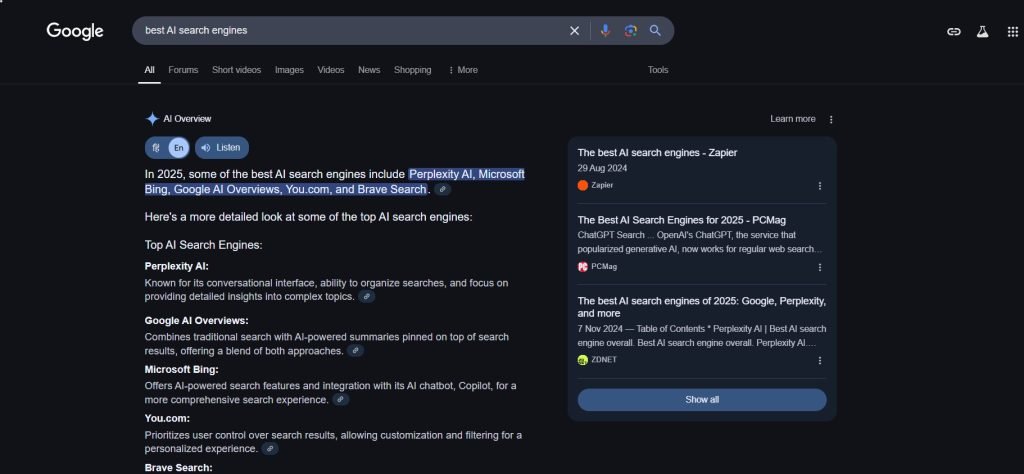
Google blends AI with traditional search through its AI Overviews feature. This shows a summary of sources relevant to the question at the top of the search results, meaning users get an overview straight away without removing the traditional links.
One advantage of Google’s AI Overview is that it doesn’t come up for every search — just for topics where it’s able to fact-check. That means it won’t deliver AI-generated answers for breaking news events or contentious subjects. And because it integrates so easily with Google Search, you can still click into News or other tabs to see different viewpoints.
During my testing, there were generally reliable responses from Google AI, but it’s made some blunders as well — like when it suggested adding glue in pizza, once. And if you want a more chatty interface, you can also access Google’s AI search through the Gemini chatbot, which can create image, analyze uploaded pictures and even link up with Gmail for personalized recommendations.
Pros:
- Combine traditional and AI search
- Works in parallel with the Gemini chatbot
Cons:
- Can’t ask follow-up questions
Pricing:
Google AI Overviews is free and available in the U.S. (and select other areas by using Search Labs). Gemini Advanced adds more AI capabilities for $19.99/month.
2. Perplexity – The Best AI Search Experience
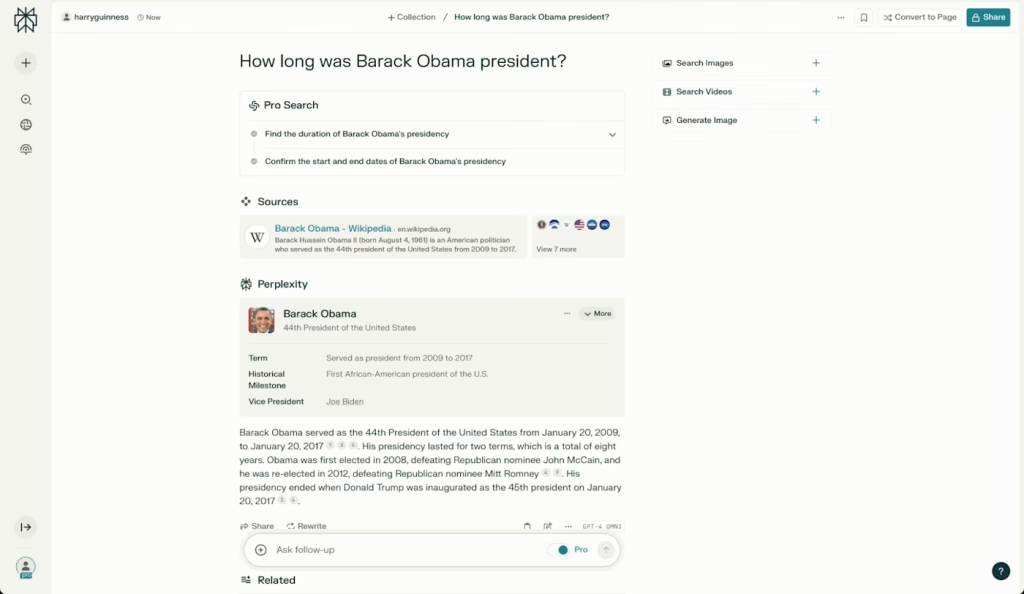
Perplexity is an AI-first search engine built for conversational searching. Instead of giving you a podium of links, it responds in a chatty, chatbot-style interface, accepts follow-up questions, and doesn’t need you to restate context.
If you first ask how long Barack Obama was president, then just ask “How old was he?” and Perplexity will get that you’re still talking about Obama. You can also search through old threads of inquiry and save collections of your research.
Perplexity signals credibility based on Google, Bing and Perplexity’s own crawlers. In my trials, it mostly gave accurate information and properly cited its sources. But it has also come under criticism for occasional outright misinformation and plagiarism. It also has difficulty with live updates — for example, when I asked about Wimbledon scores, it listed last year’s, not current ones.
Pros:
- Excellent user experience
- Allows follow-up questions
- Allows you to save and organize searches
Cons:
- Not great for real-time updates
Pricing:
Features are primarily free, though a $20-per-month Pro plan opens up document uploads and higher-end AI models.
3. Arc Search – Top Overall For AI-Powered Browsing
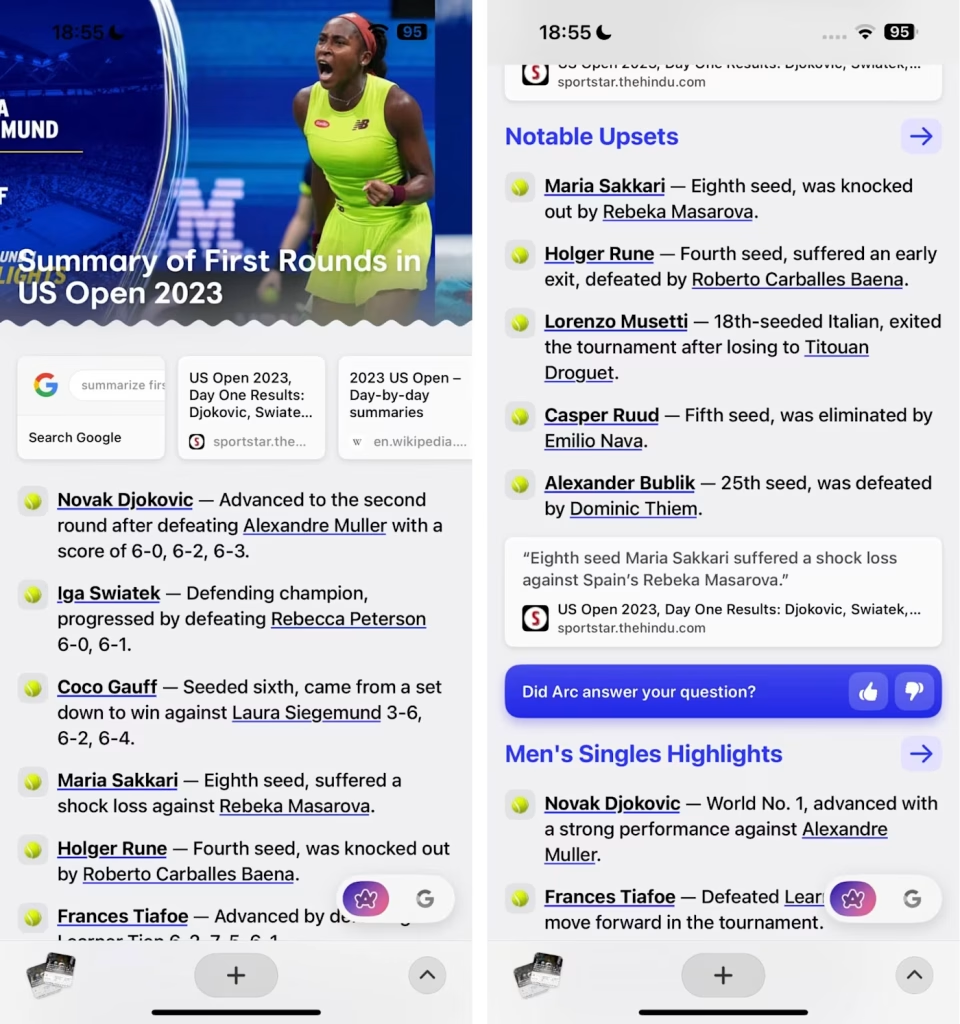
Arc Search marries AI search to a browser that visits those sites for you, summarizing information as it goes. Using its “Browse for Me” feature to search, it collects information from multiple sources and builds a custom web page summarizing the results.
For instance, if you look up “U.S. Open first-round results,” out pops a report with match recap, impressive upsets and highlights — divided into sections that you can tap to read more. This is particularly helpful for mobile screen users who will not want to open several tabs.
Arc Search, however, isn’t perfect. At times, it introduces old information, and it can only correct mistakes by regenerating reports, which takes longer than Perplexity’s written-in-moment answers.
Pros:
- Instinctively carries out research; very user-friendly for mobile
Cons:
- Available on iPhone and iPad only
- Requires the Arc browser to be used
Pricing:
Arc Search is available at no cost for iOS and iPadOS.
What About Other AI Search Engines?
A few other AI search engines didn’t hit my top three, for different reasons:
- Brave Search: Another privacy-oriented engine, but its search index is often unable to fetch fact from late 2022 or after.
- Microsoft Bing: Bing’s search results, despite overviews powered by AI, are noisy, and the AI overlooks its own bad answers.
- SearchGPT: OpenAI is experimenting with a bot-like search engine, but it isn’t publicly available yet.
- You.com: Having started as a search tool powered by artificial intelligence, it has transitioned to being more of an AI assistant than a real search engine.
The Future of AI Search
With the information spread by the internet keeping getting larger, AI search might become the first-rate manner to discover the big landscape of facts on the internet. That said, there are still some downsides to AI search engines. “They aren’t always as good at their information as traditional search, and they don’t send any traffic to the original website, raising sustainability concerns.”
For the time being, AI search engines meet different requirements—Arc Search is great for mobile browsing, Perplexity is best for research, and Google AI Overviews makes traditional search better. Unless and until one tool perfects AI search, your best bet is to choose based on what you seek.
Read More: