I’ve been playing with AI music generators and I’m thrilled to share what I’ve found. The quick growth in AI technology has changed the music world. Now, making music is easier and more varied than before.
The use of AI tools has changed music making. They can create great beats, melodies, and even whole songs. This makes music production faster and more creative.
In this guide, we’ll look at the best AI music generators for 2025. Whether you’re an experienced producer or just starting, you’ll find the AI music generators that can elevate your music.
Key Takeaways
- Discover the top AI music generators for 2025
- Learn how AI is revolutionizing music production
- Explore the benefits of using AI tools in music creation
- Find out what to look for in an AI music generator
- Get insights into the future of music production with AI
What Are AI Music Generators and How Do They Work
AI music generators are revolutionizing music by offering new tools for artists. They use advanced algorithms to create music from patterns learned from huge datasets.
These systems rely on machine learning models to grasp musical elements like melody and rhythm. They learn from vast music libraries, making original songs that sound like they were written by humans.
The Technology Behind AI Music Creation
The heart of AI music making is in music creation algorithms. These algorithms study and understand large music collections. They find patterns that define different music styles.
| Algorithm Type | Function | Application in Music |
|---|---|---|
| Neural Networks | Learn complex patterns | Composition, Genre Mimicry |
| Markov Chains | Predict musical sequences | Melody Generation |
| Generative Adversarial Networks (GANs) | Create original content | Music Production, Remixing |
Recent Advancements in AI Music Technology
New AI advancements have made music generators much better. They now produce higher quality music and can create complex songs. They can even match specific styles or moods.
As AI music tech keeps getting better, we’ll see even more amazing tools. These tools will make it harder to tell if a song was made by a human or a machine.
Why You Should Consider Using AI Music Generators
AI music generators bring many benefits to both musicians and non-musicians. These tools are changing the music world. They open up new ways to be creative and work more efficiently.
Time and Cost Efficiency Benefits
AI music generators save a lot of time and money. Making music the old way is slow and expensive. It takes hours and costs a lot of money.
AI music generators make it fast and cheap. They help content creators, marketers, and small businesses add original music to their projects. This is a big help for them.
Creative Possibilities and Inspiration
AI music generators are not just fast; they’re also very inspiring. They look at lots of music and make new songs. These songs might be things humans couldn’t think of.
This lets artists try new things. They can explore different styles and moods. AI music generators are great for breaking through creative blocks or trying new sounds.
Accessibility for Non-Musicians
AI music generators are great because they’re easy for anyone to use. You don’t need to be a good musician or know a lot about making music. Anyone with an idea can make it happen.
This makes music creation more open and diverse. It lets more people join in and share their creativity.
| Benefits | Description |
|---|---|
| Time Efficiency | Quickly generate music tracks, saving hours of production time |
| Cost Efficiency | Reduce costs associated with traditional music production methods |
| Creative Inspiration | Explore new styles, genres, and moods with AI-generated compositions |
| Accessibility | Create music without needing extensive musical knowledge or skills |
The 9 Best AI Music Generators in 2025
In this guide, we’ll look at the top 9 AI music generators changing the music world in 2025. AI tech has grown fast, making music creation easier for everyone.

We picked the best AI music generators by checking their features, ease of use, and value. We looked at music quality, interface, customization, and prices to compare them well.
Our Selection Criteria
We chose these AI music generators by looking at important criteria. These include:
- Feature Set: The variety and depth of features, like genre support and mood control.
- User Experience: How easy they are to use, making them friendly for all.
- Output Quality: The music’s quality and variety, including sound and creativity.
- Pricing and Plans: The cost, including subscriptions, one-time buys, and free version limits.
How to Navigate This Guide
This guide gives a close look at each of the top 9 AI music generators. Here’s how to use it best:
- Check out the detailed profiles of each AI music generator. They include their main features, prices, and how to start.
- Use our comparison criteria to see which tools match your needs. Whether you’re a pro musician, content creator, or hobbyist.
- Use the tips and insights to get the most out of these AI music generators. It will help improve your music-making.
1. AIVA – The Professional Composer’s Assistant
AIVA is a top AI music generator made for professional composers. It helps musicians create complex music easily and accurately.

Key Features and Capabilities
AIVA has many features for professional composers. It includes:
- Support for multiple composition styles and genres
- Advanced export options with clear rights management
- Deep customization capabilities to fit individual creative visions
Composition Styles and Genres
AIVA supports a wide range of music styles and genres. This includes everything from classical to modern electronic music.
Export Options and Rights
The platform offers flexible export options. This ensures composers keep the rights to their work.
Customization Capabilities
AIVA lets composers customize their music deeply. This allows them to make their music exactly as they envision it.
Pricing and Subscription Options
AIVA has competitive pricing and flexible subscription plans. It fits the needs and budgets of both freelance composers and large production companies.
Step-by-Step Guide to Creating Your First AIVA Track
Creating music with AIVA is easy. First, pick your style and genre. Then, customize your music with the platform’s user-friendly interface. Finally, export your track in your preferred format, ready for your projects.
2. Soundraw – The Intuitive Music Creator
Soundraw is changing how we make music with its easy-to-use interface and advanced AI. It’s made for everyone, no matter if you know music or not.

Key Features and Capabilities
Soundraw stands out because it’s both simple and flexible. It has many features to meet various needs and tastes.
Genre Selection and Mood Controls
Users can pick from many genres and tweak the mood of their songs. This lets you customize your music a lot.
Track Length and Structure Options
Soundraw lets you choose your song’s length and layout. This is great for making everything from short tunes to longer songs.
Editing Capabilities
The platform has strong editing tools for tweaking your songs. It also has AI music editing to help with melody and tempo adjustments.
Pricing and Subscription Options
Soundraw has affordable plans for all users, from hobbyists to pros. The subscriptions give you access to extra features and updates.
Step-by-Step Guide to Creating Your First Soundraw Track
Here’s how to start with Soundraw:
- Sign up for a Soundraw account and pick your plan.
- Choose your song’s genre and mood.
- Set the length and structure of your track.
- Use the intuitive music creation tools to make your song unique.
- Preview and download your song.
By following these steps, you can make great music with Soundraw’s AI tech.
3. Amper Music – The Content Creator’s Solution
Amper Music is made for content creators. It has features that make music production easier. With AI, users can make great music tracks in minutes, without needing to know a lot about music.

Key Features and Capabilities
Amper Music has many features for content creators. It includes:
Template Library and Customization
Amper Music has a big library of templates. Users can pick from many genres and moods. They can also customize the music to fit their vision.
Integration with Video Editing Software
It works well with popular video editing software. This lets creators add AI music to their projects easily. It saves time and makes production smoother.
Rights Management
Amper Music makes it easy to manage rights. It gives users licenses for commercial use. This means creators can use the music without copyright worries.
Pricing and Subscription Options
Amper Music has plans for different budgets. The options are:
| Plan | Features | Price |
|---|---|---|
| Basic | Limited tracks, standard quality | $9.99/month |
| Pro | Unlimited tracks, high quality, exclusive rights | $29.99/month |
Step-by-Step Guide to Creating Your First Amper Track
Making music with Amper Music is easy. Here’s how:
- Choose a template from Amper Music’s library that fits your content.
- Customize the track by changing tempo, instruments, and duration.
- Make the track and listen to it to see if it’s right.
- Download the track and add it to your content.
By following these steps, creators can make great AI music. This music can improve their projects and connect with their audience.
4. Mubert – The Streaming AI Music Platform
Mubert is changing how we make and listen to music with its real-time generation capabilities. It’s a streaming AI music platform that offers a new way to enjoy music.

Key Features and Capabilities
Mubert has some key features that make it unique in AI music generation.
Real-time Generation Technology
Mubert’s real-time generation technology lets you make music instantly. This gives users a unique experience.
Mobile App Functionality
The mobile app lets you make and listen to AI music anywhere. This makes it easy to use.
API Access for Developers
Mubert also gives API access to developers. This lets them add AI music to their apps.
Pricing and Subscription Options
Mubert has different plans for everyone. Here are the current options:
| Plan | Features | Price |
|---|---|---|
| Basic | Limited tracks, standard quality | $9.99/month |
| Pro | Unlimited tracks, high quality, API access | $29.99/month |
| Enterprise | Custom solutions, dedicated support | Custom pricing |
Step-by-Step Guide to Creating Your First Mubert Track
Here’s how to start with Mubert:
- Sign up for a Mubert account.
- Choose your preferred plan.
- Start making music with the app or web interface.
- Play with settings to make your track unique.
- Download or stream your music.
5. Boomy – The Simplest Way to Create AI Music
Boomy is changing how we make music, making it easy for everyone. It’s designed for all, no matter your music skills or experience.

Key Features and Capabilities
Boomy stands out for its ease of use. It’s great for both newbies and seasoned musicians. Let’s explore what makes Boomy special.
One-Click Generation Process
Creating music with Boomy is just a click away. The one-click generation process lets you make quality tracks fast. You don’t need to know music theory or production tricks.
Distribution Options
Boomy doesn’t just create music; it also helps you share it. You can post your music on big streaming sites. This is a big plus for indie artists wanting to get their music out there.
Royalty Sharing Model
Boomy uses a royalty sharing model. This means creators can earn from their music. It’s a fair way for artists to make money from their work.
Pricing and Subscription Options
Boomy has plans for all, from hobbyists to pros. Knowing the options helps you use the platform best.
- Free Plan: Great for trying Boomy out.
- Premium Plan: Gives more features and better quality.
- Pro Plan: For pros, with extra features and support.
Step-by-Step Guide to Creating Your First Boomy Track
Starting with Boomy is easy. Here’s how to make your first track:
- Sign up for a Boomy account.
- Pick your genre and mood.
- Click to create your track.
- Customize your track as you like.
- Share your music on big platforms.
6. Ecrett Music – The Mood-Based Composer
Ecrett Music is changing how we make music. It uses a mood-based approach. This AI tool lets users create tracks based on emotions or moods. It’s great for content creators, marketers, and musicians.

Key Features and Capabilities
Ecrett Music has many cool features. It makes music creation easy and powerful. Some of its best features include:
Emotion-Driven Interface
The platform lets you pick and adjust emotions to set the mood in your music. This emotion-driven approach makes creating music more intuitive.
Timeline Editor
With Ecrett Music’s timeline editor, you can tweak your music. It gives you control over the track’s structure and flow.
Export Formats
Ecrett Music supports many export formats. This makes it easy to use your music on different platforms and apps.
| Feature | Description | Benefit |
|---|---|---|
| Emotion-Driven Interface | Creates music based on selected emotions | Intuitive music creation |
| Timeline Editor | Allows for precise control over track structure | Enhanced creativity and control |
| Multiple Export Formats | Supports various file types for different uses | Versatility in application |
Pricing and Subscription Options
Ecrett Music has plans for everyone. From hobbyists to pros, there’s a plan for you. Here’s what they offer:
- Free Trial: Try out the platform
- Basic Plan: Good for hobbyists and occasional users
- Pro Plan: Best for professionals and frequent users
For the latest prices, visit Ecrett Music’s official website.
Step-by-Step Guide to Creating Your First Ecrett Track
Creating music with Ecrett is easy. Here’s how to start:
- Pick your mood or emotion.
- Use the timeline editor to shape the track.
- Customize the music to your liking.
- Export your track in your preferred format.
With Ecrett Music, you can make high-quality, mood-based music tracks quickly and easily.
7. Jukebox by OpenAI – The Experimental Frontier
I’ve been checking out Jukebox by OpenAI, and it’s changing the game in music making. This tool is at the forefront of AI music creation, pushing what’s possible in music production.

Key Features and Capabilities
Jukebox by OpenAI has some amazing features that make it stand out. These include:
Raw Audio Generation
Jukebox can create raw audio, giving artists a new level of control. This lets them make sounds that are hard or impossible with traditional instruments.
Artist Style Mimicking
The AI can copy the style of famous artists like Frank Sinatra and Elvis Presley. This opens up new ways to create and experiment with music.
Technical Requirements
To use Jukebox well, you need a strong technical setup. It needs lots of computing power, making it best for experts or those with top-notch hardware.
Accessibility and Usage Rights
Jukebox by OpenAI is open-source, available to developers and researchers. But, the rights to use the music it generates can be tricky. You need to think carefully, especially if you plan to use it for business.
Step-by-Step Guide to Experimenting with Jukebox
To start with Jukebox, just follow these steps:
- Go to the Jukebox repository on GitHub and install it.
- Make sure your computer is ready with enough power.
- Play around with settings and parameters to make your own music.
By doing these steps, you can start exploring Jukebox by OpenAI. You’ll help shape the future of AI-generated music.
8. Suno – The Lyric-to-Song Generator
Suno is a standout in AI music generators. It can turn lyrics into songs. This tool is great for songwriters who have amazing lyrics but need help with the music.
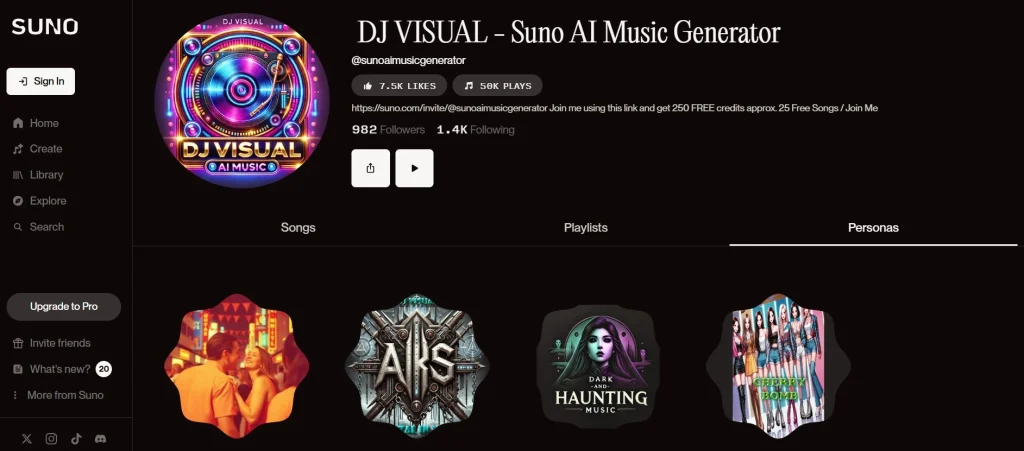
Key Features and Capabilities
Suno has some cool features that make it popular among music makers.
Text-to-Music Technology
Suno uses text-to-music technology to make music from lyrics. It uses smart algorithms to pick the right melodies and harmonies for the lyrics.
Voice Synthesis Quality
The platform has top-notch voice synthesis. It lets you create realistic vocal tracks. You can adjust them to fit different styles and genres.
Style Controls
Users can tweak the style of the music. You can change the genre, tempo, and mood. This means you can customize your music a lot.
Pricing and Subscription Options
Suno has different plans for everyone. Whether you’re just starting out or you’re a pro, there’s a plan for you. The plans offer premium features and better quality music.
- Basic Plan: Great for beginners, with basic features and quality.
- Pro Plan: Has advanced features, better quality, and support.
- Enterprise Plan: For businesses and big projects, with custom solutions.
Step-by-Step Guide to Creating Your First Suno Track
- Sign up for a Suno account and pick your plan.
- Put your lyrics into the Suno interface.
- Choose your style, genre, and other music settings.
- Make your track and check it out.
- Adjust anything you need and finish your song.
9. Beatoven.ai – The Context-Aware Soundtrack Creator
Beatoven.ai is changing how we make music with its smart soundtrack feature. It lets users create music for videos, ads, or games. I’ve tried it out, and it makes soundtracks that match the mood of your content perfectly.

Key Features and Capabilities
Beatoven.ai has cool features that set it apart. Here are some of its main abilities:
Video Sync Technology
With its video sync tech, you can upload videos and get soundtracks that match them perfectly. It’s great for making your videos sound better.
Emotional Mapping Tools
The emotional mapping tools let you pick the mood for your soundtrack. This way, your music will match the feelings you want to share.
Instrumental Selection
Beatoven.ai has lots of instruments and sounds. You can pick what you need for your soundtrack. Whether it’s a big orchestra or a modern beat, it’s all here.
Pricing and Subscription Options
Beatoven.ai has plans for everyone. You can try it for free first. For more info on prices, check out the Beatoven.ai website.
Step-by-Step Guide to Creating Your First Beatoven Track
Making a soundtrack with Beatoven.ai is easy. Here’s how to start:
- Sign up for a Beatoven.ai account and log in to your dashboard.
- Upload your video file or choose your content type.
- Pick the emotions and moods for your soundtrack.
- Choose your instruments and sounds.
- Let Beatoven.ai create your soundtrack.
- Preview and tweak your soundtrack as needed.
- Download your soundtrack and add it to your project.
Just follow these steps, and you’ll have a soundtrack that makes your content stand out.
How to Choose the Right AI Music Generator for Your Specific Needs
Finding the right AI music generator is key to success. It’s important to know what you need for your project. This helps you make a smart choice from the many options out there.
For professional music production, you need a tool with advanced features. Look for one that lets you control melody, harmony, and rhythm. It should also let you export high-quality audio files.
For Professional Music Production
Professionals might like AIVA and Amper Music. These tools have advanced features and customization options. They help you work more efficiently and spark new ideas.
For Content Creation and Marketing
For content creation and marketing, you need a tool that makes high-quality tracks fast. Soundraw and Mubert are good choices. They have easy-to-use interfaces and many styles for different content.
For Personal Projects and Hobbyists
If you’re into personal projects and hobbyists, look for tools that are easy to use. Boomy and Ecrett Music are great for beginners. They have simple interfaces that let you make music easily.
The best AI music generator for you depends on your project and needs. Think about what you want to achieve and what features you need. This way, you can find a tool that boosts your creativity and helps you succeed.
Tips for Getting the Most Out of AI Music Generators
To get the most from AI music generators, know their strengths and limits. This knowledge opens up new creative paths and makes music making easier.
Understanding Copyright and Licensing
It’s key to know the copyright and licensing rules when using AI music generators. Most AI music is a derivative work, which can make ownership tricky. For example, AIVA lets users own their music, but others might have different rules. Always check the licensing agreement to follow the rules.
Combining AI-Generated Music with Human Touch
AI music generators can make great tracks, but adding your touch makes them even better. Start with AI music and then add your own flair. This mix can create something truly special. For instance, use AI for a melody and then add your own parts to make it richer.
Workflow Integration Strategies
To make the most of AI music generators, integrate them smoothly into your workflow. Here are some tips:
- Use AI music as a spark for your own ideas.
- Try out different AI music generators to find the best fit.
- Use AI music in your production to save time and money.
| Workflow Strategy | Benefits | Best Practices |
|---|---|---|
| Using AI-generated music as a reference track | Sparks creativity, saves time | Experiment with different genres and styles |
| Integrating AI-generated music into production pipeline | Streamlines workflow, reduces costs | Choose an AI music generator that fits your production needs |
| Combining AI-generated music with human touch | Creates unique soundscapes, adds emotional depth | Refine AI-generated music with your own creative input |
Conclusion
AI music generators are changing the music world. Tools like AIVA and Boomy are making it easier to create music. They offer professional-grade songs and are easy to use.
The future of music looks bright with AI. These tools help with writing songs, spark creativity, and aid in making content. Knowing what they can do helps artists and producers explore new ideas.
As AI music tools get better, the music industry will keep evolving. It’s important to keep up with the latest AI music news. This way, we can use AI to its fullest potential and shape the future of music. Whether you’re experienced or just starting, AI music generators are worth checking out.
FAQ
What is an AI music generator?
An AI music generator is a tool that uses artificial intelligence to create music. It can make many types of music, from classical to pop. Both professionals and hobbyists use it.
How do AI music generators work?
AI music generators learn from huge amounts of music. They find patterns and structures. Then, they use this knowledge to make new music based on what you give them.
Are AI-generated music compositions copyrighted?
The copyright of AI music is complex. It depends on where you are. Generally, AI music isn’t copyrighted like human-made music. But, the rights can vary based on the AI generator’s terms.
Can I use AI-generated music for commercial purposes?
Yes, many AI music generators let you use their music for business. But, always check the licensing terms. Some platforms, like AIVA and Amper Music, offer music for free or with specific business licenses.
How do I choose the right AI music generator for my needs?
To pick the right AI music generator, think about what you need. Consider the music type, customization level, and your budget. Look at features, prices, and user reviews to decide.
Can AI music generators replace human musicians?
AI music generators are meant to help, not replace musicians. They can generate ideas, create background tracks, or work with human musicians.
What are some popular AI music generators available?
Popular AI music generators include AIVA, Soundraw, Amper Music, and Mubert. There’s also Boomy, Ecrett Music, Jukebox by OpenAI, Suno, and Beatoven.ai. Each offers unique features for different needs.
Are there any free AI music generators?
Yes, some AI music generators have free versions or trials. Boomy and Soundraw are examples. They’re great for trying out AI music before paying for it.
How can I integrate AI-generated music into my workflow?
You can use AI music generators for background tracks, soundtracks, or full compositions. They can also spark creativity or automate music production tasks.
Read More:


