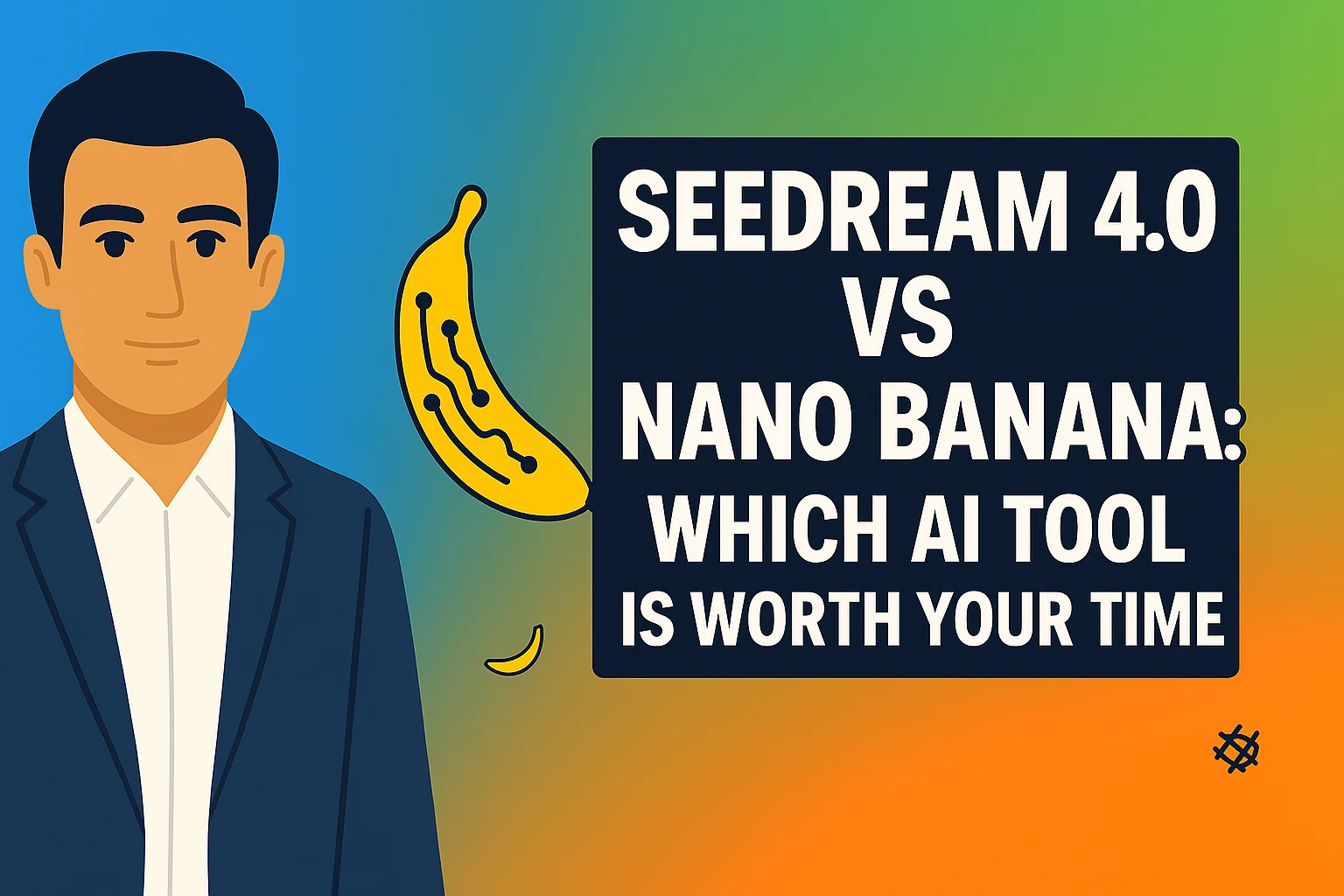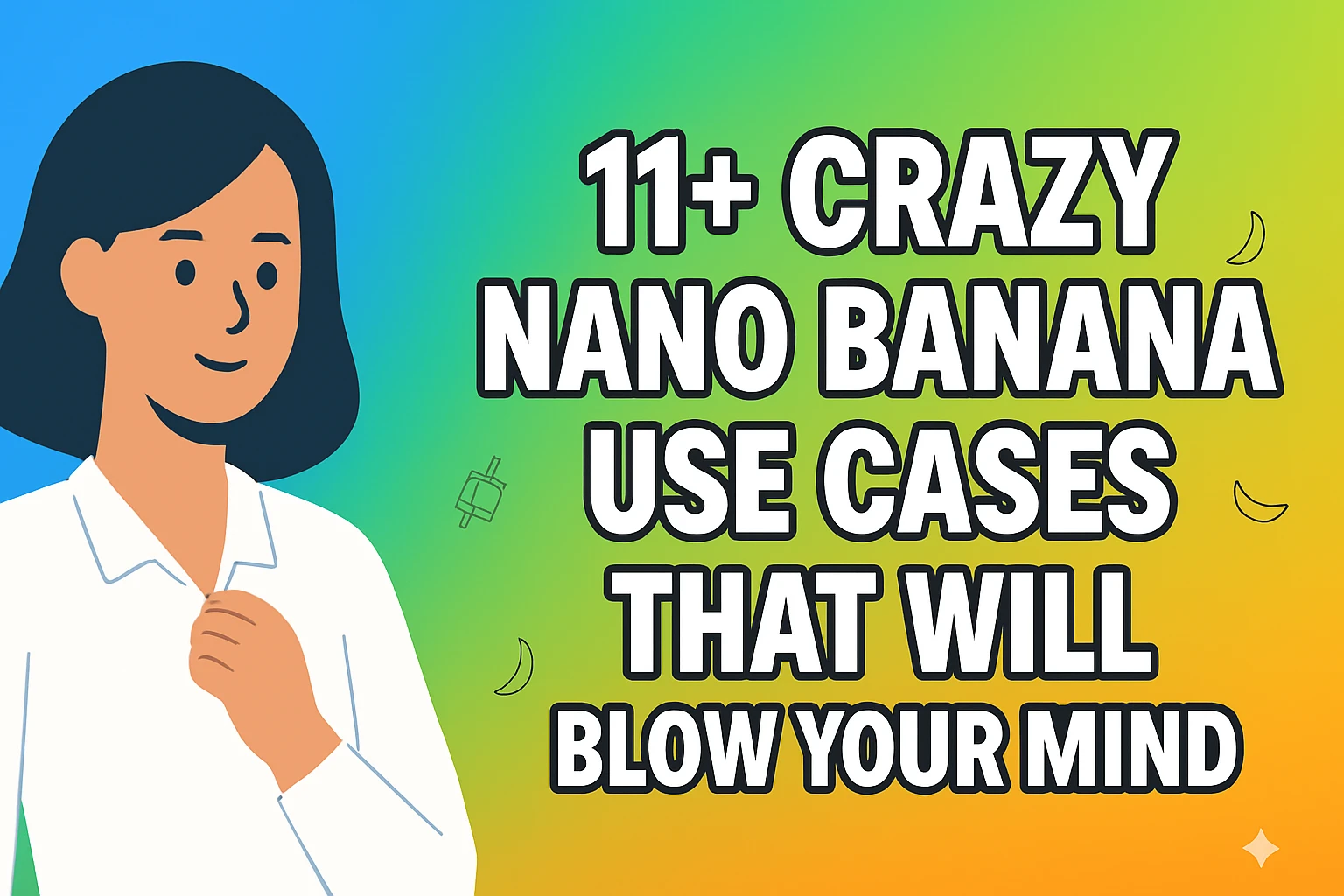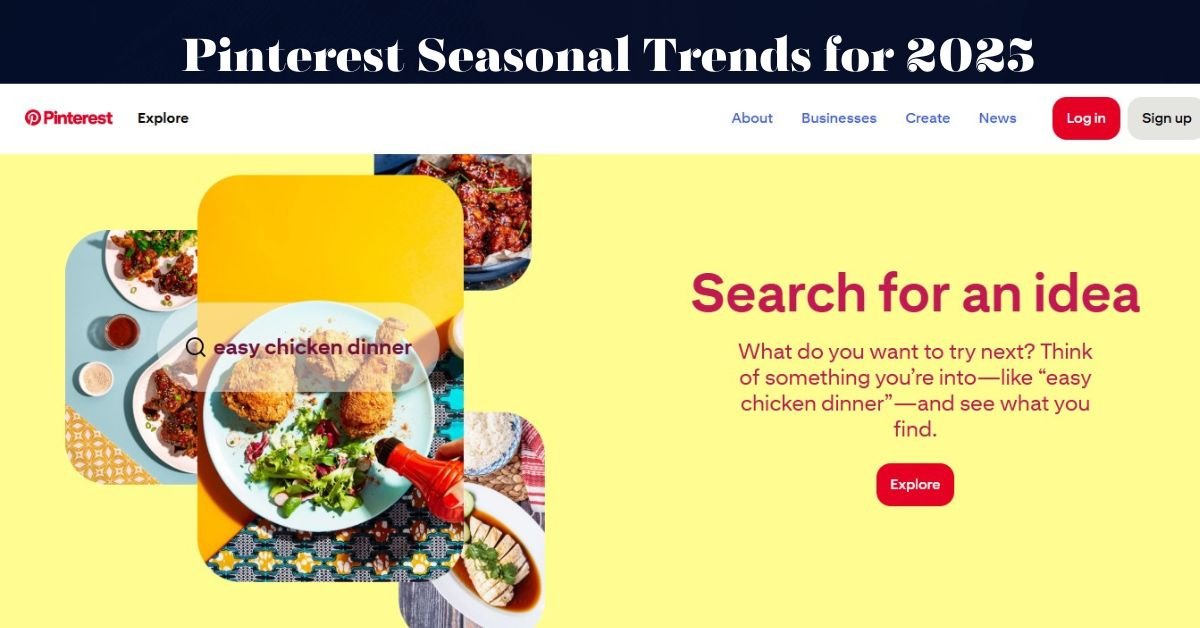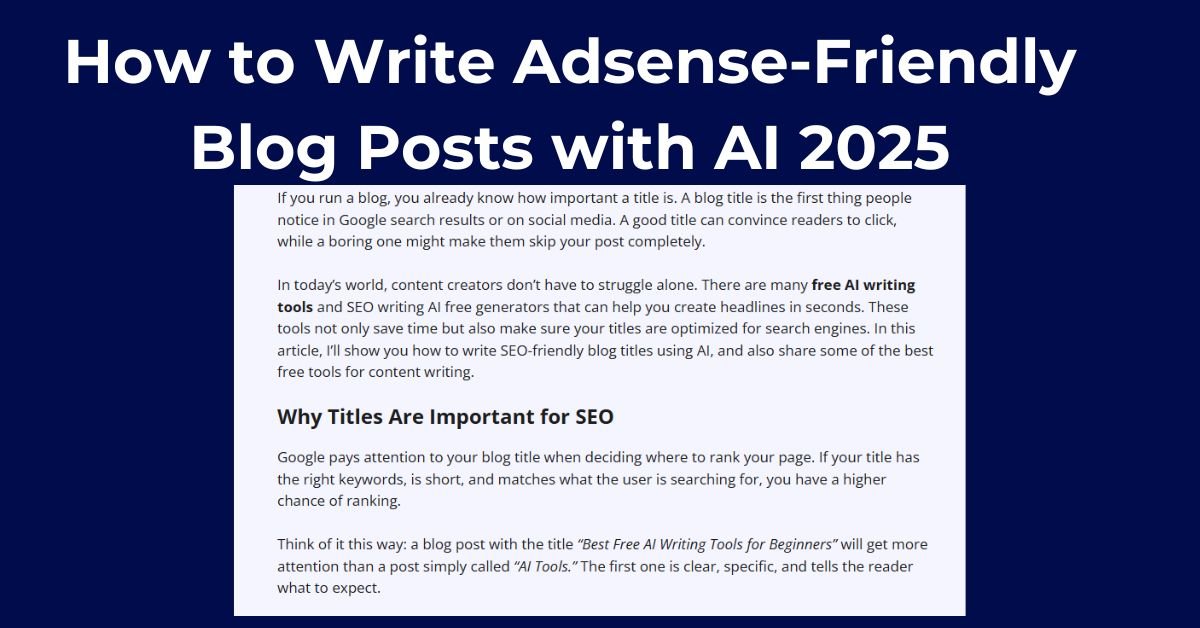I’ve been trying out different AI tools to improve my online look. I’m excited to share what I found about the best tools for making professional headshots.
In this article, we’ll see how these tools can make high-quality, professional headshots for free.
We’ll dive into the tech behind AI headshot generation. I’ll also share tips on how to use these tools to boost your online image.
Key Takeaways
- Create professional headshots without expensive photo shoots
- Explore the technology behind AI headshot generation
- Learn practical tips for using AI headshot generators effectively
- Discover the benefits of using AI-generated headshots for your online presence
- Find the best free AI headshot generators for your needs
The Rising Importance of Professional Headshots in the Digital Age
In today’s digital world, having a top-notch, professional headshot is key. Your online presence is often the first thing people see. So, it’s vital to make a good impression with a professional image.
Why Quality Headshots Matter for Your Online Presence
A professional headshot does more than just show your face. It shows you’re credible and trustworthy. High-quality headshots show you’re detail-oriented and serious about presenting yourself well. They’re essential for professionals, entrepreneurs, and artists alike.
The Traditional Cost Barrier of Professional Photography
Getting a professional headshot used to be expensive. It needed special equipment and a skilled photographer. The costs for studio rental and editing added up, making it hard for many to afford.
How AI is Democratizing Professional Portraits
AI headshot generators are changing the game. They use advanced tech to create professional portraits without the high costs. This makes it easier for people from all walks of life to have a professional online image.
| Feature | Traditional Photography | AI Headshot Generators |
|---|---|---|
| Cost | High ($100-$500) | Low to Free |
| Accessibility | Limited by location and scheduling | Available 24/7 online |
| Customization | Limited by photographer’s style | Highly customizable |
Understanding AI Headshot Generation Technology
To truly appreciate AI headshot generators, we need to understand the complex technology behind them. AI headshot generation uses advanced neural networks to create incredibly realistic portraits.
How Neural Networks Create Realistic Portraits
Neural networks are inspired by the human brain. They are a type of machine learning algorithm. In AI image generation, these networks learn from huge datasets of images.
This learning helps AI headshot generators create high-quality, professional-looking headshots.
The Evolution of AI Image Generation
The technology for AI headshot generation has grown a lot over time. It has moved from simple image changes to creating complex portraits. This progress is thanks to better neural network designs and more image data for training.
Differences Between Free and Premium AI Headshot Tools
Not all AI headshot generators are the same. Free tools are a good start, but premium versions have more features. These include higher resolution, more customization, and better image quality.
Knowing these differences helps you choose the right AI headshot generator for your needs.

Understanding AI headshot generation technology helps you make better choices. This way, you can pick the right tools for your professional needs.
5 Best FREE AI Headshot Generators (2025)
I’ve found the top 5 free AI headshot generators for 2025. These tools change how we make high-quality headshots. You don’t need expensive cameras or studio time anymore.
Selection Criteria for Our Top Picks
To pick the best free AI headshot generators, I looked at several things:
- Quality of Output: The headshots should look great and be clear.
- Ease of Use: The tool should be easy to use, needing little input from you.
- Customization Options: Being able to change the background, clothes, and expression was key.
- Free Features: Since we’re looking at free tools, the free features were very important.
Overview of Features and Limitations
Each of the top 5 tools has its own special features and limits. Here’s a quick look:
- Tool 1: Offers great quality but has few free customization options.
- Tool 2: Has lots of customization options but the free version’s resolution is lower.
- Tool 3: Is known for being easy to use and quick.
- Tool 4: Offers free features like removing backgrounds and changing clothes.
- Tool 5: Is great at making different headshot styles, from formal to casual.
Comparison Chart of Key Capabilities
| Tool | Free Output Resolution | Customization Options | Ease of Use |
|---|---|---|---|
| Tool 1 | High | Limited | Easy |
| Tool 2 | Medium | High | Moderate |
| Tool 3 | High | Medium | Very Easy |
| Tool 4 | Medium | High | Easy |
| Tool 5 | High | High | Moderate |
By comparing these tools, you can find the best one for your needs. Whether you care most about quality, customization, or ease of use, there’s a tool here for you.
1. Midjourney for Professional Headshots
Midjourney AI is changing how we make professional headshots. It’s now easier to get great images. You don’t need expensive cameras or editing tools.
Setting Up Your Midjourney Account
To use Midjourney for headshots, start by setting up an account. Just go to the Midjourney website, click “Sign Up,” and follow the steps. You’ll need to give some basic info and verify your email. After that, you can explore all Midjourney has to offer.

Step-by-Step Headshot Creation Process
Creating a headshot with Midjourney is easy. First, upload some photos of yourself. Then, Midjourney’s AI will create different headshots for you. You can pick the one you like best or tweak it to fit your needs.
You can change the background, lighting, and expression. This way, you get a headshot that looks just right.
Optimizing Prompts for Best Results
Getting the best results from Midjourney means optimizing your prompts. When making headshots, give clear instructions. Say what background you want, the lighting, or the expression you need.
The more specific you are, the better your headshot will be.
Troubleshooting Common Issues
Sometimes, headshots might not look as expected. You might see wrong backgrounds, unnatural lighting, or facial issues. To fix these, try making your prompts more specific or add more images.
If problems still happen, contact Midjourney’s support team for help.
By following these steps and tips, you can make professional headshots with Midjourney AI. It’s great for corporate images, LinkedIn profiles, or any professional need. Midjourney is a powerful and easy-to-use tool.
2. HeyGen – Creating Corporate Portraits Free Headshot Generator
HeyGen’s free headshot generator makes creating corporate portraits easy. It helps professionals get high-quality headshots without expensive gear or editing software.

Getting Started with HeyGen
To start with HeyGen, just visit their website and sign up. The sign-up is quick and easy, asking for just basic info. After signing up, you get access to HeyGen’s tools, including the headshot generator.
Key Features to Explore:
- AI-powered image generation
- Customizable templates
- High-resolution output
Detailed Walkthrough of the Creation Process
Log in and find the headshot generator tool. You can upload a photo or use a template. The AI will then improve your image to make a professional headshot.
Tips for Best Results:
- Use a clear, recent photo
- Adjust lighting and background settings as needed
- Experiment with different templates
Customizing Your Professional Look
HeyGen lets you change your headshot’s background, clothes, and expression. This makes sure your corporate portrait fits your professional image.
Exporting and Using Your HeyGen Headshots
When you’re happy with your headshot, you can export it. HeyGen shows you how to use it on LinkedIn or your website. They give tips on the best sizes and file types for each platform.
| Platform | Recommended Dimensions | File Type |
|---|---|---|
| 400 x 400 pixels | JPEG or PNG | |
| Company Website | 200 x 200 pixels | JPEG |
| Resume | 300 x 400 pixels | JPEG or PNG |
By following these tips, your HeyGen headshot will look great everywhere you use it.
3. Mastering Aragon AI for Versatile Headshot Styles
Aragon AI is changing how professionals make headshots. It offers many customization options. This makes it great for people in different fields.

Setting Up and Navigating Aragon AI
To start with Aragon AI, create an account on their site. It’s easy, just need your name and email. After signing up, you’ll find a simple interface to explore.
The dashboard is easy to use. It has clear labels and a logical layout. You can upload photos, pick styles, and adjust settings for your headshots.
Step-by-Step Creation Guide
Here’s how to make a headshot with Aragon AI:
- Upload your photo: Pick a clear, high-quality image.
- Select your style: Look through Aragon AI’s many styles to find the right one.
- Adjust settings: Change lighting, background, and facial expression to your liking.
- Generate your headshot: Click ‘Generate’ when you’re happy with your settings.
Adjusting Settings for Different Professional Contexts
Aragon AI lets you customize headshots for different jobs. You can change settings for corporate, creative, or formal looks.
Tips for Achieving Natural-Looking Results
Here are tips for natural-looking results with Aragon AI:
- Use high-quality photos with good lighting.
- Try different styles to find the best one.
- Make small adjustments to keep it natural.
| Professional Context | Recommended Settings | Style Tips |
|---|---|---|
| Corporate | Neutral background, professional attire | Smile subtly, maintain a friendly demeanor |
| Creative | Colorful background, casual attire | Relax your expression, show personality |
| Formal | Simple background, formal attire | Maintain a serious expression, look confident |
4. Generating LinkedIn-Ready Portraits with Photoai
Photoai is a top tool for making LinkedIn portraits that stand out. Its advanced AI makes creating professional headshots easy and accessible.
Creating Your Photoai Account
To start with Photoai, create an account first. It’s easy: go to the Photoai website, click “Sign Up,” and enter your email and password. After verifying your email, you’re set to make your LinkedIn portraits.
Complete Walkthrough of the Headshot Creation Process
Creating a headshot with Photoai is simple. Log in, upload your photos, and choose your style and settings. Photoai helps you customize for your professional needs.
- Upload your photos.
- Choose your desired style and background.
- Customize the image settings as needed.
- Preview and finalize your headshot.

Optimizing Images for Professional Networking
Your LinkedIn profile picture’s quality is key for networking. Photoai helps you make your headshots shine. Here are some tips:
- Ensure the image is high-resolution.
- Choose a background that complements your professional brand.
- Pay attention to lighting and facial expression.
| Feature | Benefit |
|---|---|
| High-Resolution Output | Professional quality for LinkedIn profiles |
| Customizable Backgrounds | Aligns with your professional brand |
| Advanced AI Technology | Produces realistic and polished headshots |
Avoiding Common Pitfalls
While Photoai makes creating headshots easy, avoid these mistakes:
- Over-editing: Keep your edits subtle to maintain a natural look.
- Inconsistent branding: Ensure your headshot aligns with your overall professional brand.
- Poor input quality: Start with high-quality input photos for the best results.
“The key to a great LinkedIn profile picture is not just the quality of the image, but how well it represents your professional persona.”
Follow these tips and use Photoai’s features to create a standout LinkedIn portrait. It will boost your professional online presence.
5. Crafting Multi-Purpose Headshots with Profile Picture AI
Profile Picture AI is a great tool for making high-quality, multi-purpose headshots. I’ve tried it out and found it’s really good for making your professional image look great on different platforms.

Getting Started with Profile Picture AI
To start with Profile Picture AI, just go to their website and sign up. It’s easy and doesn’t ask for much info. After you sign up, you can use their headshot tool.
Step-by-Step Creation Instructions
Here’s how to make a professional headshot with Profile Picture AI:
- Upload a clear, recent photo of yourself.
- Select the style and background options that best fit your professional needs.
- Customize the output to suit different professional contexts.
- Review and download your generated headshots.
Customizing for Different Platform Requirements
Profile Picture AI is great because it makes headshots for specific platforms. Whether it’s a square image for LinkedIn or a different shape for Twitter, it can do it.
Maximizing Free Features
The free version of Profile Picture AI is very useful. To get the most out of it, focus on:
Optimizing your input photofor the best results.Experimenting with different stylesto find what works best for you.
| Feature | Free Version | Premium Version |
|---|---|---|
| Headshot Resolution | Up to 1080p | Up to 4K |
| Customization Options | Limited Styles | Extensive Style Library |
| Background Removal | Basic | Advanced with Custom Options |
By using these features well, you can make a set of professional headshots. These will improve your online presence on many platforms.
Troubleshooting and Optimizing Your AI Headshot Results
Getting perfect AI-generated headshots is more than just uploading a photo. It needs a deep understanding of the tech’s limits and strengths. AI headshot generators have made big progress, but users still face common problems.
Solving Common Generation Problems
One big issue is poor image quality from low-resolution photos. Make sure your original photos are clear and high-resolution. Another problem is unnatural or uneven lighting. Adjusting your photo’s lighting or tweaking the AI tool’s settings can help get better results.
Enhancing Image Quality Post-Generation
Even after making headshots, there’s room for betterment. Use image editing software to tweak brightness, contrast, and sharpness. But, be careful not to overdo it, as it can make the image look unnatural.
When to Reshoot Your Input Photos
If you keep getting bad results, it’s time to check your photos. Poor lighting, low resolution, or bad angles can hurt the AI’s quality. Reshooting with these in mind can greatly improve your results.
Ethical Considerations and Disclosure Best Practices
As AI-generated headshots grow, ethics become more important. Being open about using AI images, even in work settings, is crucial.
“Transparency is key when using AI-generated content. Clearly disclosing the use of AI tools can help maintain trust with your audience.”
Think about adding a note on your professional profiles or websites about using AI headshots.
| Issue | Solution | Best Practice |
|---|---|---|
| Poor Image Quality | Use high-resolution input photos | Ensure original photos are well-lit and in focus |
| Unnatural Lighting | Adjust input photo lighting or AI tool settings | Experiment with different lighting setups |
| Ethical Concerns | Be transparent about AI use | Clearly disclose AI-generated content |

Wrap-Up
AI headshot generators are changing how we create our online presence. Tools like Midjourney, HeyGen, Aragon AI, Photoai, and Profile Picture AI make high-quality headshots easy. They help improve your digital identity.
The future of headshots is here, thanks to AI. These tools save time and offer customization that traditional photos can’t. I’ve tried them out and am excited for their future improvements.
Using AI headshot generators keeps your online presence looking great. Whether it’s for LinkedIn or a corporate portrait, you can stay updated and polished. As AI gets better, we’ll see even more advanced ways to present ourselves online.
FAQ
What is an AI headshot generator?
An AI headshot generator is a tool that uses artificial intelligence to create professional-looking headshots. It uses advanced neural networks to produce high-quality portraits.
Are AI-generated headshots suitable for professional use?
Yes, AI-generated headshots are great for professional use. Many professionals use them for LinkedIn profiles, company websites, and more.
How do I choose the best AI headshot generator for my needs?
Look at the quality, ease of use, customization options, and free version limitations of the AI headshot generator. Think about what you need for your professional use, like a corporate look.
Can I customize the headshots generated by AI?
Yes, most AI headshot generators let you customize. You can change the background, clothing, and facial expression to get the look you want.
Are there any ethical considerations when using AI-generated headshots?
Yes, there are ethical considerations. Be open about using AI-generated images, which is important in professional settings. Some places have rules about AI-generated content.
How do AI headshot generators compare to traditional photography?
AI headshot generators are more accessible and affordable than traditional photography. They can’t replace the detail of a professional photoshoot, but they offer quality results easily and cheaply.
Can I use AI-generated headshots on social media and professional networking sites?
Yes, you can use AI-generated headshots on social media and sites like LinkedIn. Just make sure the headshot fits the professional image you want to show.
What are the limitations of free AI headshot generators?
Free AI headshot generators have limits like watermarked images and fewer customization options. Premium versions usually offer more and better quality.
How do I optimize my input photos for the best AI headshot results?
Make sure your input photos are clear, well-lit, and in focus. The subject should be centered, and the background simple. Try different photos to get the best results.
Can AI headshot generators produce headshots in different styles or formats?
Yes, many AI headshot generators can create headshots in various styles or formats. You can choose from different templates or adjust settings for the look you want, like corporate or casual.
Read More: