Description: Looking for the best free AI image upscalers in 2025? Discover 9 top tools that can restore, enhance, and sharpen photos online. Perfect for photographers, designers, and everyday users.
Introduction: Why AI Image Upscaling Matters in 2025
Have you ever come across an old, blurry photo that holds deep sentimental value, but the poor quality makes it almost unusable? Or maybe you’ve tried selling products online only to find that your images look pixelated when zoomed in. That’s where AI image upscalers come in.
In simple terms, an AI image upscaler uses artificial intelligence and deep learning to increase the resolution of an image without making it look distorted or stretched. Instead of just enlarging pixels, these tools actually reconstruct details, reduce noise, and sharpen edges.
In 2025, these tools are no longer niche. From e-commerce businesses trying to make their product shots pop, to photographers restoring old archives, and even influencers wanting Insta-perfect selfies, AI upscalers have become essential.
In this guide, I’ll share the 9 best free AI image upscalers you can use today, tested and reviewed with practical examples, pros, cons, and use cases.
What is AI Image Upscaling?
Traditional image enlargement simply stretches existing pixels, which leads to a blurry, blocky image. AI upscaling, however, uses deep learning models trained on millions of high-quality images.
When you upload a low-resolution photo, the AI predicts what the missing details should look like. This is why modern AI upscalers can:
- Sharpen faces in old or blurry selfies
- Restore vintage photographs with better clarity
- Make product images crisp for e-commerce listings
- Enhance digital art or anime without losing details
Think of it like a skilled artist restoring a painting: the AI doesn’t just copy—it recreates.
Testing Parameters for the Best AI Upscalers
To make this list practical, I tested each tool on:
- Output Quality – Did the upscaled image look natural and sharp?
- Speed – How fast was processing?
- Free Plan Limits – Could you realistically use it without paying?
- Ease of Use – Was the interface beginner-friendly?
- Best Use Case – Who benefits most from this tool?
The 9 Best Free AI Image Upscalers in 2025
1. Imggen.AI (Best All-in-One Image Enhancer)
If you want an all-rounder tool that handles everything from photo restoration to AI art generation, Imggen.AI is a great starting point.
- Web & Mobile: Yes
- Free Plan: 5 free credits/day
- Features:
- AI upscaling (up to 4x)
- Image restoration for old photos
- Face enhancer for portraits
- Background remover and replacement
- Limitations: Free plan has a daily limit
Use Case Story:
A wedding photographer I know used Imggen.AI to restore scanned photos from a client’s 1990s wedding album. The AI sharpened faces and removed yellowish tints, allowing the couple to relive memories in crisp detail.
👉 Best For: Creators who need a multi-purpose AI toolkit.
2. Zyro AI Image Upscaler (Quick Fix for E-Commerce)
Zyro is known for its fast and simple AI tools, and the image upscaler is no exception.
- Web Only
- Free & Unlimited
- Features:
- One-click 2x upscaling
- Drag-and-drop interface
- Limitations: No batch processing or advanced controls
Use Case Story:
Imagine you run a Shopify store and your supplier sends you small, compressed product images. Instead of uploading blurry pictures, you drop them into Zyro and instantly get sharp versions—helping you increase customer trust and boost sales.
👉 Best For: Small businesses that need a quick, free solution.
3. Upscale.Media (Best for Mobile Users)
Powered by PixelBin.io, Upscale.Media is one of the best mobile-friendly AI upscalers available.
- Web & Mobile Apps (iOS & Android)
- Free Plan: 5 credits/day
- Features:
- 2x–4x enlargement
- Face refinement mode
- Batch upload support
- Limitations: Free users get watermarked results
Expert Insight:
AI researchers point out that mobile-based image enhancement will be the next big wave, as users want instant improvements without desktop software. Upscale.Media fits perfectly in this space.
👉 Best For: On-the-go users, especially influencers who edit photos from their phones.
4. Let’s Enhance (Best for Professional Creators)
If you need print-quality enlargements or want to prepare images for marketing campaigns, Let’s Enhance is a reliable option.
- Web Only
- Free Plan: 10 credits on sign-up
- Features:
- AI-trained on different photo categories (faces, products, landscapes)
- Presets for printing, real estate, e-commerce
- Color and tone correction
- Limitations: Free plan runs out quickly
Use Case Story:
A real estate agent used Let’s Enhance to upscale property images for brochures. The enhanced images looked professional enough for high-value listings, helping the agent close more deals.
👉 Best For: Photographers, marketers, real estate professionals.
5. VanceAI Image Enlarger (Best for Anime & Digital Art)
If you’re an anime fan or digital artist, VanceAI is tailored for you.
- Web & Desktop
- Free Plan: 3 free images/month
- Features:
- Specialized AI models for anime, illustrations, and line art
- Multiple scaling options (2x–8x)
- Noise and blur reduction
- Limitations: Very limited free plan
Expert Note:
According to many digital artists, generic upscalers often ruin anime-style details. VanceAI solves this by using models trained on illustrations and 2D art, preserving crisp lines and colors.
👉 Best For: Artists and anime fans who want sharp, vibrant results.
6. Deep Image AI (Best for Bulk Processing)
For businesses dealing with hundreds of images, Deep Image AI is a time-saver.
- Web & API Integration
- Free Plan: 5 credits
- Features:
- Batch upscaling
- API for e-commerce platforms
- Supports up to 25MP images
- Limitations: Requires account setup for free use
Use Case Story:
An Etsy seller with 300+ product images used Deep Image AI in bulk mode, saving hours of manual editing and ensuring consistent, high-quality listings.
👉 Best For: E-commerce sellers with large product catalogs.
7. BigJPG (Best for Illustrations & Comics)
BigJPG has built a reputation among manga and comic artists.
- Web & Mobile App
- Free Plan: Limited free credits
- Features:
- AI models specialized for artwork
- Noise and blur reduction
- Batch processing
- Limitations: Slow processing for free users
Expert Insight:
Illustrators often note that traditional upscalers blur line art. BigJPG stands out by preserving stroke sharpness, making it a favorite in the art community.
👉 Best For: Comic creators and illustrators.
8. Icons8 Smart Upscaler (Best for Designers)
Icons8 is known for design resources, and its Smart Upscaler is a handy addition.
- Web Only
- Free Plan: 3 free images
- Features:
- Drag-and-drop interface
- Smooths out compression artifacts
- Integrated with Icons8’s design assets
- Limitations: Free plan is very restricted
Use Case Story:
A freelance designer used Icons8 to upscale stock icons for a presentation. Instead of blurry graphics, the client received pixel-perfect visuals, making the deck stand out.
👉 Best For: UI/UX designers and brand agencies.
9. Img.Upscaler (Best Free Unlimited Tool)
One of the rare upscalers offering truly free unlimited access.
- Web Only
- Free & Unlimited
- Features:
- 2x–4x enlargement
- Anime and photo modes
- Fast results
- Limitations: Max file size of 5MB
Use Case Story:
Students often use Img.Upscaler to improve presentation images or project diagrams. Since it’s free and unlimited, they don’t have to worry about running out of credits.
👉 Best For: Students and casual users.
Quick Comparison Table
| Tool | Free Plan | Best For | Platforms |
|---|---|---|---|
| Imggen.AI | 5 credits/day | All-in-one photo editing | Web, Mobile |
| Zyro | Unlimited | E-commerce quick fix | Web |
| Upscale.Media | 5 credits/day | Mobile photo editing | Web, iOS, Android |
| Let’s Enhance | 10 credits | Pro creatives, real estate | Web |
| VanceAI | 3 images/month | Anime & digital art | Web, Desktop |
| Deep Image AI | 5 credits | Bulk product images | Web, API |
| BigJPG | Limited credits | Illustrations, comics | Web, Mobile |
| Icons8 | 3 images | Designers | Web |
| Img.Upscaler | Unlimited | Students, casual use | Web |
Expert Tips for Choosing the Right AI Image Upscaler
- For Photographers: Choose tools like Let’s Enhance or Imggen.AI that preserve skin tones and natural details.
- For Businesses: Look for bulk processing options like Deep Image AI.
- For Artists: Stick with VanceAI or BigJPG for anime and illustrations.
- For Influencers: Mobile-first apps like Upscale.Media will save time.
- For Students: Free unlimited tools like Img.Upscaler are your best bet.
Limitations of AI Upscaling
While AI upscalers are powerful, they aren’t magic:
- They can hallucinate details (adding unrealistic textures).
- Very old or heavily pixelated images may still look artificial.
- Free plans often restrict image size or add watermarks.
That said, for 90% of everyday use-cases, these tools are good enough to replace expensive software.
FAQs on AI Image Upscalers
Q1. Are free AI upscalers safe to use?
Yes, most reputable ones are. However, avoid uploading sensitive personal images unless the platform is trustworthy.
Q2. Which is the best free unlimited AI upscaler?
Img.Upscaler offers unlimited free usage, though with some file size limits.
Q3. Can AI really restore old family photos?
Yes, tools like Imggen.AI and Let’s Enhance can significantly improve clarity and sharpness of old scans.
Q4. Do AI upscalers work offline?
Some desktop tools (like VanceAI) allow offline use, but most are cloud-based.
Q5. Is upscaling the same as enhancing?
Upscaling enlarges resolution, while enhancement may involve fixing colors, noise, or details.
Conclusion
AI image upscalers in 2025 are no longer experimental—they’re practical, accessible, and in many cases, free. Whether you’re a student, small business owner, photographer, or artist, there’s a tool out there that fits your needs.
The best part? You don’t need expensive editing software. With just a browser and the right AI upscaler, you can turn blurry, pixelated images into sharp, professional-quality visuals.
👉 If you’re just starting, try Imggen.AI for an all-in-one solution or Img.Upscaler for unlimited free access.
Your photos—and your audience—deserve to see the sharper side of 2025.
Don’t Miss Out:

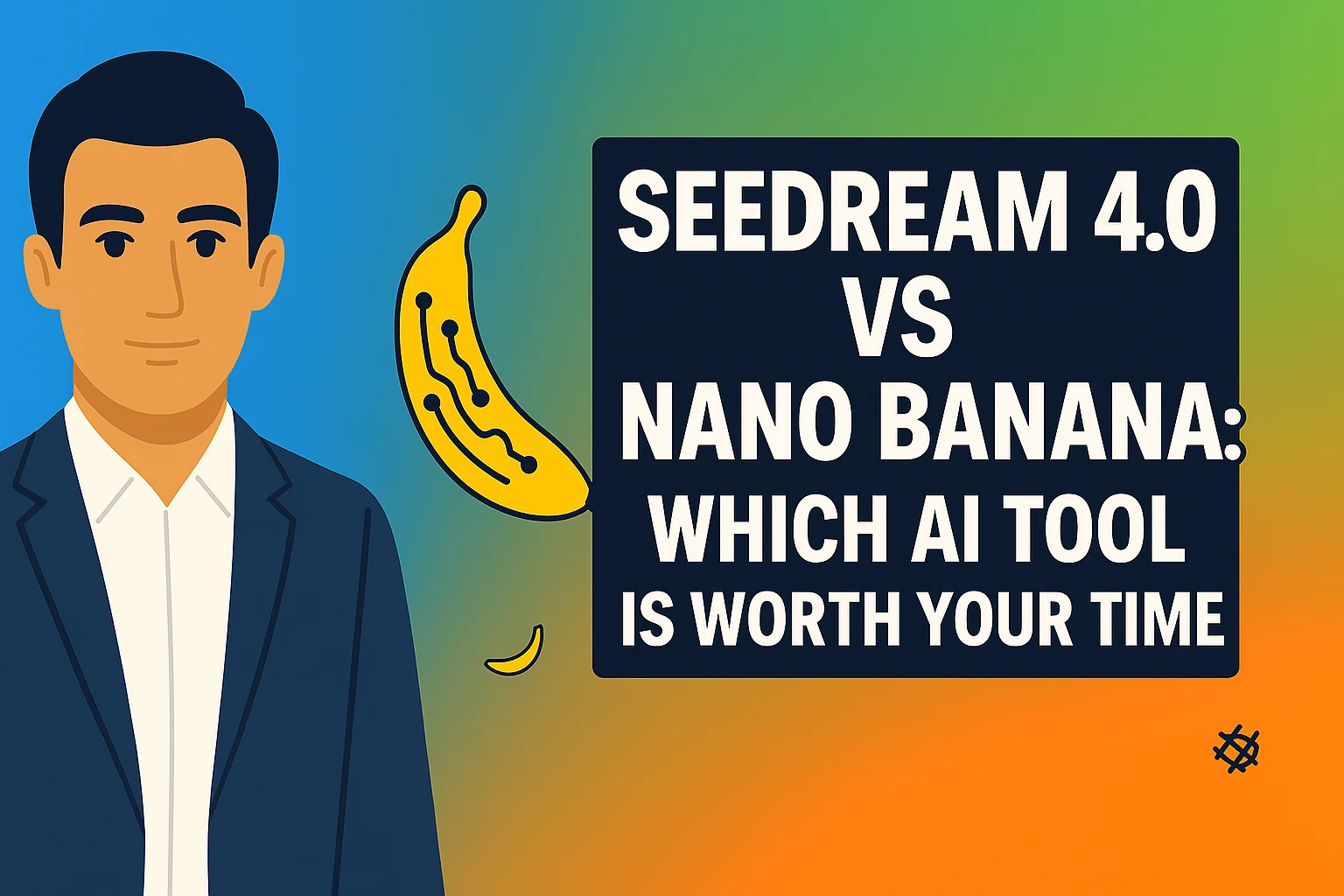
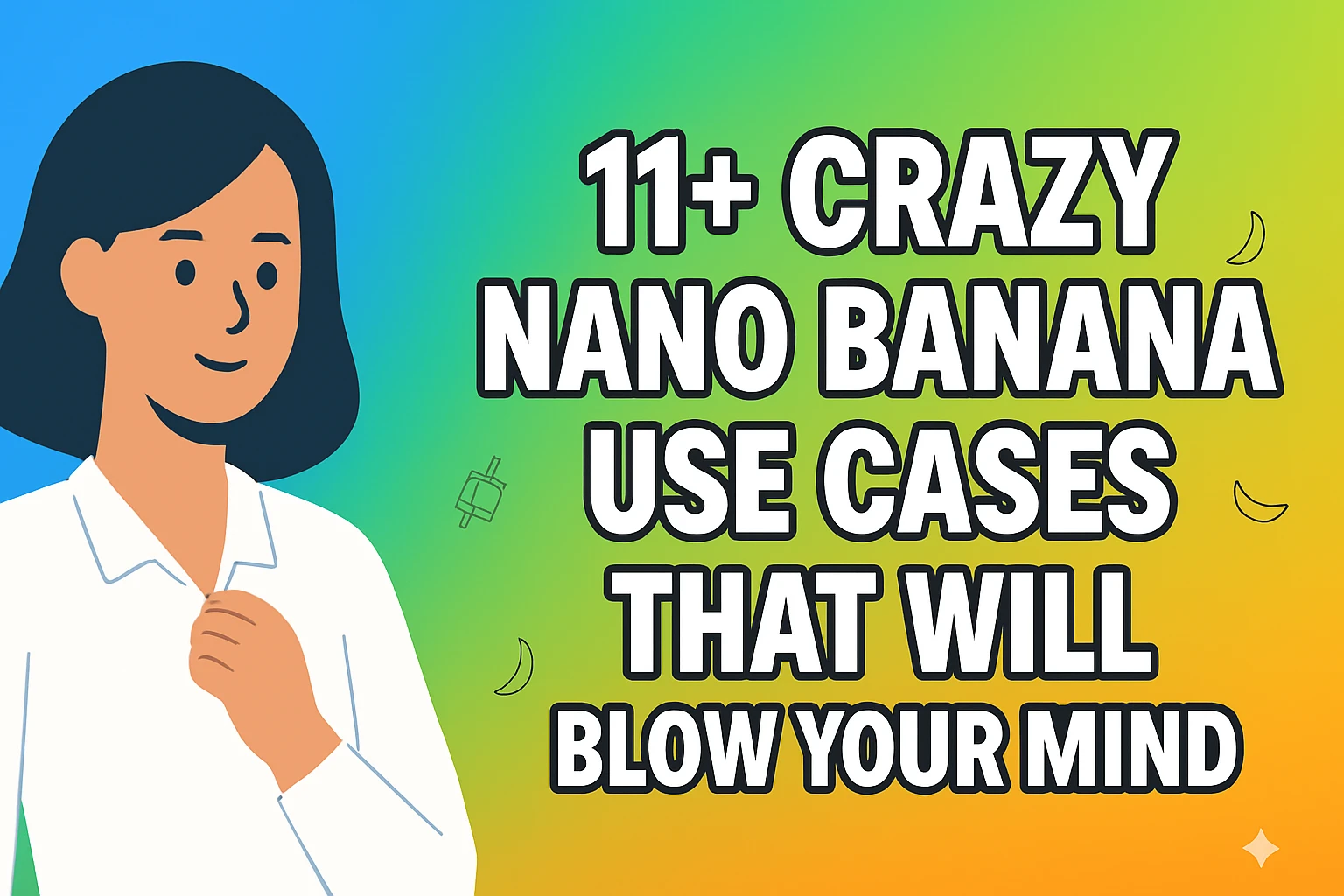


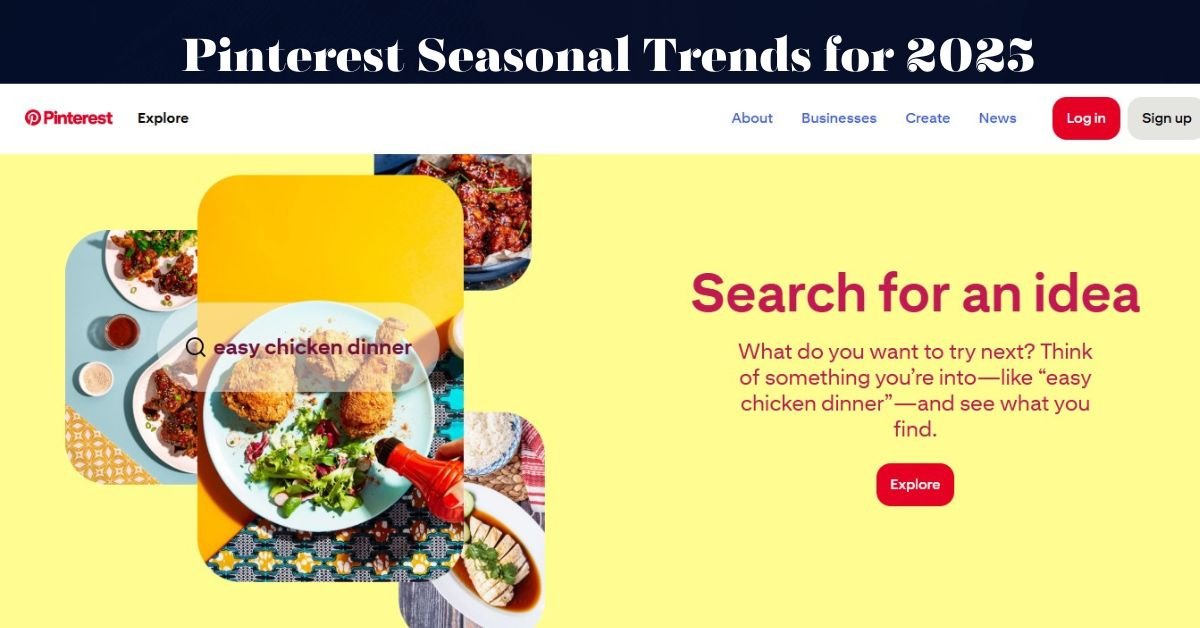


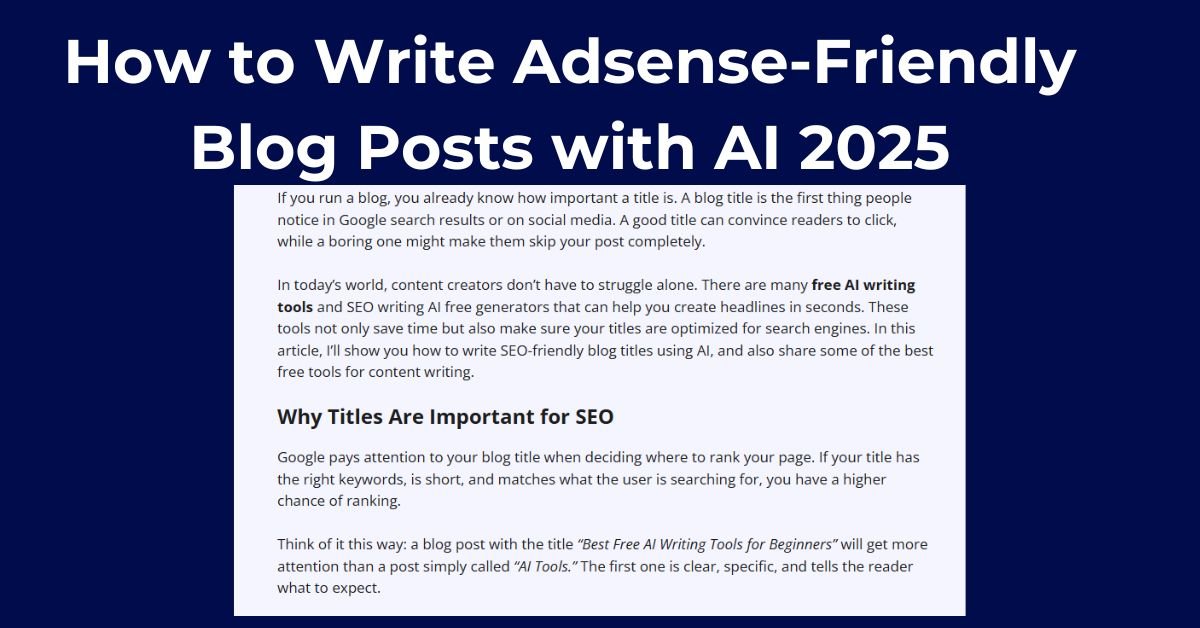


1 thought on “9 Best Free AI Image Upscalers (2025): Enhance & Sharpen Your Photos Like a Pro”