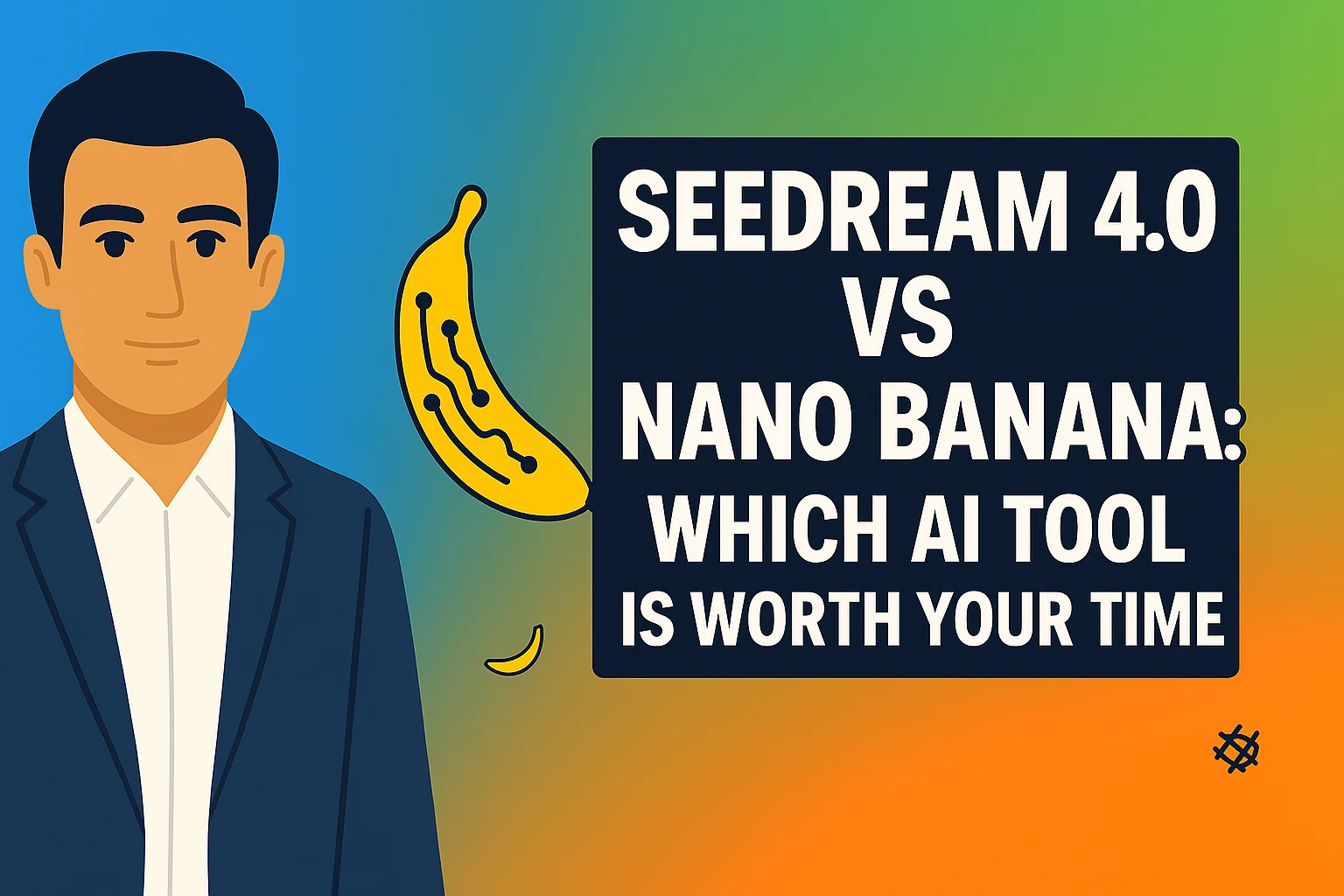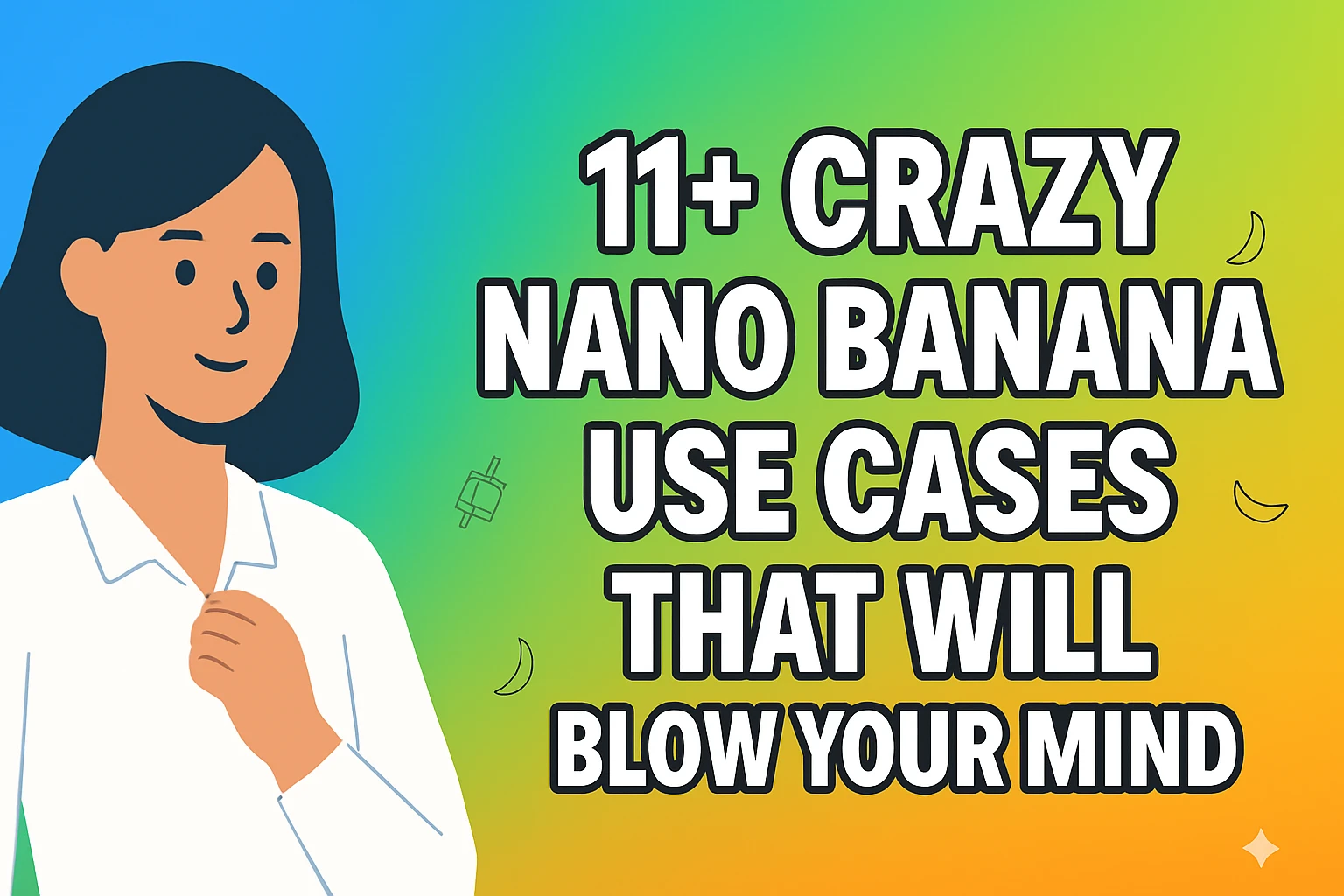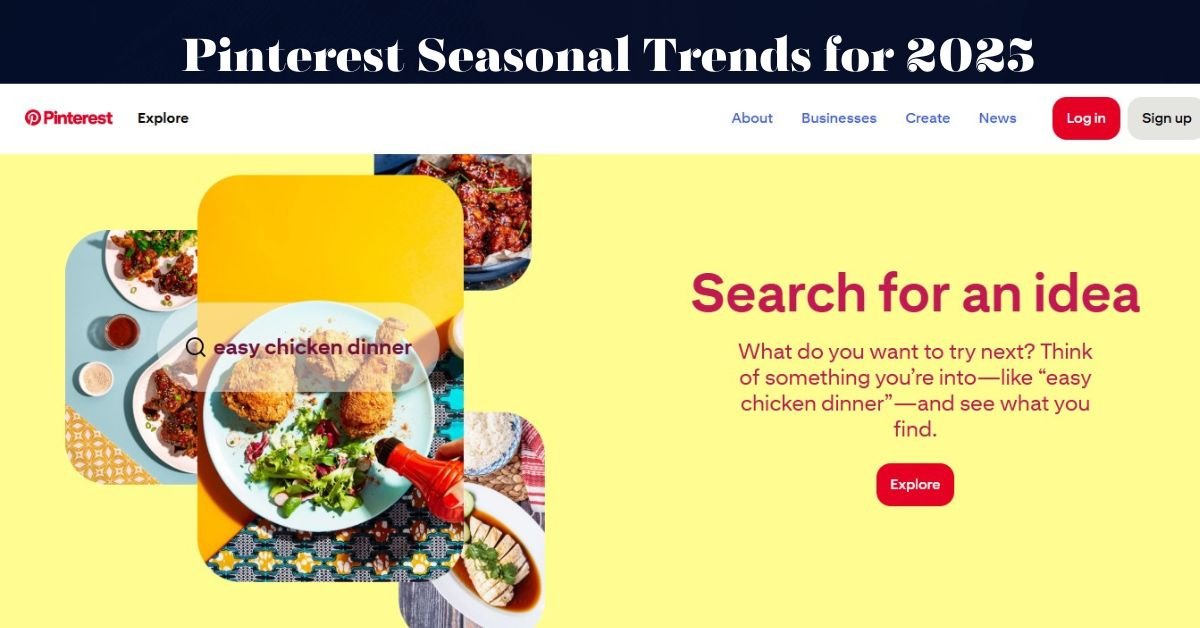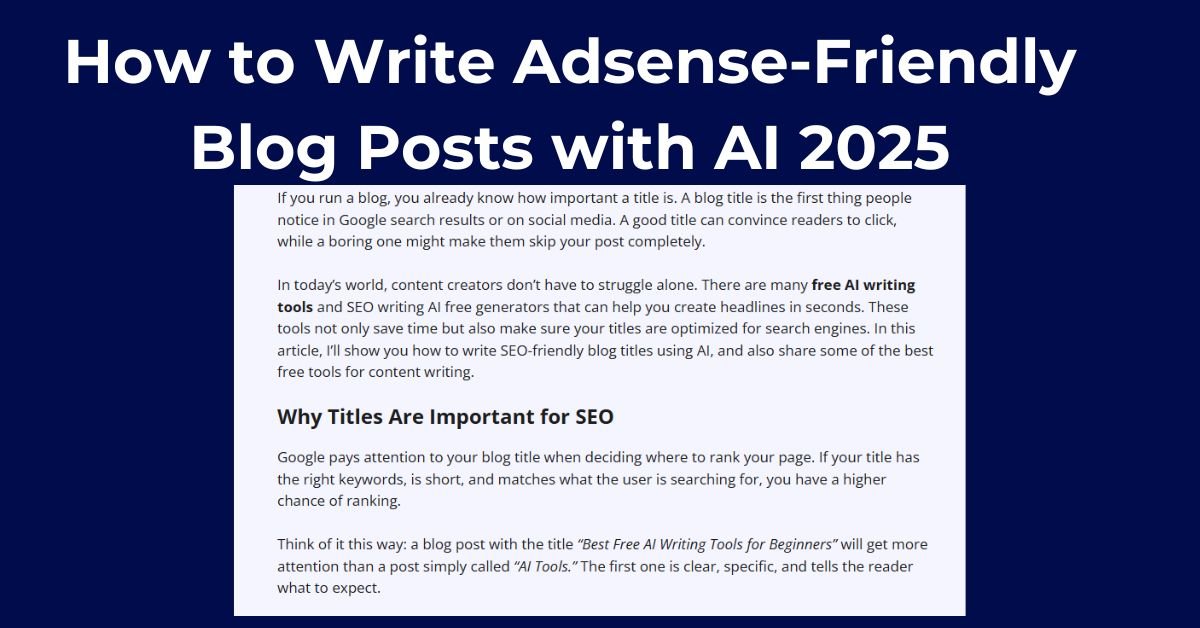Even with no-code tools, creating an app requires time. Establishing your data sources is a deliberate effort, designing an intuitive interface is an iterative process, and validating that everything works well involves testing.
AI makes this process easier in two ways. First, it takes your prompt, and creates a first-draft app, which simplifies the first stage. Second, it writes and puts code in places it must be. AI is not yet perfect, but it’s getting eerily close.
Updating my roundup of the best AI app builders means I often find new platforms that challenge what can be done. Thanks to my research testing over 40 options, here are the best AI app generators for creating AI-powered apps now.
What makes a great AI App Builder?
This list showcases platforms that enable you to build applications through natural language commands. The first category is established platforms that have incorporated AI, and the second is newer tools that have been built from the ground-up purposefully for AI-driven development. Established ones provide editing tools that allow you to refine the results produced by AI, while newer ones demand near-microscopic prompts focused on details with the mindset of a programmer.
Here’s what I looked into while choosing these AI app builders:
- Relevant prompt understanding – To make sure you get true AI, not just a clever template re-arranger.
- Automated functionality setup — The AI should take care of a basic app logic, as well as a UI.
- No coding required – you shouldn’t need to write HTML, CSS, or JavaScript.
- Decent customization – Via either AI prompts or no-code controls.
- Easy to publish meters — No cumbersome server setup is needed prior to publishing.
We subscribed to each tool, tried out different app ideas, and tweaked prompts to measure AI flexibility. Here’s what we found.
5 Best AI App Builders Glance
- Softr — Best for simplicity and fast setup
- Quickbase – Ideal for enterprise-grade apps
- Microsoft Power Apps – Best AI-powered editing
- Airtable Cobuilder – Best for views of data
- Create – Best for generating an app from a single prompt
Best AI App Builders For 2025
1. Softr — Best for simplicity and fast setup

Already a leading no-code app builder, Softr’s AI integrations help build on its ease-of-use while creating even more powerful applications.
It is the quickest path from prompt to nearly complete app. Simply input what you need, select a color and a design style, and Softr handles the rest. With a brief wait, you’re dropped into the Softr editor with a fully-structured app, complete with dashboards, login pages, data lists and input forms.
Customize parts, integrate data sources such as Google Sheets or Airtable, and expand functionality by utilizing Softr’s UI components. And while you can’t generate edits using AI, you can easily refine your application.
Pros:
- The ease of integration with data (Airtable, Google Sheets)
- Intuitive UI building
Cons:
- Limited advanced logic
Pricing: Free; Basic plan from $59/month.
2. Quickbase – Ideal for enterprise-grade apps

Quickbase’s AI Smart Builder is still in beta, but it’s awesome for internal tools. It also allows detailed prompts instead of just a few keywords for more personalized results, compared to other platforms.
For your app code you need to provide your industry, app objectives, and key metrics first. If you need help devising how to phrase it, Quickbase offers prompt-writing guidance. After you hit submit, it can take up to 10 minutes to create your app — but the results are totally worth it.
I asked for a content-tracking app and received a complete solution, e.g.:
- Graphs and tables in a dashboard
- Views for the projects, content, team members and assets
- Buttons for adding new data
- Quickbase is their go-to if they’re managing complicated workflows, automations, and compliance requirements.
Pros:
- Covers entire business processes.
- Posts workflow automation and data optimization.
Cons:
- Can be slow at times.
Pricing: $35/user/month with 20 user minimum.
3. Microsoft Power Apps – Best AI-powered editing
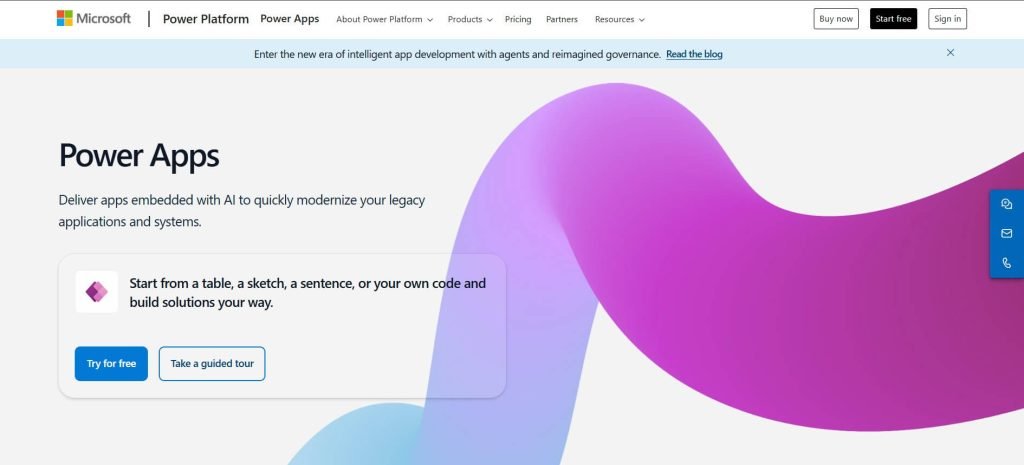
As part of a wider Copilot AI launch, Microsoft Power Apps is an enhanced no-code platform with robust customization features.
First, briefly describe your app in a prompt. Power Apps creates a database schema that you can refine via a built-in chat interface. After confirmation of the structure, the main page of the app is decorated.
A distinctive feature: The AI assistant is persistent in the editor, letting you add buttons, forms and other things through natural language commands. This, in fact, is a very intuitive approach to iterative design.
Pros:
- Highly flexible customization
- AI-assisted feature addition
Cons:
- Initial setup can be tricky
Pricing: For $20/user/month. Additional Microsoft services might be necessary for full functionality.
4. Airtable Cobuilder – Best for views of data
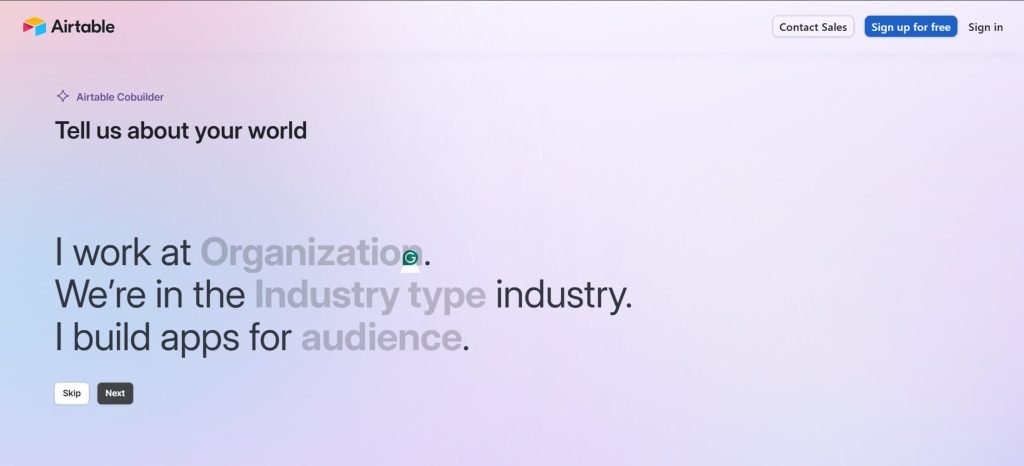
Airtable already serves as a powerful data management tool, and its AI-powered app-building features make it even more powerful.
With Cobuilder, you can:
Use a template to get started, type a custom prompt, or import data
- Smart apps tailored to your use case and data structure
- Automatically generate useful representations of data (lists, Kanban boards, galleries, etc.)
Cobuilder doesn’t create a custom UI like other AI app builders do — it organizes your data inside Airtable’s existing interface. This provides stability but reduces design flexibility.
Pros:
- Fast and accurate AI results
- Integrates directly into your existing Airtable bases
Cons:
UI customization is minimal.
Pricing: Part of Airtable Pricing Plans – Free plan until 1,000 records per base; Team plan from $20/user/month
5. Create – Best for generating an app from a single prompt
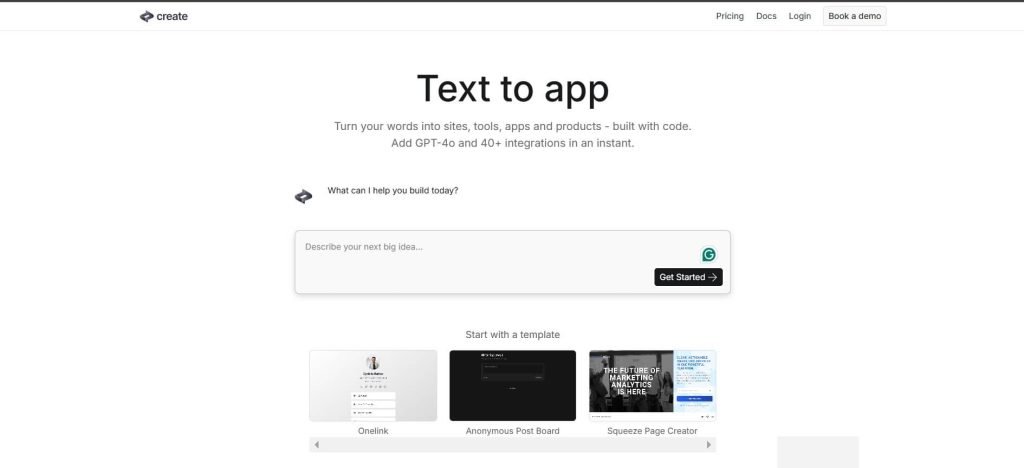
As a pure text-based AI app generator create started, but over time this tool turned into a balanced mix of speed, usability and flexibility.
“Describe your app in a prompt to build one. The AI will produce a working version, which you can then iterate on further in a chat-based interface. You can even pick UI components directly and adjust them using written commands.
While backend logic is a harder implementation, structured prompts can facilitate database connections and API setup. The framework gives developers the ability to create reusable components, which makes development easier as the project proceeds.
Pros:
- AI-powered editing for the user-friendly
- It works with text descriptions and screenshots
Cons:
- There is still a lot of work to be done in setting up the backend.
Pricing: Free plan (limited AI messages)/ Pro $19/month unlimited messages & private projects.
Future of AI App Builders
AI-driven app builders are in their infancy, but they’re already speeding up development a lot. AI won’t automate app development end to end just yet, but it is a great basis to work from. You can spend more time improving the core functionality of your app, allow AI to take over the monotonous components, and create a better product in shorter time frames.
Wrap-Up On Best AI App Builders
The future of app development are accelerated and simplified with AI-powered app builders. And although they aren’t perfect yet, they do save a lot of time in writing the app, as they take care of the initial setup, UI design and basic logic. From easy-to-use, enterpise-grade solutions to AI-assisted editing, you can find a tool for every need. Looking forward, as AI improves around us, we can only anticipate more powerful features that close the gap between the idea and the deed even further.
Frequently Asked Questions
Q1. Are AI app builders capable of creating a functional app from scratch with zero editing?
Not entirely. AI app builders such as these give you a solid starting point, but you’ll still need to work on the design, adjust functionality and do some testing to make sure it all works for you.
Q2. Are coding skills required to use these AI-based tools?
No, the platforms listed are all no-code, so you don’t need to know how to program. But learning how apps work and using a structured set of prompts can improve your results.
Q3. Are you looking for a beginner-friendly AI app creator?
Of all the options, Softr is the simplest, with an easy setup process and user-friendly interface. For more flexibility, Microsoft Power Apps provides AI-assisted editing, with accessibility for non-technical users.
Best 5 AI App Builders: An Overview
| Tool Name | Features | Best For | Pricing |
| Softr | The ease of integration with data (Airtable, Google Sheets). | Best for simplicity and fast setup | Free and basic plan from $59/month. |
| Quickbase | Covers entire business processes. | Ideal for enterprise-grade apps | 35/user/month with 20 user minimum. |
| Microsoft Power Apps | Highly flexible customization | Best AI-powered editing | For $20/user/month |
| Airtable Cobuilder | Integrates directly into your existing Airtable bases. | Best for views of data | Free plan and paid plan $20/user/month |
| Create | It works with text descriptions and screenshots | Best for generating an app from a single prompt | Free plan and Pro plan start from $19/month |
Read More: