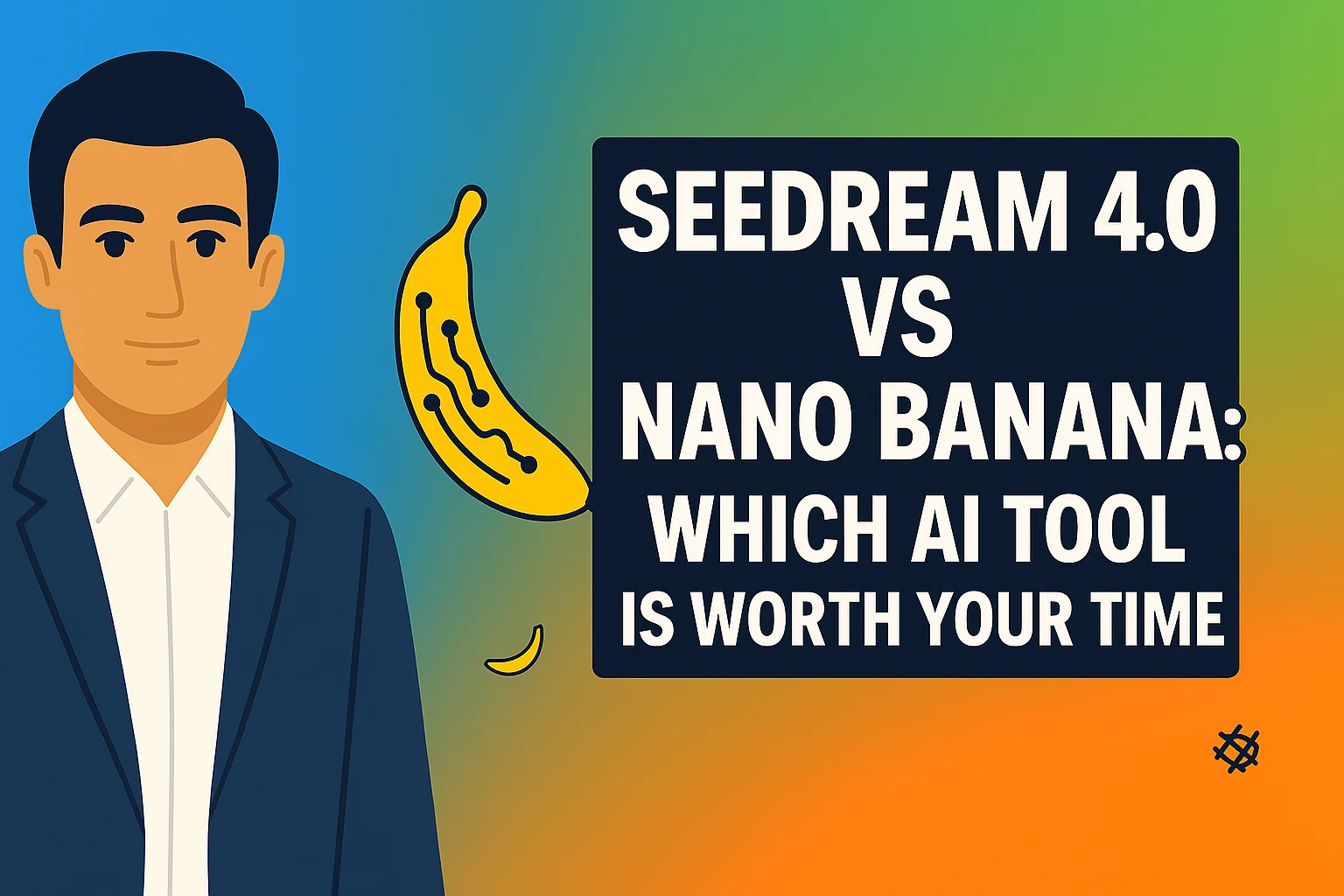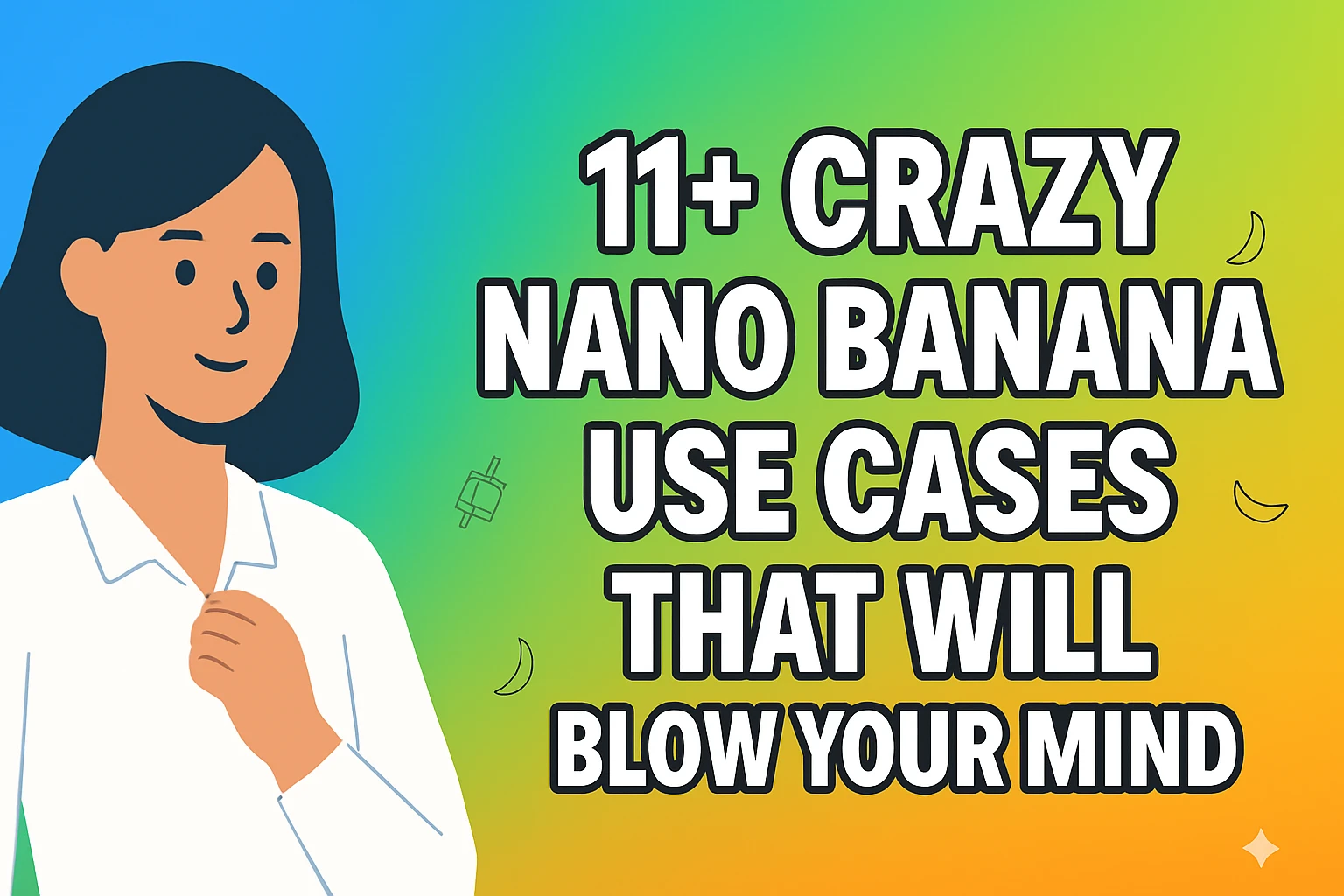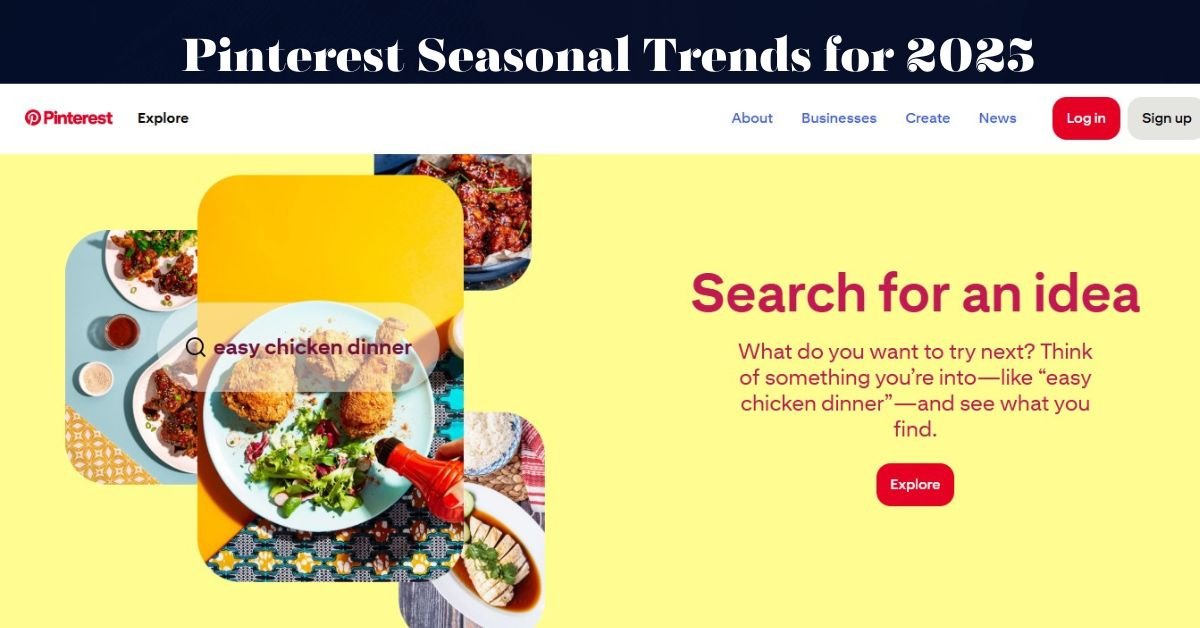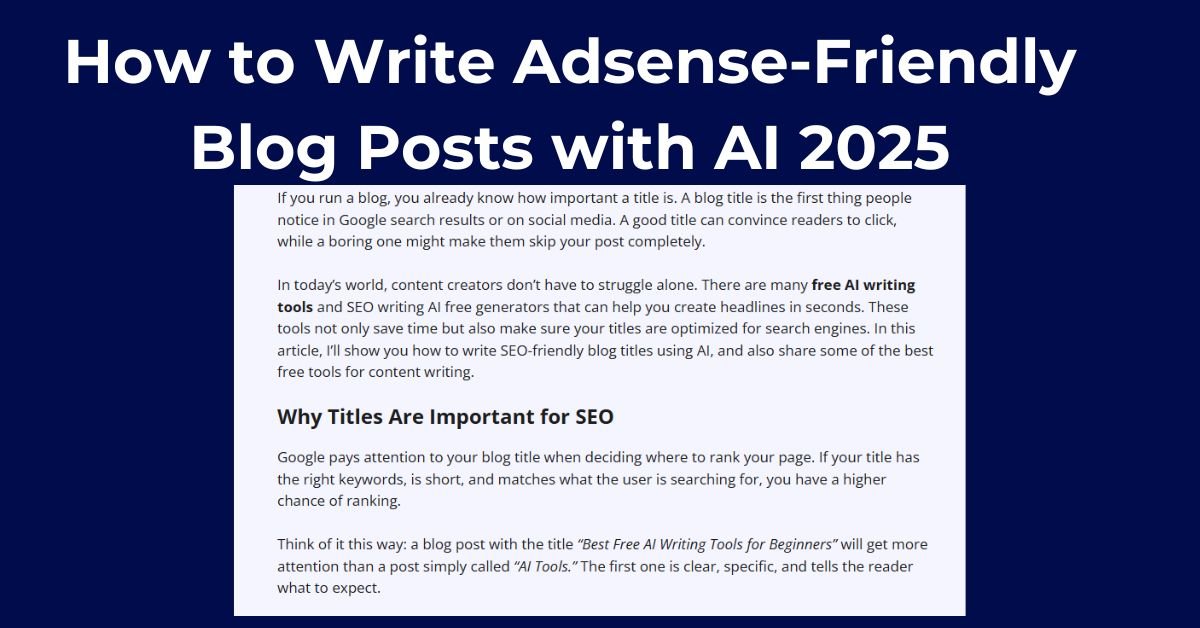High-quality video voiceovers have become a crucial element in engaging audiences worldwide. I’ve been experimenting with various AI dubbing tools to find the ones that can deliver seamless and natural-sounding voiceovers. The demand for these tools is on the rise as they revolutionize the way we approach video content localization.
The integration of AI voice synthesis technology has significantly improved the quality of video voiceovers, making them more accessible and cost-effective. As a result, content creators can now reach a broader audience by providing voiceovers in multiple languages, enhancing the overall viewer experience.
Key Takeaways
- AI dubbing tools are transforming the video content industry.
- High-quality voiceovers are crucial for engaging global audiences.
- AI voice synthesis technology improves voiceover quality and accessibility.
- Content creators can now easily provide multilingual voiceovers.
- The use of AI dubbing tools is on the rise due to their cost-effectiveness.
The Evolution of Video Voiceovers in the Digital Age
The evolution of video voiceovers is a fascinating story of technological innovation and changing consumer behaviors. As we continue to produce and consume more video content than ever, the need for high-quality, engaging voiceovers has become paramount.
One of the most significant developments in this space is the integration of Artificial Intelligence (AI) in video production, particularly in video localization. AI is revolutionizing how we create and distribute multilingual content, making it possible to reach global audiences more effectively.
How AI is Transforming Video Localization
AI is transforming video localization by enabling faster, more accurate, and cost-effective dubbing and subtitling processes. Traditional localization methods can be time-consuming and expensive, involving multiple steps and human labor. AI dubbing tools, however, can significantly streamline this process.
For instance, AI algorithms can now analyze the original audio track and generate dubbed versions in various languages with remarkable accuracy. This not only reduces production time but also opens up new possibilities for content creators to reach broader audiences worldwide.
“AI-powered video localization is not just about translating content; it’s about creating a more immersive and engaging experience for viewers across different languages and cultures.”
The Growing Demand for Multilingual Content
The demand for multilingual content is on the rise, driven by the global nature of digital media consumption. As more businesses and creators aim to expand their reach beyond their local markets, the need for high-quality, localized content has become increasingly important.
| Region | Preferred Language for Video Content | Growth Rate |
|---|---|---|
| Asia-Pacific | Local languages (e.g., Mandarin, Hindi, Japanese) | 25% |
| Europe | English, followed by local languages | 20% |
| Latin America | Spanish and Portuguese | 30% |
As shown in the table, different regions have varying preferences for video content languages, with a notable growth rate in demand for localized content. This trend underscores the importance of AI in facilitating the production of multilingual content.
By leveraging AI dubbing tools, content creators can not only meet the growing demand for multilingual content but also enhance the overall viewer experience. As AI technology continues to evolve, we can expect even more sophisticated and nuanced approaches to video localization.
Understanding AI Dubbing Technology
As we dive into the world of AI dubbing, it’s essential to understand the technology that makes it all possible. AI dubbing has revolutionized the way we create and consume video content, offering unprecedented flexibility and quality.
How AI Voice Synthesis Works
AI voice synthesis is the core of AI dubbing technology. It involves using artificial intelligence algorithms to generate human-like voices that can mimic the tone, pitch, and rhythm of human speech. This is achieved through complex neural networks that analyze vast amounts of voice data to learn patterns and characteristics of human voices.
The process begins with data collection, where a large dataset of voice recordings is gathered. This dataset is then used to train the AI model, enabling it to understand the nuances of human speech. Once trained, the AI can synthesize new voices based on the learned patterns, creating a natural-sounding dub that closely matches the original voice.
The Difference Between Traditional Dubbing and AI Dubbing
Traditional dubbing involves human voice actors recording voiceovers for videos, a process that can be time-consuming and costly. In contrast, AI dubbing uses automated software to generate voiceovers, significantly reducing production time and costs.
| Feature | Traditional Dubbing | AI Dubbing |
|---|---|---|
| Production Time | Several days to weeks | A few hours |
| Cost | High | Relatively low |
| Quality | High, but variable | Consistently high |
Key Components of Modern AI Dubbing Systems
Modern AI dubbing systems consist of several key components, including AI voice synthesis engines, script analysis tools, and user interfaces that allow users to customize and fine-tune the dubbing process.
These components work together seamlessly to produce high-quality dubs that are tailored to the user’s needs. By understanding these components, users can better appreciate the complexity and capability of AI dubbing technology.
Benefits of Using AI Dubbing for Video Content
AI dubbing is redefining the standards of video production by offering unparalleled efficiency and quality. As the demand for high-quality, engaging video content continues to grow, the advantages of using AI dubbing technology become increasingly apparent.
Cost-Effectiveness Compared to Traditional Voice Acting
One of the primary benefits of AI dubbing is its cost-effectiveness. Traditional voice acting requires hiring voice actors, renting recording studios, and investing time in editing and post-production. In contrast, AI dubbing significantly reduces these costs by automating the voiceover process, allowing businesses to allocate resources more efficiently.
Time Efficiency and Rapid Turnaround
AI dubbing also excels in terms of time efficiency. Traditional dubbing can be a time-consuming process, involving multiple stakeholders and requiring extensive coordination. AI dubbing tools can generate high-quality voiceovers in a fraction of the time, enabling rapid turnaround and faster time-to-market for video content.
Multilingual Capabilities and Global Reach
The multilingual capabilities of AI dubbing are another significant advantage. With the ability to generate voiceovers in multiple languages, businesses can expand their global reach and cater to diverse audiences. This feature is particularly valuable for companies looking to localize their content for international markets.
Consistency Across Multiple Projects
Finally, AI dubbing ensures consistency across multiple projects. By using a consistent AI voice, brands can maintain a uniform tone and style across their video content, reinforcing their brand identity and enhancing recognition.
In conclusion, the benefits of AI dubbing for video content are multifaceted, offering cost-effectiveness, time efficiency, multilingual capabilities, and consistency. As the technology continues to evolve, it’s likely that AI dubbing will become an indispensable tool for video creators and businesses alike.
5 Best AI Dubbing Tools for Professional Video Production
Professional video production now relies heavily on advanced AI dubbing technologies. As the demand for high-quality, multilingual content continues to grow, the right AI dubbing tool can make all the difference in achieving seamless video voiceovers.
Selection Criteria and Evaluation Methodology
To identify the top AI dubbing tools, I’ve evaluated them based on several key criteria, including voice quality, language support, ease of use, and integration capabilities with existing video production workflows. Each tool was assessed for its ability to deliver natural-sounding voiceovers, support for multiple languages, and user-friendly interfaces.
The evaluation also considered the tools’ pricing structures, customer support, and any additional features that enhance their overall value for professional video production.
Overview of Top Performers in the Market
The top AI dubbing tools have demonstrated exceptional performance in various aspects of video production. They offer a range of features that cater to different needs, from simple voiceovers to complex, multilingual projects.
- Advanced Voice Synthesis: Capable of producing highly realistic voices.
- Multilingual Support: Enables content creators to reach global audiences.
- User-Friendly Interfaces: Simplifies the dubbing process for users of all skill levels.
- Integration with Video Editing Software: Streamlines the production workflow.
These top performers are set to be reviewed in detail in the following sections, providing a comprehensive guide for professionals looking to leverage AI dubbing in their video production projects.
1. Murf AI: Comprehensive Voice Generation Platform
Murf AI is revolutionizing the voice generation landscape with its comprehensive platform. This AI dubbing tool has gained significant attention for its versatility and high-quality output.
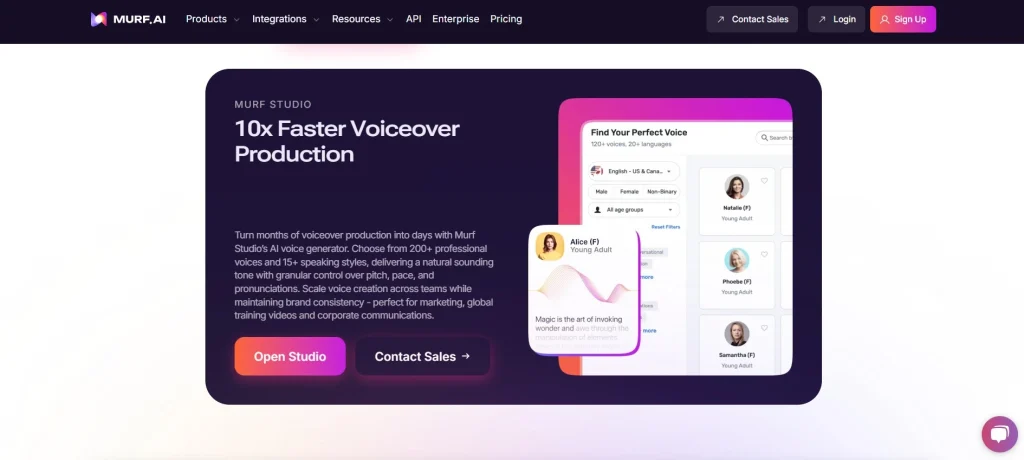
Key Features and Capabilities
Murf AI boasts an impressive array of features that make it a top choice for professionals. Some of its key capabilities include:
- Advanced voice synthesis technology
- Support for multiple languages and dialects
- Customizable voice options to suit different projects
- User-friendly interface for easy navigation
One of the standout features of Murf AI is its ability to produce natural-sounding voices that are highly engaging for listeners.
Voice Options and Language Support
Murf AI offers an extensive range of voice options, catering to diverse project requirements. The platform supports multiple languages, making it an ideal choice for global content creators.
“The variety of voices available on Murf AI is impressive, allowing us to choose the perfect tone for our projects,” says a satisfied user.
Pricing Structure
Understanding the pricing structure of Murf AI is crucial for businesses and professionals. The platform offers flexible pricing plans to accommodate different needs and budgets.
| Pricing Plan | Features | Cost |
|---|---|---|
| Basic | Limited voice options, standard support | $29/month |
| Pro | Advanced voice options, priority support | $99/month |
| Enterprise | Custom voice solutions, dedicated support | Custom pricing |
Step-by-Step Guide to Using Murf AI
Using Murf AI is straightforward. Here’s a step-by-step guide:
Uploading Your Video
The first step is to upload your video to the Murf AI platform. This can be done directly from your dashboard.
Selecting Voice and Language Options
Once your video is uploaded, you can select the desired voice and language options from the available choices.
Fine-tuning the Output
After selecting your preferences, you can fine-tune the output to ensure it meets your requirements.
Pros and Cons
Murf AI has several advantages, including its high-quality voice generation and user-friendly interface. However, some users may find the pricing plans to be on the higher side.
“Murf AI has significantly streamlined our voiceover production process, saving us time and resources.” –
Common Challenges and Solutions
While Murf AI is a robust platform, users may encounter some challenges. Common issues include adjusting to the new interface and optimizing voice outputs. Fortunately, Murf AI offers comprehensive support resources to help overcome these challenges.
2. Synthesia: AI Video Generation with Realistic Dubbing
I’ve been experimenting with Synthesia, and I’m impressed by its ability to generate high-quality videos with natural-sounding dubbing. This tool is revolutionizing the way we create video content, making it easier to produce professional-looking videos without extensive video editing experience.
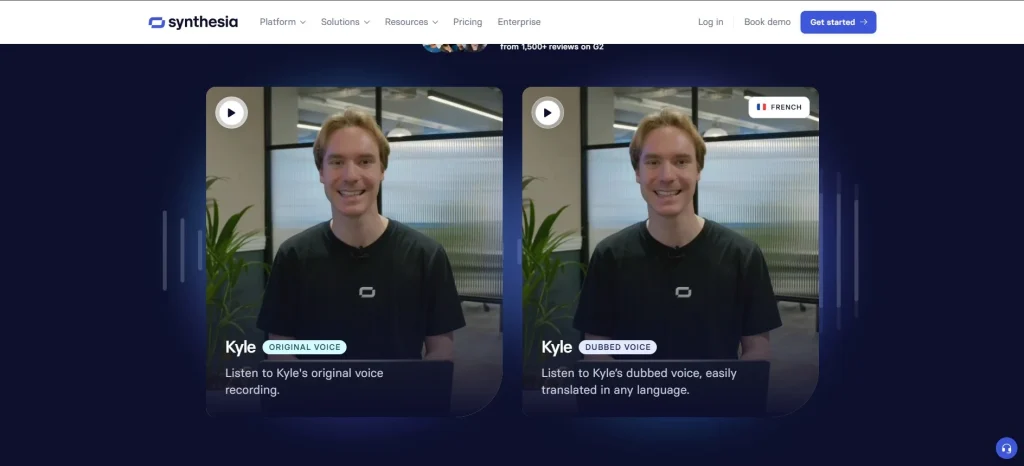
Key Features and Capabilities
Synthesia offers a range of features that make it an attractive option for content creators. Some of its key capabilities include:
- AI-powered video generation: Create videos from text inputs, using AI to generate visuals and voiceovers.
- Realistic dubbing: Synthesia’s advanced dubbing technology allows for natural-sounding voiceovers in multiple languages.
- Customizable templates: Choose from a variety of templates to suit your brand and style.

Voice Options and Language Support
Synthesia offers a wide range of voice options and language support, making it an ideal choice for global content creators. The tool supports over 40 languages and offers various voice avatars to choose from.
| Language | Voice Options |
|---|---|
| English | 10+ |
| Spanish | 5+ |
| French | 5+ |
Pricing Structure
Synthesia offers a flexible pricing structure to suit different needs. The pricing plans include:
- Starter Plan: Ideal for small projects, this plan starts at $30/month.
- Pro Plan: For more advanced users, this plan offers additional features and starts at $100/month.
- Enterprise Plan: Custom pricing for large-scale projects and businesses.
Step-by-Step Guide to Using Synthesia
Creating a New Project
To create a new project in Synthesia, simply log in to your account, click on the “New Project” button, and follow the prompts to input your text and choose your desired template.
Selecting Voice Avatars
Synthesia offers a range of voice avatars to choose from. You can select the one that best fits your brand and style.
Generating and Exporting Your Video
Once you’ve input your text and chosen your voice avatar, Synthesia’s AI will generate your video. You can then export it in your preferred format.
Pros and Cons
Synthesia has several advantages, including its ease of use and high-quality output. However, some users may find the customization options limited compared to more advanced video editing software.
Common Challenges and Solutions
One common challenge users face is ensuring that the AI-generated voiceover sounds natural. To overcome this, it’s essential to carefully edit the script and adjust the pacing as needed.
3. Resemble AI: Custom Voice Cloning for Personalized Dubbing
Resemble AI is revolutionizing the way we approach voiceovers with its cutting-edge custom voice cloning technology. This innovative tool allows creators to produce highly personalized dubbing that closely mimics the original speaker’s voice, enhancing the viewer’s experience.
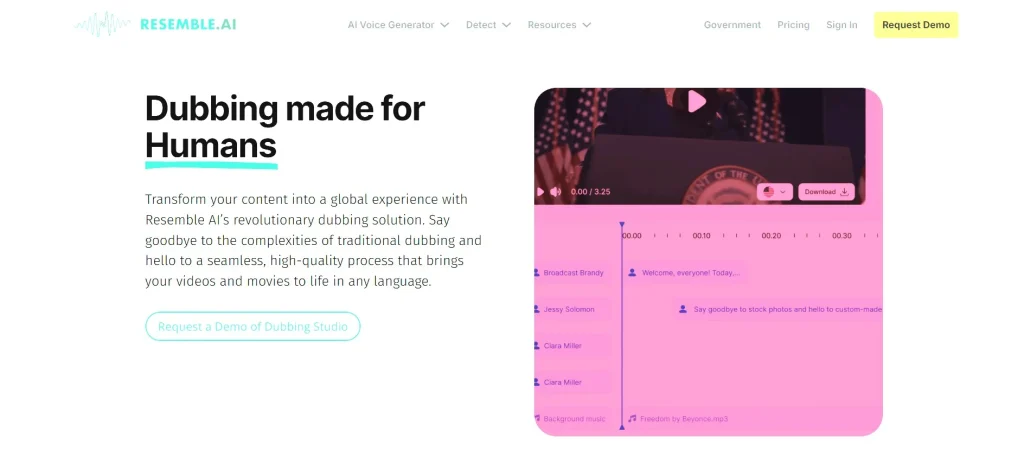
Key Features and Capabilities
Resemble AI’s technology is built around several key features that make it stand out in the AI dubbing landscape. These include:
- Advanced Voice Cloning: Allows for the creation of highly realistic voice clones.
- Personalized Dubbing: Enables the production of customized voiceovers that match the original speaker’s tone and style.
- Multi-Language Support: Facilitates the creation of content in various languages, expanding global reach.
Voice Options and Language Support
Resemble AI offers a wide range of voice options and language support, making it a versatile tool for creators worldwide. The platform supports multiple languages, allowing users to reach diverse audiences.
Pricing Structure
Understanding the pricing structure of Resemble AI is crucial for potential users. The platform offers various pricing plans tailored to different needs, from individual creators to large enterprises.
| Pricing Plan | Features | Target User |
|---|---|---|
| Basic | Limited voice cloning, standard support | Individual creators |
| Pro | Advanced voice cloning, priority support | Professional creators, small businesses |
| Enterprise | Custom voice cloning, dedicated support, advanced integrations | Large businesses, media companies |
Step-by-Step Guide to Using Resemble AI
Using Resemble AI involves several straightforward steps:
Creating a Voice Clone
To create a voice clone, users simply need to upload a sample of the desired voice to the Resemble AI platform. The AI then processes this sample to create a unique voice model.
Generating Voice Content
Once the voice clone is created, users can generate voice content by inputting the desired script into the platform. Resemble AI’s technology then produces a voiceover that matches the original voice.
Integrating with Your Video
The final step involves integrating the generated voiceover with your video content. Resemble AI provides tools and guidelines to ensure a seamless integration process.
Pros and Cons
Resemble AI offers several advantages, including its advanced voice cloning capabilities and user-friendly interface. However, potential drawbacks include the need for high-quality sample voices and the possibility of misuse if not regulated properly.
Common Challenges and Solutions
Users of Resemble AI may encounter challenges such as achieving the perfect voice clone or dealing with technical issues. The platform’s support team and comprehensive guides are available to help mitigate these challenges.
4. Descript: Audio-Video Editing with Integrated AI Dubbing
I’ve been impressed by Descript’s innovative approach to audio-video editing and AI dubbing integration. This tool is designed to simplify the content creation process by combining powerful editing features with advanced AI dubbing capabilities.
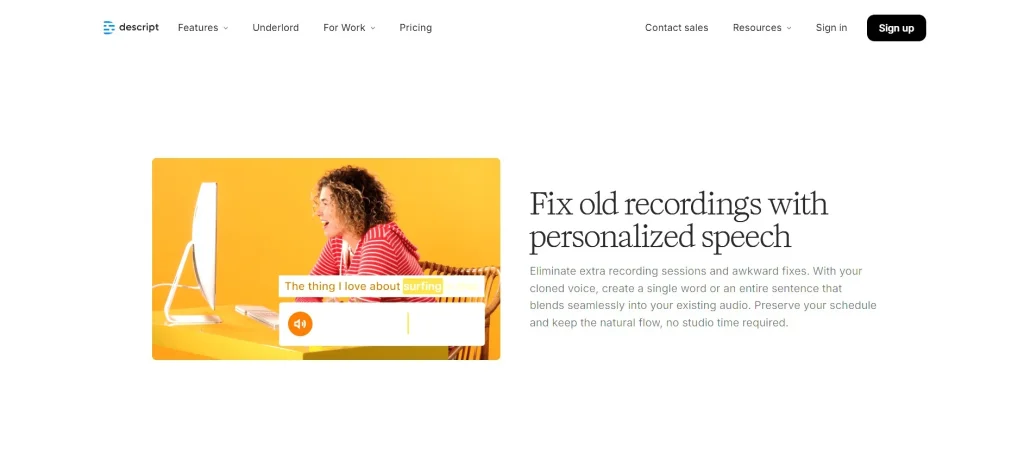
Key Features and Capabilities
Descript offers a range of features that make it an ideal choice for creators looking for an all-in-one solution. Some of its key features include:
- Multi-track editing: Allows for complex audio and video editing.
- AI-powered dubbing: Provides realistic voiceovers in multiple languages.
- Transcription services: Automatically generates transcripts for your videos.
Voice Options and Language Support
Descript’s AI dubbing feature supports a wide range of voices and languages, making it suitable for global content creators. The platform offers:
- Multiple voice options: Choose from a variety of voices to match your content’s tone.
- Language support: Dub your content into several languages to reach a broader audience.
Pricing Structure
Descript offers flexible pricing plans to accommodate different user needs. The pricing structure includes:
| Plan | Features | Price |
|---|---|---|
| Basic | Essential editing and dubbing features | $10/month |
| Pro | Advanced features, including multi-track editing | $25/month |
| Enterprise | Custom solutions for large-scale projects | Custom pricing |
Step-by-Step Guide to Using Descript
Using Descript is straightforward. Here’s a step-by-step guide:
Importing Your Video
Start by importing your video into Descript. The platform supports various file formats, making it easy to get started.
Using Overdub Feature
Descript’s Overdub feature allows you to create realistic voiceovers. Simply select the voice you want to use, and the AI will generate a dubbing track.
Editing and Exporting
Edit your video using Descript’s intuitive interface. Once you’re satisfied with the edits, you can export your final video in your preferred format.
Pros and Cons
Descript offers several advantages, including its comprehensive feature set and user-friendly interface. However, some users may find the learning curve steep due to the numerous features available.
“Descript has revolutionized our video production process by combining editing and dubbing into one seamless workflow.” – Content Creator
Common Challenges and Solutions
Some users may encounter challenges when using Descript, such as syncing audio and video tracks. To address this, Descript provides detailed guides and customer support to help users overcome these issues.
5. HeyGen: Specialized Video Translation and Dubbing
In the realm of AI dubbing tools, HeyGen stands out for its specialized video translation and dubbing capabilities. As we’ve explored various AI dubbing solutions, HeyGen’s focus on video translation sets it apart from more general-purpose tools.

Key Features and Capabilities
HeyGen offers a range of features that make it an attractive option for video translation and dubbing. Some of its key capabilities include:
- Advanced Video Translation: HeyGen’s technology allows for accurate and context-aware translation of video content.
- Dubbing in Multiple Languages: The platform supports dubbing in numerous languages, making it ideal for global content distribution.
- User-Friendly Interface: HeyGen’s interface is designed to be intuitive, allowing users to easily upload content and manage translations.
Voice Options and Language Support
HeyGen provides a diverse range of voice options and language support, catering to various content needs. The platform supports multiple languages, including but not limited to English, Spanish, French, German, Chinese, and Japanese. This extensive language support makes HeyGen a versatile tool for global content creators.
Pricing Structure
HeyGen’s pricing is competitive, with various plans to suit different user needs. While the exact pricing details may vary, the platform typically offers:
- Basic Plan: Suitable for small projects or individuals, this plan provides essential features at an affordable rate.
- Pro Plan: For more demanding projects, the Pro Plan offers advanced features and higher capacity.
- Enterprise Plan: Large-scale users can benefit from customized solutions and dedicated support.
Step-by-Step Guide to Using HeyGen
Using HeyGen is straightforward. Here’s a step-by-step guide:
Uploading Content
Begin by uploading your video content to HeyGen’s platform. The platform supports various video formats, making it easy to get started.
Selecting Translation Options
Choose the target language for your video and select the desired voice for dubbing. HeyGen offers a range of voice options to suit your content.
Reviewing and Publishing
Once the translation and dubbing are complete, review the output to ensure it meets your standards. You can then publish the translated video directly from the platform.
Pros and Cons
HeyGen offers several advantages, including high-quality translations and a user-friendly interface. However, as with any tool, there are areas for improvement, such as expanding language support and enhancing customization options.
Common Challenges and Solutions
Users may encounter challenges such as ensuring lip-sync accuracy or dealing with complex audio tracks. HeyGen provides guidance and support to overcome these challenges, ensuring a smooth dubbing process.
How to Choose the Right AI Dubbing Tool for Your Projects
The right AI dubbing tool can elevate your video content, but how do you choose it? With the increasing demand for high-quality, multilingual video content, selecting the appropriate AI dubbing tool has become a critical decision for creators and businesses alike.
Assessing Your Project Requirements
Before diving into the world of AI dubbing tools, it’s essential to assess your project requirements. Consider the type of content you’re working with, the languages you need to support, and the level of customization required. For instance, if you’re working on a corporate training video, you might need a tool that supports a specific tone and style.
| Project Type | Language Support | Customization Needs |
|---|---|---|
| Corporate Training | English, Spanish, Mandarin | High – specific tone and style |
| Entertainment | Multiple languages | Medium – emotional expression |
| Educational | English, French, Arabic | Low – straightforward narration |
Budget Considerations
Budget plays a significant role in choosing an AI dubbing tool. Different tools offer various pricing models, including pay-per-use, subscription-based, and tiered plans. It’s crucial to evaluate these models against your budget and project needs. For example, a freelance video creator might prefer a pay-per-use model, while a large production house might benefit from a tiered plan.
“The cost-effectiveness of AI dubbing tools is revolutionizing the way we approach video localization.” – Industry Expert
Technical Skill Level Required
The technical skill level required to use an AI dubbing tool can vary significantly. Some tools are designed for users with little to no technical expertise, while others require more advanced skills. Consider the learning curve and whether the tool integrates with your existing workflow.
Integration with Existing Workflows
Seamless integration with your current production workflow is vital. Look for AI dubbing tools that support APIs, plugins, or other integration methods that fit your workflow. This ensures a smooth transition and minimizes disruptions to your production schedule.
Best Practices for Creating Natural-Sounding AI Voiceovers
To produce AI voiceovers that sound authentic and engaging, it’s crucial to follow best practices that enhance their natural quality. Creating a seamless listening experience requires a combination of technical understanding and creative input.
Writing Scripts Optimized for AI Voices
When writing scripts for AI voiceovers, clarity is key. Short, concise sentences are easier for AI to interpret and vocalize naturally. It’s also essential to avoid complex jargon or overly technical terms unless they’re necessary for the context.
Using a conversational tone can make AI voiceovers sound more relatable and human-like. This involves incorporating contractions, colloquialisms, and everyday language that listeners are accustomed to.
Adjusting Pacing and Pronunciation
Pacing is critical in maintaining listener engagement. Adjusting the speed of the AI voiceover to match the content’s context can significantly enhance the listening experience. For instance, slower pacing might be more suitable for educational content, while faster pacing could work better for promotional material.
Pronunciation accuracy is also vital. Ensuring that the AI correctly pronounces names, technical terms, and non-standard words is crucial. Most AI dubbing tools allow for custom pronunciation guides, which can be used to fine-tune these aspects.
Adding Human-like Elements to AI Dubbing
To make AI voiceovers sound more natural, it’s helpful to introduce human-like elements. This can include subtle pauses, variations in tone, and even the occasional filler word (like “um” or “ah”) to mimic human speech patterns.
Using emotive speech synthesis can also add depth to AI voiceovers. Some advanced AI tools can convey emotions through voice modulation, making the output sound more authentic and engaging.
Quality Control and Review Process
A rigorous quality control process is indispensable for ensuring high-quality AI voiceovers. This involves reviewing the output for clarity, naturalness, and overall coherence.
| Quality Control Aspect | Description | Importance Level |
|---|---|---|
| Clarity | Ensuring the voiceover is clear and easy to understand. | High |
| Naturalness | Making sure the voiceover sounds natural and human-like. | High |
| Coherence | Checking that the voiceover aligns with the visual content and script. | High |
By implementing these best practices, creators can significantly enhance the quality of their AI voiceovers, making them more engaging and effective for their audience.
Wrap-Up On Best AI Dubbing Tools
As we explore the capabilities of AI dubbing tools, it’s clear that the technology is revolutionizing video content creation. The five tools discussed – Murf AI, Synthesia, Resemble AI, Descript, and HeyGen – offer a range of features that cater to different project requirements.
The AI dubbing future looks promising, with potential applications in various industries, from entertainment to education. As the technology continues to evolve, we can expect to see more sophisticated and nuanced voiceovers that blur the line between human and AI-generated content.
By understanding the strengths and limitations of these tools, content creators can make informed decisions about which AI dubbing solution best suits their needs. As the demand for multilingual content grows, the importance of AI dubbing technology will only continue to increase, shaping the future of video production and localization.
FAQ
What is AI dubbing, and how does it work?
AI dubbing uses artificial intelligence to generate voiceovers for videos, synchronizing the audio with the video content. It involves AI voice synthesis, which creates a synthetic voice that can be used to dub videos in various languages.
What are the benefits of using AI dubbing tools for video content?
AI dubbing tools offer several benefits, including cost-effectiveness, time efficiency, and the ability to reach a global audience with multilingual content. They also ensure consistency across multiple projects, which is crucial for maintaining a brand’s voice.
How do I choose the right AI dubbing tool for my projects?
To choose the right AI dubbing tool, assess your project requirements, consider your budget, evaluate the technical skill level required, and consider integration with existing workflows. Research and compare different tools, such as Murf AI, Synthesia, Resemble AI, Descript, and HeyGen, to find the best fit for your needs.
Can AI dubbing tools support multiple languages?
Yes, most AI dubbing tools support multiple languages. For example, Murf AI, Synthesia, and HeyGen offer a range of languages, making it possible to create multilingual content and reach a global audience.
How do I ensure that my AI-generated voiceovers sound natural?
To create natural-sounding AI voiceovers, write scripts optimized for AI voices, adjust pacing and pronunciation, and add human-like elements to the dubbing. It’s also essential to implement a quality control and review process to ensure high-quality output.
Are AI dubbing tools user-friendly, or do they require technical expertise?
While some AI dubbing tools may require technical expertise, many are designed to be user-friendly and accessible to those without extensive technical knowledge. Tools like Descript and HeyGen offer intuitive interfaces and step-by-step guides to help users get started.
Can I customize the voice and tone of the AI-generated voiceovers?
Yes, many AI dubbing tools allow you to customize the voice and tone of the AI-generated voiceovers. For example, Resemble AI offers custom voice cloning, enabling you to create personalized dubbing that matches your brand’s voice and tone.
How do AI dubbing tools integrate with existing video editing workflows?
AI dubbing tools can integrate with existing video editing workflows in various ways, such as through APIs, plugins, or direct import/export options. Tools like Descript, for instance, offer integrated audio-video editing capabilities, making it easier to incorporate AI dubbing into your workflow.
Read More:
5 Best Free AI Audio Enhancers
5 Best AI Voice Generators
5 Best AI Video Generator