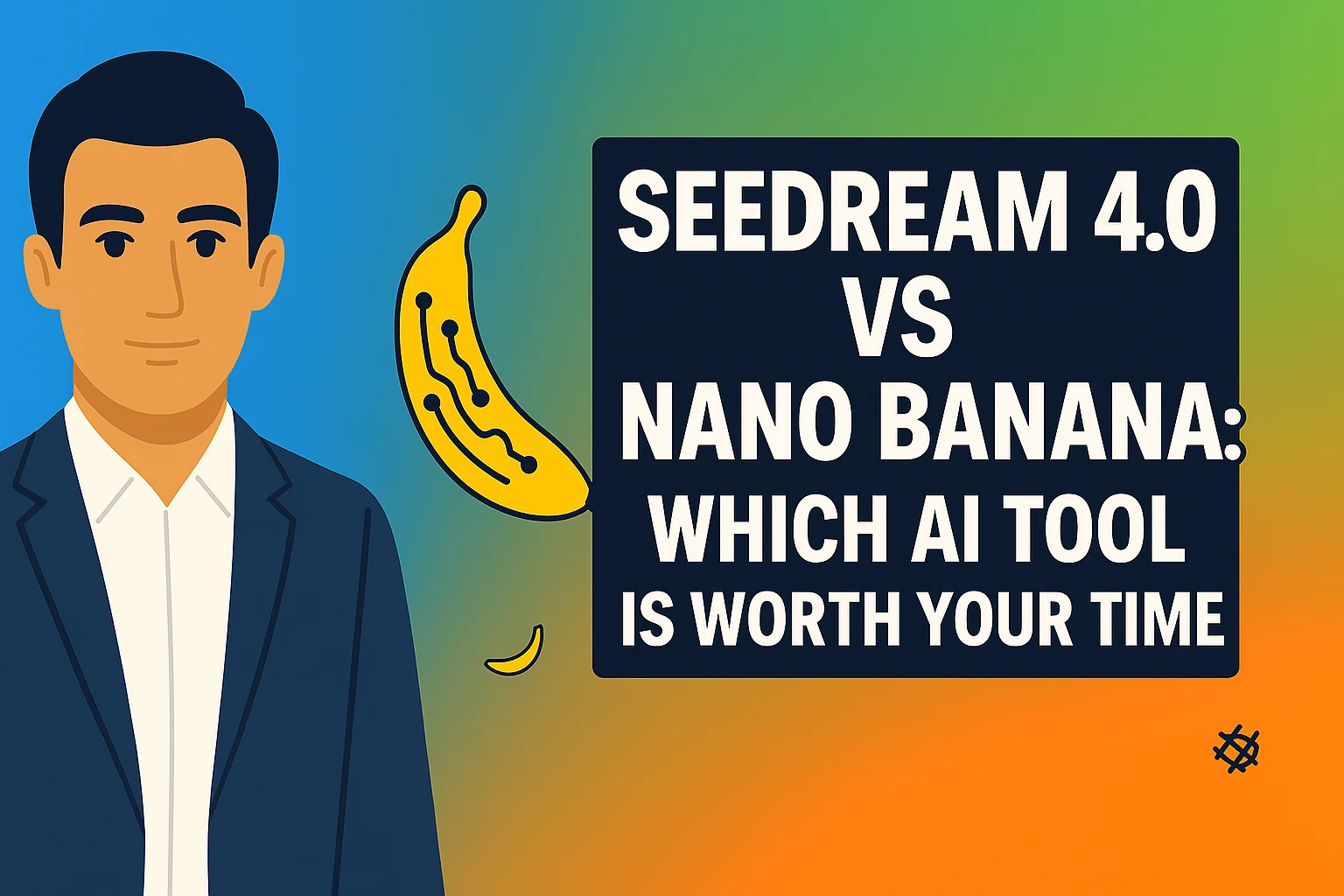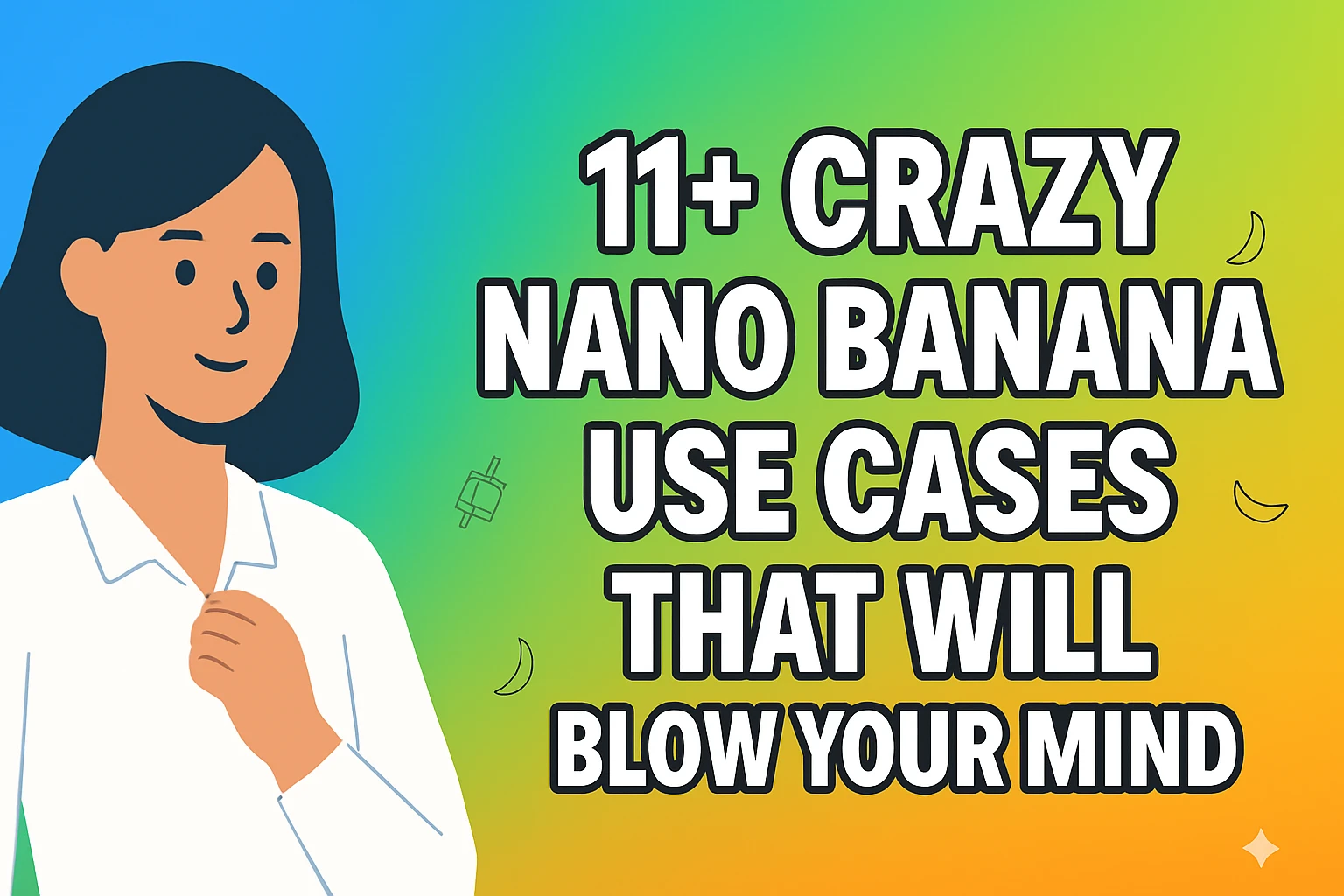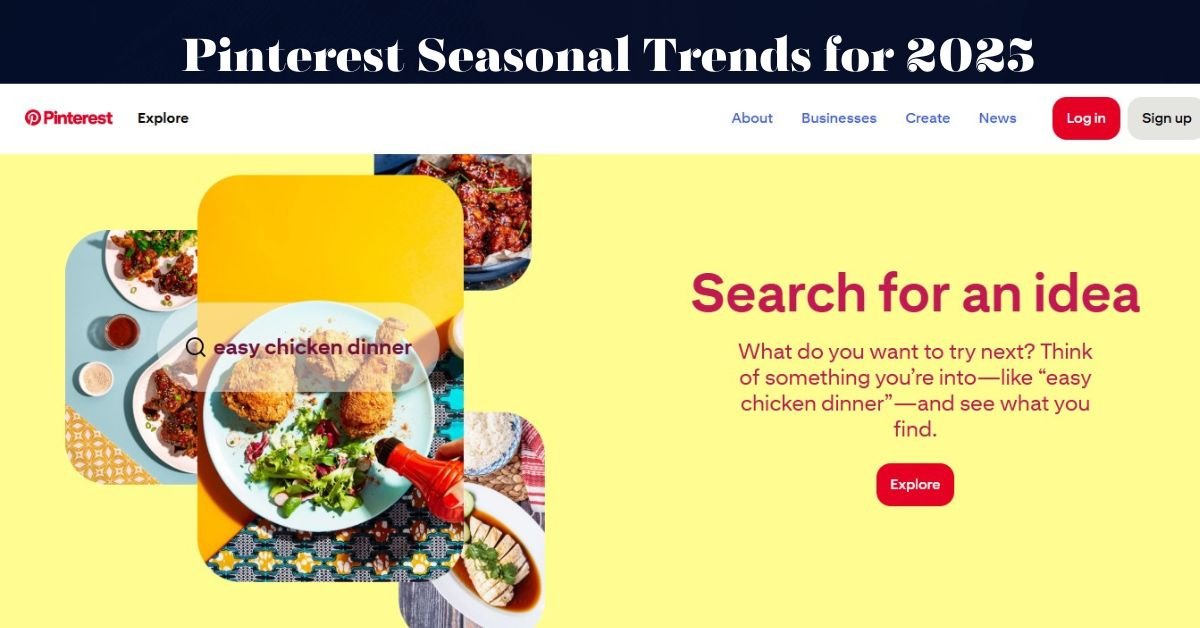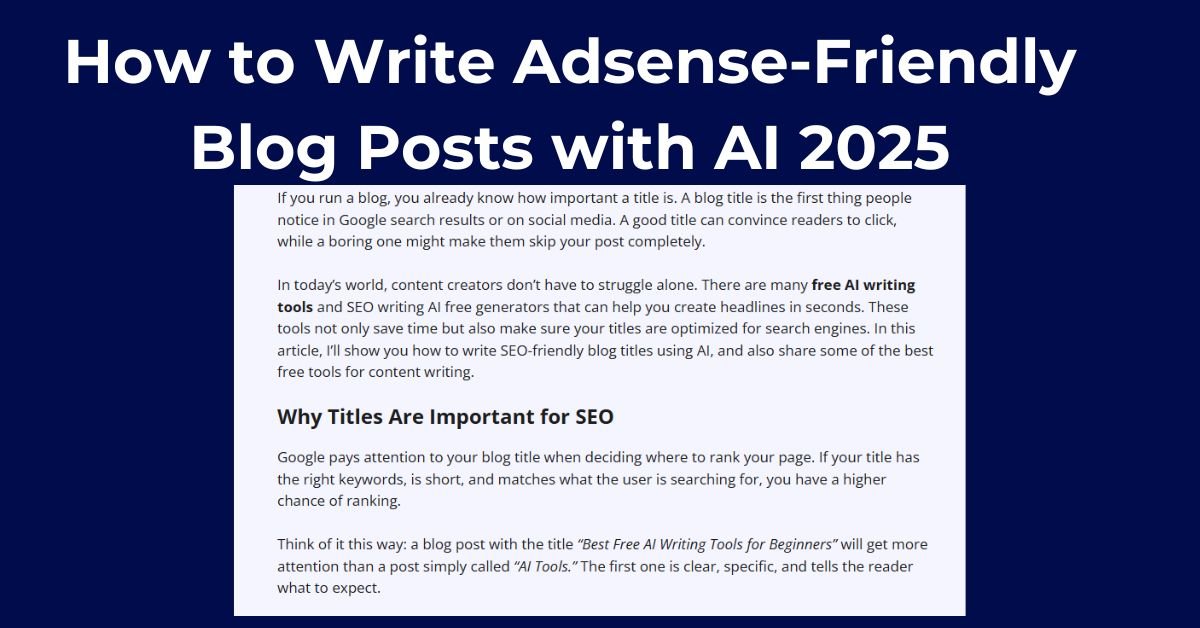Email seems like an endless war. Fore ach email you delete, two more appear. How great would it be if AI could be our personal email warrior?
Since my last adventure with AI email assistants, they have grown a lot. Today, there are also powerful tools that help you draft emails, fine-tune your communications, sort your conversations or jettison spam immediately. This is a far cry from the early AI email apps that simply used OpenAI to draft messages.
For that, my team and I took a month to research and test various AI email assistants. I’ve compiled a shortlist of the best options, and a few up-and-comers to watch. If you’re interested in creating your own AI powered email workflows in your own inbox, I also created a short guide to help get you started.
What Makes The Best AI Email Assistant?
It’s not enough just to generate text. Such AI email software should do much more than that. Those are the general things I looked for while testing out various AI email clients:
Seamless email integration: If you use popular email services, you should be able to get the setup done in a few seconds.
Inbox management: I concentrated on tools for personal and work inboxes, excluding sales, outreach, and customer service apps.
Advanced AI features: I wanted widgets above and beyond text generation — sentiment analysis, intent detection, automatic labeling, and data extraction, for example.
Productivity and automation: The role of AI is to save time and simplify inbox management.
Data privacy: Your emails must remain confidential. I reviewed the privacy policy of each app to make sure your data is secure.
After ruling out simple AI-powered drafting tools, I thoroughly tested each app. I signed up, integrated the platforms, sent myself test emails, fiddled with the settings, and assessed the performance of AI. That said, here are my favorites.
5 Best AI Email Assistants Glance
- Shortwave – Best for AI Email Search
- Gemini for Gmail – Best for google workspace users
- Mailbutler – Extract Contacts & Tasks from Emails
- Superhuman – Best for Adding Email Templates
- SaneBox – Keep Your Inbox Tidy Without the Hassle
Best AI Email Assistants For 2025
1. Shortwave – Best for AI Email Search
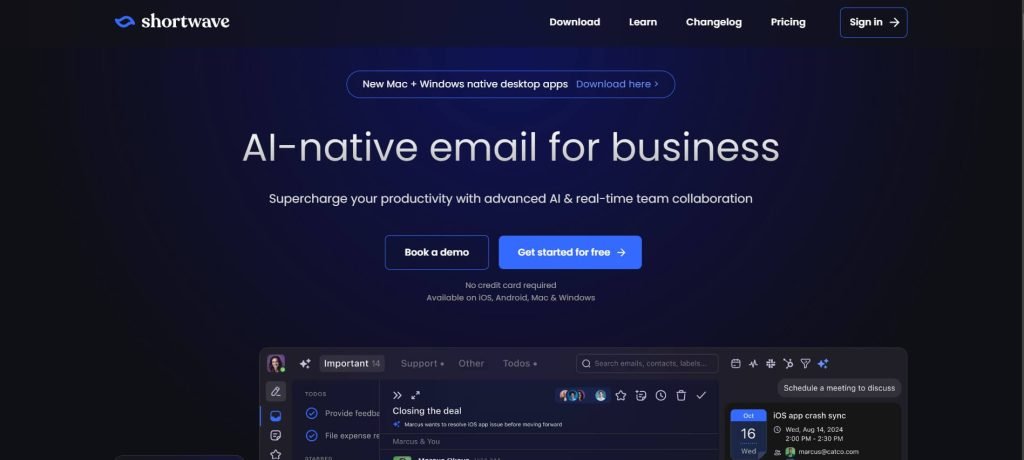
Shortwave is built around its extensive A.I. feature set. Its AI assistant in the top-right corner could help you search emails in a conversational style, summarize the key points, and even generate tweets from email threads.
It then integrates with your Google Calendar so you can schedule meetings using voice commands — such as, “Schedule a meeting with John in 2 days at 6 PM.” It also summarizes email threads, relieving you from the need to read long back-and-forths.
Pros:
- Robust Google Calendar integration
- Flexible AI assistant
Cons:
- It only currently works with Gmail
Pricing: From $8.50/user/month
2. Gemini for Gmail – Best for google workspace users
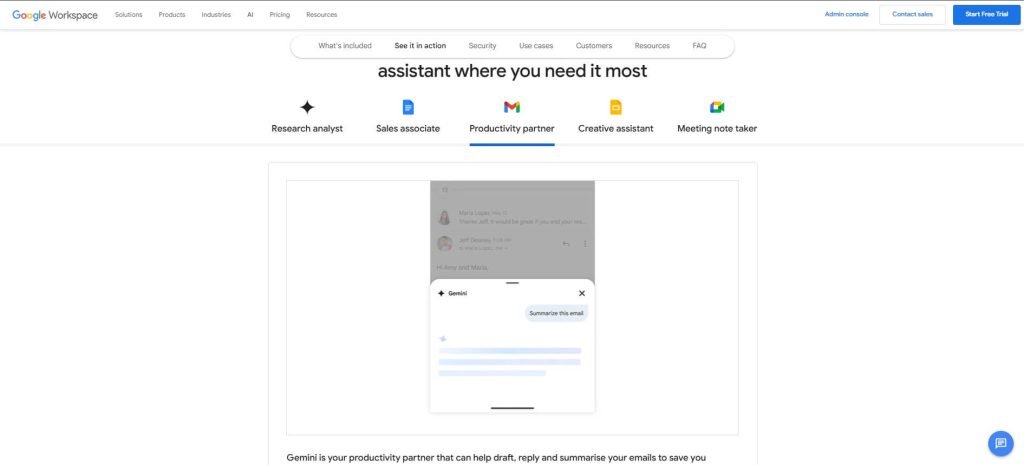
Google’s A.I. tool, Gemini, spices up Gmail by summarizing unread messages, following orders and writing responses. It even fetches relevant information through Google Search for better responses. But history isn’t retained, so conversations start fresh when you refresh the page.
Pros:
- Seamless Gmail integration
- Good starting and follow-up guidance tweaks
Cons:
- It does still feel a little underwhelming
Pricing: $20/user/month (Google Workspace) or $19.99/month (Google One AI Premium)
3. Mailbutler – Extract Contacts & Tasks from Emails
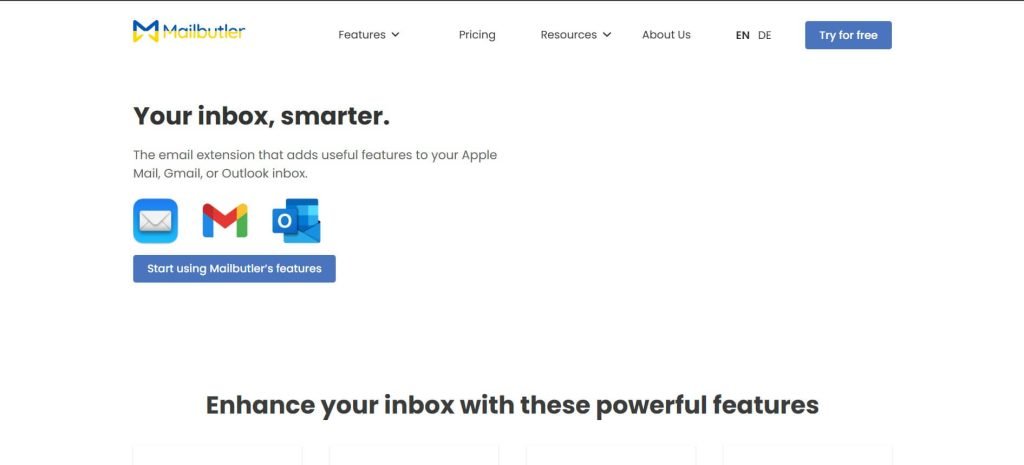
Mailbutler enriches things with its AI-powered email management. In addition to assisting with composing email, it organizes your contact info and surfaces tasks that are buried in your emails, two killer features that set it apart.
It functions as a Chrome extension, Apple Mail extension, or Outlook add-in, making a sidebar in your inbox with additional functionality. This sidebar provides immediate access to contacts, notes, and tasks, and appropriate actions based on the email you’re viewing.
Here’s how it does its smart extraction:
- It crawls through email signatures to extract phone numbers, addresses and job titles for the complete details you need to contact someone. You could even just add additional fields as needed.
- It inspects your email content to identify tasks, and then querulously displays them, listed in the sidebar, so you don’t forget. On top of that, task manager integrations mean you can send tasks over without retyping anything.
Mailbutler’s AI writing tools will also help you streamline your workflow:
- Smart Compose: Drafts emails based on a short prompt.
- Smart Reply: Suggests positive/negative responses.
- Smart Summarize: Shortens long emails into brief summaries.
- Smart Improve: Improve grammar and spelling.
Beyond that, Mailbutler also provides useful extras such as email tracking, rich signatures, scheduled sending, team collaboration, and email snoozing.
Pros:
- Automagically captures contact information from email signatures
- Tasks are extracted from emails and integrate with task management apps
Cons:
- Some aspects of the interface are clunky
Pricing: $4.95/month for the basic plan, but need the Smart plan for AI feature at $14.95/month.
4. Superhuman – Best for Adding Email Templates
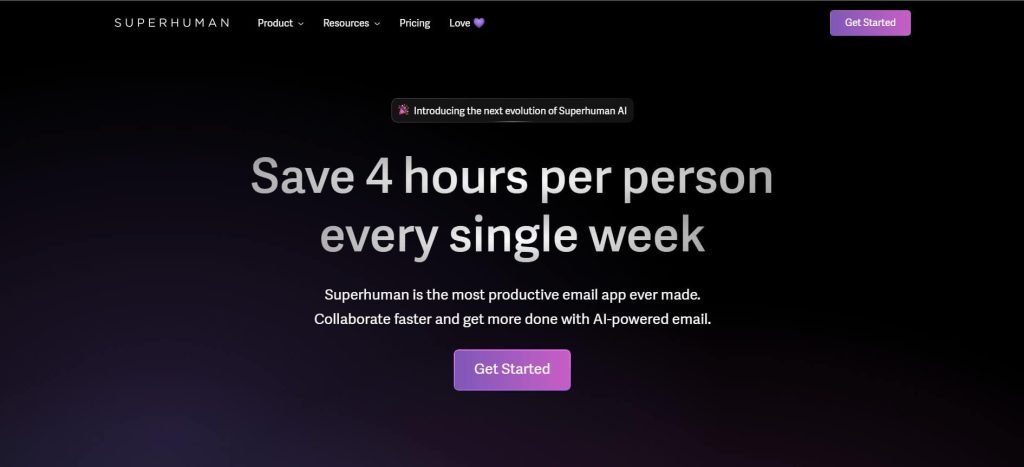
Superhuman blends AI drafting together with customizable message templates. You can get responses with keyboard shortcuts, auto-introduce with phrases you write out in libraries, and summarize email threads. But its cost is matched by its steep learning curve and an even steeper price tag.
Pros:
- Organizes inbox by topic
- Powerful keyboard shortcuts
Cons:
- A lack of AI features when compared to other competitors
Price: $30/user/month
5. SaneBox – Keep Your Inbox Tidy Without the Hassle
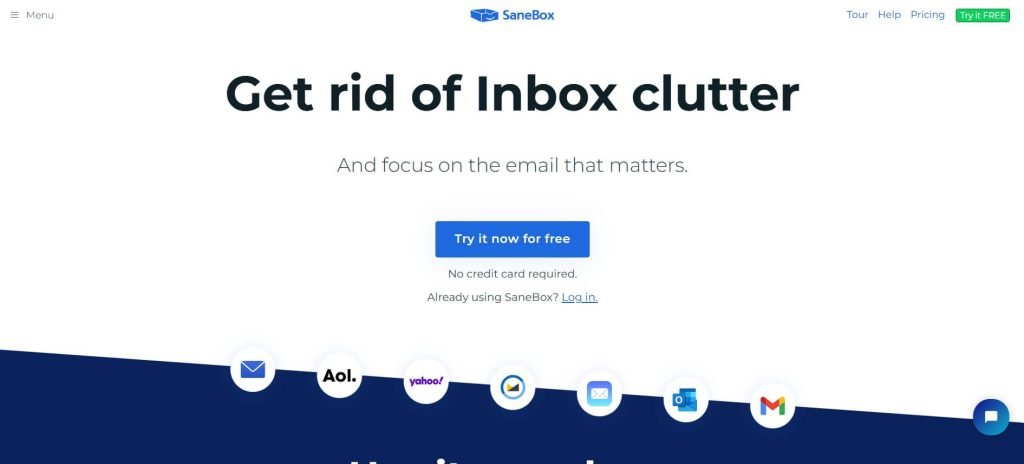
SaneBox acts silently in the background to help keep your inbox clutter-free. After you set it up and match it to your personal preferences, you don’t have to keep checking in on it — it simply does its thing while you use your email the same way you typically do, no matter which device or app you’re using.
It allow user to create your own labels (configuring them to your liking), or let SaneBox create the labels for you. It sorts your inbox into newsletters, personal conversations, system notifications and more. When it’s finished, here’s what will happen:
Your emails are organized in a tidy way so you can quickly delete the low-hanging fruit — such as app notifications.
After this initial cleanup:
- Key emails reside in your inbox, so they remain what you need to work on next.
- SaneLater folders hold lower-priority emails you can check once per day. In general, during the early weeks, it could be useful to check this folder from time to time because SaneBox is still learning. You can train it to be more accurate by dragging unwanted emails from your inbox to your SaneLater.
You can even create custom folders by topic or people. Drag emails into these folders, and SaneBox will automatically sort similar ones going forward.
Thanks to all those AI-powered features, SaneBox keeps your inbox clean so you can concentrate on the emails that really matter to you.
Pros:
- Hands-off after setup
- SaneLater folder for less important emails
Cons:
- Outdated user interface that has no confidence
Pricing: From $0.07/day ($24/year) for one feature on Appetizer. For more features or multiple email accounts, the Lunch plan is $12/month ($169 for 24 months).
What Can AI Bring to Email?
My general area of expertise is language processing. Still a tool that needs to be supervised and supplemented by human touch but a fantastic help for email automation. These are the primary ways that A.I. can level up your inbox:
1. Writing Emails with Generative AI
AI can write an email from scratch, suggest replies to what others have written, correct grammar, rewrite text, and create options for quick replies.
2. Processing Email Content
AI can analyze emails for:
- Sentiment analysis – Interpretation of the mood of the sender
- Topic detection – classifying emails into groups
- Summarization - Providing short summaries of long threads
3. Extracting and Enriching the Data
AI can extract important information from emails and update databases.
Outsourcing Attachments in Project Management Tools
It can also enhance data by pulling up information from past emails and related apps.
4. Training AI to Reply Like You
AI can be trained based on the way you communicate and what kind of responses you prefer. In summary, there are largely two ways to do this.
- Training an OpenAI model — Adjusting a GPT model using your own dataset
- AI Work of You — Training an AI Assistant to Do Your Email
Wrap-Up on Best AI Email Assistants
AI email assistants are becoming increasingly sophisticated, and the best among them can do a lot more than simply draft emails. Whether your needs are better search, organization, privacy or automation, there’s an AI-powered tool to fit them. Give one of these solutions a try and boost your chances of achieving inbox zero!
Best 5 AI Email Assistants: An Overview
| Tool Name | Features | Best For | Pricing |
| Shortwave | Robust Google Calendar integration | Best for AI Email Search | Free and paid plan from $8.50/user/month |
| Gemini for Gmail | Seamless Gmail integration | Best for google workspace users | $20/user/month (Google Workspace) or $19.99/month (Google One AI Premium) |
| Mailbutler | Tasks are extracted from emails and integrate with task management apps | Extract Contacts & Tasks from Emails | Basic plan from $4.95/month |
| Superhuman | Organizes inbox by topic | Best for Adding Email Templates | From $30/user/month |
| SaneBox | SaneLater folder for less important emails | Keep Your Inbox Tidy Without the Hassle | From $0.07/day ($24/year) |
Read More: